一、自定义菜单概述
自定义菜单能够帮助公众号丰富界面,让用户更好更快地理解公众号的功能。开启自定义菜单后,公众号界面如图所示:

二、申请自定义菜单
个人订阅号使用微博认证、企业订阅号通过微信认证;可以申请到自定义菜单资格
服务号默认有菜单权限。
三、获得appid 和appsecert
appid和appsecret在开发者中心-开发者id中,可以找到。

四、获得access token
用appid和appsecert获得access token,接口为
https://api.weixin.qq.com/cgi-bi ... mp;secret=appsecret
程序实现如下
|
1
2
3
4
5
6
7
8
9
10
11
12
|
$appid = ""; $appsecret = ""; $url = "https://api.weixin.qq.com/cgi-bin/token?grant_type=client_credential&appid=$appid&secret=$appsecret"; $ch = curl_init(); curl_setopt($ch, curlopt_url, $url); curl_setopt($ch, curlopt_ssl_verifypeer, false); curl_setopt($ch, curlopt_ssl_verifyhost, false); curl_setopt($ch, curlopt_returntransfer, 1); $output = curl_exec($ch); curl_close($ch); $jsoninfo = json_decode($output, true); $access_token = $jsoninfo["access_token"]; |
你也可以直接在浏览器地址栏中,拼接出地址,执行后,获得如下数据
参数说明如下

其中的
n2l7kxa084wvelonyjkj_trabmccvy_ukmpuuzlrq0ea2ynp3iz6esurrg0bhar_viswd50vdupky5ng43d1gbm-olt2krmxosve08rfed9lvk9lmgung9kpikkgzejif8jv2m9ffhf8bnna-yqh3g
就是access token。
或者使用官方的接口调试工具,地址为:
https://mp.weixin.qq.com/debug/cgi-bin/apiinfo?t=index&type=%e8%87%aa%e5%ae%9a%e4%b9%89%e8%8f%9c%e5%8d%95&form=%e8%87%aa%e5%ae%9a%e4%b9%89%e8%8f%9c%e5%8d%95%e5%88%9b%e5%bb%ba%e6%8e%a5%e5%8f%a3%20/menu/create
使用网页调试工具调试自定义菜单接口
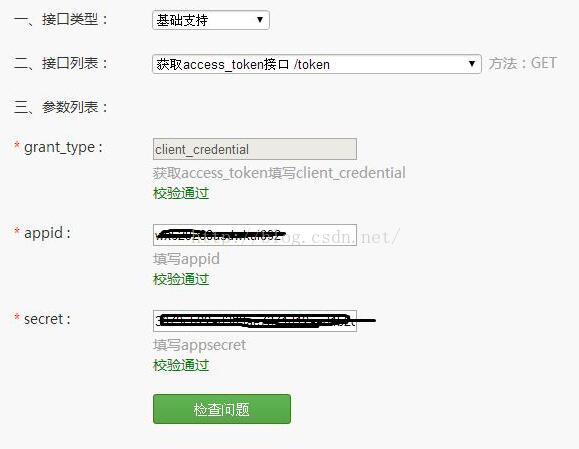
点击检查问题得,得到

这样也获得了access token
五、组织菜单内容
目前自定义菜单最多包括3个一级菜单,每个一级菜单最多包含5个二级菜单。一级菜单最多4个汉字,二级菜单最多7个汉字,多出来的部分将会以“...”代 替。请注意,创建自定义菜单后,由于微信客户端缓存,需要24小时微信客户端才会展现出来。建议测试时可以尝试取消关注公众账号后再次关注,则可以看到创 建后的效果。
目前自定义菜单接口可实现两种类型按钮,如下:
click:
用户点击click类型按钮后,微信服务器会通过消息接口推送消息类型为event 的结构给开发者(参考消息接口指南),并且带上按钮中开发者填写的key值,开发者可以通过自定义的key值与用户进行交互;
view:
用户点击view类型按钮后,微信客户端将会打开开发者在按钮中填写的url值 (即网页链接),达到打开网页的目的,建议与网页授权获取用户基本信息接口结合,获得用户的登入个人信息。
接口调用请求说明
http请求方式:post(请使用https协议) https://api.weixin.qq.com/cgi-bi ... _token=access_token
请求示例
|
1
2
3
4
5
6
7
8
9
10
11
12
13
14
15
16
17
18
19
20
21
22
23
24
25
26
27
28
29
30
31
32
|
{ "button":[ { "type":"click", "name":"今日歌曲", "key":"v1001_today_music" }, { "type":"click", "name":"歌手简介", "key":"v1001_today_singer" }, { "name":"菜单", "sub_button":[ { "type":"view", "name":"搜索", "url":"http://www.soso.com/" }, { "type":"view", "name":"视频", "url":"http://v.qq.com/" }, { "type":"click", "name":"赞一下我们", "key":"v1001_good" }] }] } |
参数说明
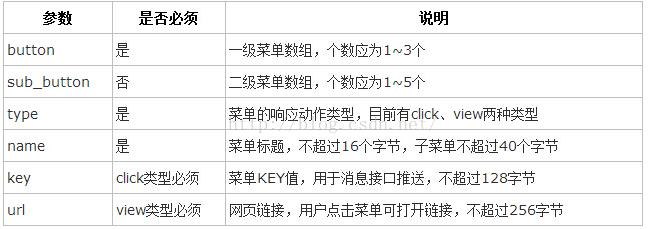
返回结果
正确时的返回json数据包如下:
{"errcode":0,"errmsg":"ok"}
错误时的返回json数据包如下(示例为无效菜单名长度):
{"errcode":40018,"errmsg":"invalid button name size"}
六、提交菜单内容给服务器
菜单的json结构为
|
1
2
3
4
5
6
|
{"button": [{"name":"天气预报","sub_button":[{"type":"click","name":"北京天气","key":"天气北 京"}, {"type":"click","name":"上海天气","key":"天气上海"}, {"type":"click","name":" 广州天气","key":"天气广州"},{"type":"click","name":"深圳天气","key":"天气深圳"}, {"type":"view","name":"本地天气","url":"http://m.hao123.com/a/tianqi"}]}, {"name":"方倍工作室","sub_button":[{"type":"click","name":"公司简 介","key":"company"}, {"type":"click","name":"趣味游戏","key":"游戏"}, {"type":"click","name":"讲个笑话","key":"笑话"}]}]} |
将以下代码保存为menu.php,并且在浏览器中运行该文件(比如 http://127.0.0.1/menu.php),将直接向微信服务器提交菜单
|
1
2
3
4
5
6
7
8
9
10
11
12
13
14
15
16
17
18
19
20
21
22
23
24
25
26
27
28
29
30
31
32
33
34
35
36
37
38
39
40
41
42
43
44
45
46
47
48
49
50
51
52
53
54
55
56
57
58
59
60
61
62
63
64
65
66
67
68
69
70
71
72
73
74
75
76
77
78
79
80
|
php $access_token = ""; $jsonmenu = '{ "button":[ { "name":"天气预报", "sub_button":[ { "type":"click", "name":"北京天气", "key":"天气北京" }, { "type":"click", "name":"上海天气", "key":"天气上海" }, { "type":"click", "name":"广州天气", "key":"天气广州" }, { "type":"click", "name":"深圳天气", "key":"天气深圳" }, { "type":"view", "name":"本地天气", "url":"http://m.hao123.com/a/tianqi" }] }, { "name":"瑞雪", "sub_button":[ { "type":"click", "name":"公司简介", "key":"company" }, { "type":"click", "name":"趣味游戏", "key":"游戏" }, { "type":"click", "name":"讲个笑话", "key":"笑话" }] }] }'; $url = "https://api.weixin.qq.com/cgi-bin/menu/create?access_token=".$access_token; $result = https_request($url, $jsonmenu); var_dump($result); function https_request($url,$data = null){ $curl = curl_init(); curl_setopt($curl, curlopt_url, $url); curl_setopt($curl, curlopt_ssl_verifypeer, false); curl_setopt($curl, curlopt_ssl_verifyhost, false); if (!empty($data)){ curl_setopt($curl, curlopt_post, 1); curl_setopt($curl, curlopt_postfields, $data); } curl_setopt($curl, curlopt_returntransfer, 1); $output = curl_exec($curl); curl_close($curl); return $output; }?> |
或者使用官方的调试接口 使用网页调试工具调试该接口


提交成功后,重新关注后即可看到菜单。菜单效果类似如下:
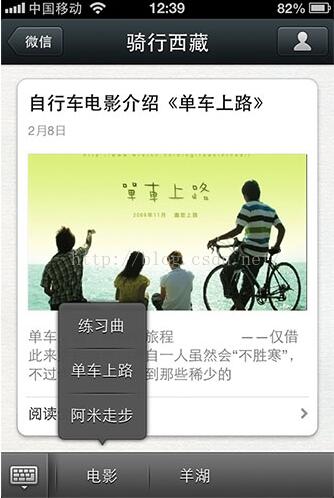
七、响应菜单点击事件
在消息接口中处理event事件,其中的click代表菜单点击,通过响应菜单结构中的key值回应消息,view事件无须响应,将直接跳转过去
|
1
2
3
4
5
6
7
8
9
10
11
12
13
14
15
16
17
18
19
20
21
22
23
24
25
26
27
28
29
30
31
32
33
34
35
36
37
38
39
40
41
42
43
44
45
46
47
48
49
50
51
52
53
54
55
56
57
58
59
60
61
62
63
64
65
66
67
68
69
70
71
72
73
74
75
76
77
78
79
80
81
82
83
84
85
86
87
88
89
90
91
92
93
94
95
96
97
98
99
100
101
102
103
104
105
106
107
108
109
110
111
112
113
114
115
116
117
118
119
120
121
122
123
124
125
126
127
128
129
130
131
132
133
134
135
136
137
138
139
140
141
142
143
144
145
146
147
148
149
150
151
152
153
154
155
156
157
158
159
|
define("token", "weixin"); $wechatobj = new wechatcallbackapitest(); if (!isset($_get['echostr'])) { $wechatobj->responsemsg(); }else{ $wechatobj->valid(); } class wechatcallbackapitest { public function valid() { $echostr = $_get["echostr"]; if($this->checksignature()){ echo $echostr; exit; } } private function checksignature() { $signature = $_get["signature"]; $timestamp = $_get["timestamp"]; $nonce = $_get["nonce"]; $token = token; $tmparr = array($token, $timestamp, $nonce); sort($tmparr); $tmpstr = implode( $tmparr ); $tmpstr = sha1( $tmpstr ); if( $tmpstr == $signature ){ return true; }else{ return false; } } public function responsemsg() { $poststr = $globals["http_raw_post_data"]; if (!empty($poststr)){ $postobj = simplexml_load_string($poststr, 'simplexmlelement', libxml_nocdata); $rx_type = trim($postobj->msgtype); switch ($rx_type) { case "text": $resultstr = $this->receivetext($postobj); break; case "event": $resultstr = $this->receiveevent($postobj); break; default: $resultstr = ""; break; } echo $resultstr; }else { echo ""; exit; } } private function receivetext($object) { $funcflag = 0; $contentstr = "你发送的内容为:".$object->content; $resultstr = $this->transmittext($object, $contentstr, $funcflag); return $resultstr; } private function receiveevent($object) { $contentstr = ""; switch ($object->event) { case "subscribe": $contentstr = "欢迎洋洋博客"; case "unsubscribe": break; case "click": switch ($object->eventkey) { case "company": $contentstr[] = array("title" =>"公司简介", "description" =>"洋洋的博客", "picurl" =>"http://discuz.comli.com/weixin/weather/icon/cartoon.jpg", "url" =>"weixin://addfriend/pondbaystudio"); break; default: $contentstr[] = array("title" =>"默认菜单回复", "description" =>"您正在使用的是<span style="font-family: arial, helvetica, sans-serif;">洋洋的博客</span><span style="font-family: arial, helvetica, sans-serif;">", </span> "picurl" =>"http://discuz.comli.com/weixin/weather/icon/cartoon.jpg", "url" =>"weixin://addfriend/pondbaystudio"); break; } break; default: break; } if (is_array($contentstr)){ $resultstr = $this->transmitnews($object, $contentstr); }else{ $resultstr = $this->transmittext($object, $contentstr); } return $resultstr; } private function transmittext($object, $content, $funcflag = 0) { $texttpl = "<xml> <tousername><![cdata[%s]]></tousername> <fromusername><![cdata[%s]]></fromusername> <createtime>%s</createtime> <msgtype><![cdata[text]]></msgtype> <content><![cdata[%s]]></content> <funcflag>%d</funcflag> </xml>"; $resultstr = sprintf($texttpl, $object->fromusername, $object->tousername, time(), $content, $funcflag); return $resultstr; } private function transmitnews($object, $arr_item, $funcflag = 0) { //首条标题28字,其他标题39字 if(!is_array($arr_item)) return; $itemtpl = " <item> <title><![cdata[%s]]></title> <description><![cdata[%s]]></description> <picurl><![cdata[%s]]></picurl> <url><![cdata[%s]]></url> </item> "; $item_str = ""; foreach ($arr_item as $item) $item_str .= sprintf($itemtpl, $item['title'], $item['description'], $item['picurl'], $item['url']); $newstpl = "<xml> <tousername><![cdata[%s]]></tousername> <fromusername><![cdata[%s]]></fromusername> <createtime>%s</createtime> <msgtype><![cdata[news]]></msgtype> <content><![cdata[]]></content> <articlecount>%s</articlecount> <articles> $item_str</articles> <funcflag>%s</funcflag> </xml>"; $resultstr = sprintf($newstpl, $object->fromusername, $object->tousername, time(), count($arr_item), $funcflag); return $resultstr; } } ?> |
八、菜单中获取openid
由于菜单中只能填写固定的url地址,对于想要菜单中获取用户的openid的情况,可以使用oauth2.0授权的方式来实现。
url中填写的地址为一个固定的回调地址。原理方法可以参考 微信公众平台开发(99) 自定义菜单获取openid
|
1
2
3
4
5
6
7
8
9
10
11
12
13
14
15
16
17
18
19
20
21
22
23
24
25
26
27
28
29
30
31
32
33
34
35
36
37
38
39
40
41
42
43
44
45
46
47
48
49
50
51
52
53
54
55
56
57
58
59
60
61
62
63
64
65
66
67
68
69
70
71
72
73
74
75
76
|
<?php /* 洋洋的博客 */ define("token", "weixin"); $wechatobj = new wechatcallbackapitest(); if (isset($_get['echostr'])) { $wechatobj->valid(); }else{ $wechatobj->responsemsg(); } class wechatcallbackapitest { public function valid() { $echostr = $_get["echostr"]; if($this->checksignature()){ header('content-type:text'); echo $echostr; exit; } } private function checksignature() { $signature = $_get["signature"]; $timestamp = $_get["timestamp"]; $nonce = $_get["nonce"]; $token = token; $tmparr = array($token, $timestamp, $nonce); sort($tmparr, sort_string); $tmpstr = implode( $tmparr ); $tmpstr = sha1( $tmpstr ); if( $tmpstr == $signature ){ return true; }else{ return false; } } public function responsemsg() { $poststr = $globals["http_raw_post_data"]; if (!empty($poststr)){ $postobj = simplexml_load_string($poststr, 'simplexmlelement', libxml_nocdata); $fromusername = $postobj->fromusername; $tousername = $postobj->tousername; $keyword = trim($postobj->content); $time = time(); $texttpl = "<xml> <tousername><![cdata[%s]]></tousername> <fromusername><![cdata[%s]]></fromusername> <createtime>%s</createtime> <msgtype><![cdata[%s]]></msgtype> <content><![cdata[%s]]></content> <funcflag>0</funcflag> </xml>"; if($keyword == "?" || $keyword == "?") { $msgtype = "text"; $contentstr = '当前时间是:'.date("y-m-d h:i:s",time()); $resultstr = sprintf($texttpl, $fromusername, $tousername, $time, $msgtype, $contentstr); echo $resultstr; } }else{ echo ""; exit; } } } ?> |
以上就是本文的全部内容,希望对大家的学习有所帮助,也希望大家多多支持服务器之家。













