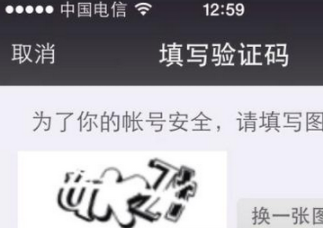复制代码 代码如下:
public class Activity01 extends Activity
{
/** Called when the activity is first created. */
@Override
public void onCreate(Bundle savedInstanceState)
{
super.onCreate(savedInstanceState);
setContentView(R.layout.main);
final VideoView videoView = (VideoView) findViewById(R.id.VideoView01);
Button PauseButton = (Button) this.findViewById(R.id.PauseButton);
Button LoadButton = (Button) this.findViewById(R.id.LoadButton);
Button PlayButton = (Button) this.findViewById(R.id.PlayButton);
// load
LoadButton.setOnClickListener(new OnClickListener() {
public void onClick(View arg0)
{
// videoView.setVideoPath("/sdcard/test.mp4");
videoView.setVideoPath("android.resource://com.homer/"+R.raw.china);
videoView.setMediaController(new MediaController(Activity01.this));
videoView.requestFocus();
}
});
// play
PlayButton.setOnClickListener(new OnClickListener() {
public void onClick(View arg0)
{
videoView.start();
}
});
// pause
PauseButton.setOnClickListener(new OnClickListener() {
public void onClick(View arg0)
{
videoView.pause();
}
});
}
}
main.xml
复制代码 代码如下:
<?xml version="1.0" encoding="utf-8"?>
<AbsoluteLayout xmlns:android="http://schemas.android.com/apk/res/android"
android:layout_width="fill_parent"
android:layout_height="fill_parent"
android:orientation="vertical" >
<TextView
android:layout_width="fill_parent"
android:layout_height="wrap_content"
android:text="@string/hello" />
<VideoView
android:id="@+id/VideoView01"
android:layout_width="320px"
android:layout_height="240px" />
<Button
android:id="@+id/LoadButton"
android:layout_width="80px"
android:layout_height="wrap_content"
android:layout_x="30px"
android:layout_y="300px"
android:text="装载" />
<Button
android:id="@+id/PlayButton"
android:layout_width="80px"
android:layout_height="wrap_content"
android:layout_x="120px"
android:layout_y="300px"
android:text="播放" />
<Button
android:id="@+id/PauseButton"
android:layout_width="80px"
android:layout_height="wrap_content"
android:layout_x="210px"
android:layout_y="300px"
android:text="暂停" />
</AbsoluteLayout>