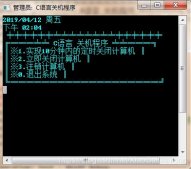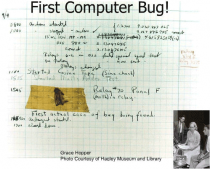看到一个用ASP写的读取图片文件的长度、宽度的程序,感觉有点意思,于是用C++也写了一个。
|
1
2
3
4
5
6
7
8
9
10
11
12
13
14
15
16
17
18
19
20
21
22
23
24
25
26
27
28
29
30
31
32
33
34
35
36
37
38
39
40
41
42
43
44
45
46
47
48
49
50
51
52
53
54
55
56
57
58
59
60
61
62
63
64
65
66
67
68
69
70
71
72
73
74
75
76
77
78
79
80
81
82
83
84
85
86
87
88
89
90
91
92
93
94
95
96
97
98
99
100
101
102
103
104
105
106
107
108
109
110
111
112
113
114
115
116
117
|
#include <iostream>#include <fstream>#include <string>using namespace std;class CImage{private: long m_Width; long m_Height; int get_extension(string fname);public: CImage() { m_Width = 0; m_Height = 0; }; void LoadImage(char* fname); long get_width() { return m_Width; }; long get_height() { return m_Height; }; };int CImage::get_extension(string fname){ char c = fname.at(fname.length()-1); char c2 = fname.at(fname.length()-3); if ((c == 'f') && (c2 == 'g')){ // file extension name is gif return 1; }else if ((c == 'g') && (c2 == 'j')){ // file extension name is jpg return 2; }else if ((c == 'g') && (c2 == 'p')){ // file extension name is png return 3; }else if ((c == 'p') && (c2 == 'b')){ // file extension name is bmp return 4; } return 0;}void CImage::LoadImage(char *fname){ m_Width = m_Height = 0; ifstream ffin(fname, std::ios::binary); if (!ffin){ cout<<"Can not open this file."<<endl; return; } int result = get_extension(fname); char s1[2] = {0}, s2[2] = {0}; switch(result) { case 1: // gif ffin.seekg(6); ffin.read(s1, 2); ffin.read(s2, 2); m_Width = (unsigned int)(s1[1])<<8|(unsigned int)(s1[0]); m_Height = (unsigned int)(s2[1])<<8|(unsigned int)(s2[0]); break; case 2: // jpg ffin.seekg(164); ffin.read(s1, 2); ffin.read(s2, 2); m_Width = (unsigned int)(s1[1])<<8|(unsigned int)(s1[0]); m_Height = (unsigned int)(s2[1])<<8|(unsigned int)(s2[0]); break; case 3: // png ffin.seekg(17); ffin.read(s1, 2); ffin.seekg(2, std::ios::cur); ffin.read(s2, 2); m_Width = (unsigned int)(s1[1])<<8|(unsigned int)(s1[0]); m_Height = (unsigned int)(s2[1])<<8|(unsigned int)(s2[0]); break; case 4: // bmp ffin.seekg(18); ffin.read(s1, 2); ffin.seekg(2, std::ios::cur); ffin.read(s2, 2); m_Width = (unsigned int)(s1[1])<<8|(unsigned int)(s1[0]); m_Height = (unsigned int)(s2[1])<<8|(unsigned int)(s2[0]); break; default: cout<<"NO"<<endl; break; } ffin.close();};int main(int argc, char *argv[]){ if (argc < 2){ printf("usage: program imagefilename/n"); return 0; } CImage test; test.LoadImage(argv[1]); cout<<"width:"<<test.get_width()<<endl; cout<<"height:"<<test.get_height()<<endl; return 0;} |