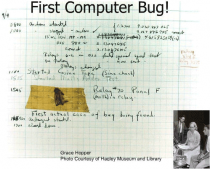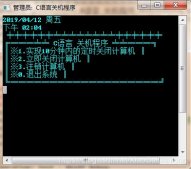前言
RTTI是”Runtime Type Information”的缩写,意思是运行时类型信息,它提供了运行时确定对象类型的方法。RTTI并不是什么新的东西,很早就有了这个技术,但是,在实际应用中使用的比较少而已。而我这里就是对RTTI进行总结,今天我没有用到,并不代表这个东西没用。学无止境,先从typeid函数开始讲起。
typeid函数
typeid的主要作用就是让用户知道当前的变量是什么类型的,比如以下代码:
#include <iostream>
#include <typeinfo>
using namespace std;
int main()
{
short s = 2;
unsigned ui = 10;
int i = 10;
char ch = 'a';
wchar_t wch = L'b';
float f = 1.0f;
double d = 2;
cout<<typeid(s).name()<<endl; // short
cout<<typeid(ui).name()<<endl; // unsigned int
cout<<typeid(i).name()<<endl; // int
cout<<typeid(ch).name()<<endl; // char
cout<<typeid(wch).name()<<endl; // wchar_t
cout<<typeid(f).name()<<endl; // float
cout<<typeid(d).name()<<endl; // double
return 0;
}
对于C++支持的内建类型,typeid能完全支持,我们通过调用typeid函数,我们就能知道变量的信息。对于我们自定义的结构体,类呢?
#include <iostream>
#include <typeinfo>
using namespace std;
class A
{
public:
void Print() { cout<<"This is class A."<<endl; }
};
class B : public A
{
public:
void Print() { cout<<"This is class B."<<endl; }
};
struct C
{
void Print() { cout<<"This is struct C."<<endl; }
};
int main()
{
A *pA1 = new A();
A a2;
cout<<typeid(pA1).name()<<endl; // class A *
cout<<typeid(a2).name()<<endl; // class A
B *pB1 = new B();
cout<<typeid(pB1).name()<<endl; // class B *
C *pC1 = new C();
C c2;
cout<<typeid(pC1).name()<<endl; // struct C *
cout<<typeid(c2).name()<<endl; // struct C
return 0;
}
是的,对于我们自定义的结构体和类,tpyeid都能支持。在上面的代码中,在调用完typeid之后,都会接着调用name()函数,可以看出typeid函数返回的是一个结构体或者类,然后,再调用这个返回的结构体或类的name成员函数;其实,typeid是一个返回类型为type_info类型的函数。那么,我们就有必要对这个type_info类进行总结一下,毕竟它实际上存放着类型信息。
type_info类
去掉那些该死的宏,在Visual Studio 2012中查看type_info类的定义如下:
class type_info
{
public:
virtual ~type_info();
bool operator==(const type_info& _Rhs) const; // 用于比较两个对象的类型是否相等
bool operator!=(const type_info& _Rhs) const; // 用于比较两个对象的类型是否不相等
bool before(const type_info& _Rhs) const;
// 返回对象的类型名字,这个函数用的很多
const char* name(__type_info_node* __ptype_info_node = &__type_info_root_node) const;
const char* raw_name() const;
private:
void *_M_data;
char _M_d_name[1];
type_info(const type_info& _Rhs);
type_info& operator=(const type_info& _Rhs);
static const char * _Name_base(const type_info *,__type_info_node* __ptype_info_node);
static void _Type_info_dtor(type_info *);
};
在type_info类中,复制构造函数和赋值运算符都是私有的,同时也没有默认的构造函数;所以,我们没有办法创建type_info类的变量,例如type_info A;这样是错误的。那么typeid函数是如何返回一个type_info类的对象的引用的呢?我在这里不进行讨论,思路就是类的友元函数。
typeid函数的使用
typeid使用起来是非常简单的,常用的方式有以下两种:
1.使用type_info类中的name()函数返回对象的类型名称
就像上面的代码中使用的那样;但是,这里有一点需要注意,比如有以下代码:
#include <iostream>
#include <typeinfo>
using namespace std;
class A
{
public:
void Print() { cout<<"This is class A."<<endl; }
};
class B : public A
{
public:
void Print() { cout<<"This is class B."<<endl; }
};
int main()
{
A *pA = new B();
cout<<typeid(pA).name()<<endl; // class A *
cout<<typeid(*pA).name()<<endl; // class A
return 0;
}
我使用了两次typeid,但是两次的参数是不一样的;输出结果也是不一样的;当我指定为pA时,由于pA是一个A类型的指针,所以输出就为class A *;当我指定*pA时,它表示的是pA所指向的对象的类型,所以输出的是class A;所以需要区分typeid(*pA)和typeid(pA)的区别,它们两个不是同一个东西;但是,这里又有问题了,明明pA实际指向的是B,为什么得到的却是class A呢?我们在看下一段代码:
#include <iostream>
#include <typeinfo>
using namespace std;
class A
{
public:
virtual void Print() { cout<<"This is class A."<<endl; }
};
class B : public A
{
public:
void Print() { cout<<"This is class B."<<endl; }
};
int main()
{
A *pA = new B();
cout<<typeid(pA).name()<<endl; // class A *
cout<<typeid(*pA).name()<<endl; // class B
return 0;
}
好了,我将Print函数变成了虚函数,输出结果就不一样了,这说明什么?这就是RTTI在捣鬼了,当类中不存在虚函数时,typeid是编译时期的事情,也就是静态类型,就如上面的cout<<typeid(*pA).name()<<endl;输出class A一样;当类中存在虚函数时,typeid是运行时期的事情,也就是动态类型,就如上面的cout<<typeid(*pA).name()<<endl;输出class B一样,关于这一点,我们在实际编程中,经常会出错,一定要谨记。
2.使用type_info类中重载的==和!=比较两个对象的类型是否相等
这个会经常用到,通常用于比较两个带有虚函数的类的对象是否相等,例如以下代码:
#include <iostream>
#include <typeinfo>
using namespace std;
class A
{
public:
virtual void Print() { cout<<"This is class A."<<endl; }
};
class B : public A
{
public:
void Print() { cout<<"This is class B."<<endl; }
};
class C : public A
{
public:
void Print() { cout<<"This is class C."<<endl; }
};
void Handle(A *a)
{
if (typeid(*a) == typeid(A))
{
cout<<"I am a A truly."<<endl;
}
else if (typeid(*a) == typeid(B))
{
cout<<"I am a B truly."<<endl;
}
else if (typeid(*a) == typeid(C))
{
cout<<"I am a C truly."<<endl;
}
else
{
cout<<"I am alone."<<endl;
}
}
int main()
{
A *pA = new B();
Handle(pA);
delete pA;
pA = new C();
Handle(pA);
return 0;
}
这是一种用法,呆会我再总结如何使用dynamic_cast来实现同样的功能。
dynamic_cast的内幕
在这篇《static_cast、dynamic_cast、const_cast和reinterpret_cast总结》的文章中,也介绍了dynamic_cast的使用,对于dynamic_cast到底是如何实现的,并没有进行说明,而这里就要对于dynamic_cast的内幕一探究竟。首先来看一段代码:
#include <iostream>
#include <typeinfo>
using namespace std;
class A
{
public:
virtual void Print() { cout<<"This is class A."<<endl; }
};
class B
{
public:
virtual void Print() { cout<<"This is class B."<<endl; }
};
class C : public A, public B
{
public:
void Print() { cout<<"This is class C."<<endl; }
};
int main()
{
A *pA = new C;
//C *pC = pA; // Wrong
C *pC = dynamic_cast<C *>(pA);
if (pC != NULL)
{
pC->Print();
}
delete pA;
}
在上面代码中,如果我们直接将pA赋值给pC,这样编译器就会提示错误,而当我们加上了dynamic_cast之后,一切就ok了。那么dynamic_cast在后面干了什么呢?
dynamic_cast主要用于在多态的时候,它允许在运行时刻进行类型转换,从而使程序能够在一个类层次结构中安全地转换类型,把基类指针(引用)转换为派生类指针(引用)。我在《COM编程——接口的背后》这篇博文中总结的那样,当类中存在虚函数时,编译器就会在类的成员变量中添加一个指向虚函数表的vptr指针,每一个class所关联的type_info object也经由virtual table被指出来,通常这个type_info object放在表格的第一个slot。当我们进行dynamic_cast时,编译器会帮我们进行语法检查。如果指针的静态类型和目标类型相同,那么就什么事情都不做;否则,首先对指针进行调整,使得它指向vftable,并将其和调整之后的指针、调整的偏移量、静态类型以及目标类型传递给内部函数。其中最后一个参数指明转换的是指针还是引用。两者唯一的区别是,如果转换失败,前者返回NULL,后者抛出bad_cast异常。对于在typeid函数的使用中所示例的程序,我使用dynamic_cast进行更改,代码如下:
#include <iostream>
#include <typeinfo>
using namespace std;
class A
{
public:
virtual void Print() { cout<<"This is class A."<<endl; }
};
class B : public A
{
public:
void Print() { cout<<"This is class B."<<endl; }
};
class C : public A
{
public:
void Print() { cout<<"This is class C."<<endl; }
};
void Handle(A *a)
{
if (dynamic_cast<B*>(a))
{
cout<<"I am a B truly."<<endl;
}
else if (dynamic_cast<C*>(a))
{
cout<<"I am a C truly."<<endl;
}
else
{
cout<<"I am alone."<<endl;
}
}
int main()
{
A *pA = new B();
Handle(pA);
delete pA;
pA = new C();
Handle(pA);
return 0;
}
这个是使用dynamic_cast进行改写的版本。实际项目中,这种方法会使用的更多点。
总结
我在这里总结了RTTI的相关知识,希望大家看懂了。这篇博文有点长,希望大家也耐心的看。总结了就会有收获。