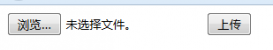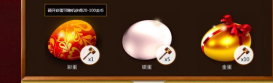有缩略图功能 但是 感觉不全面,而且有点问题,继续学习,将来以后修改下
|
1
2
3
4
5
6
7
8
9
10
11
12
13
14
15
16
17
18
19
20
21
22
23
24
25
26
27
28
29
30
31
32
33
34
35
36
37
38
39
40
41
42
43
44
45
46
47
48
49
50
51
52
53
54
55
56
57
58
59
60
61
62
63
64
65
66
67
68
69
70
71
72
73
74
75
76
77
78
79
80
81
82
83
84
85
86
87
88
89
90
91
92
93
94
95
96
97
98
99
100
101
102
103
104
105
106
107
108
109
110
111
112
113
114
115
116
117
118
119
120
121
122
123
124
125
126
127
128
129
130
131
132
133
134
135
136
137
138
139
140
141
142
143
144
145
146
147
148
149
150
151
152
153
154
155
156
157
158
159
160
161
162
163
164
165
166
167
168
169
170
171
172
173
174
175
176
177
178
179
180
181
182
183
184
185
|
<form action="<?php $_SERVER['PHP_SELF']; ?>" enctype="multipart/form-data" method="post" ><input type="text" name="name" /><input type="file" name="file" /><input type="submit" name='submit' value="提交" ></form><?php/*** Created by PhpStorm.* User: Administrator* Date: 2016/6/28* Time: 21:04*/class upload{protected $fileMine;//文件上传类型protected $filepath;//文件上传路径protected $filemax;//文件上传大小protected $fileExt;//文件上传格式protected $filename;//文件名protected $fileerror;//文件出错设置protected $fileflag;//文件检测protected $fileinfo; //FILESprotected $ext; //文件扩展protected $path;//文件上传public function __construct($filename="file",$filemax=20000000,$filepath="./Uploads",$fileflag=true,$fileExt=array('jpg','exe'),$fileMine=array('image/jpeg')){$this->filename=$filename;$this->fileinfo=$_FILES[$this->filename];$this->filemax=$filemax;$this->filepath=$filepath;$this->fileflag=$fileflag;$this->fileExt=$fileExt;$this->fileMine=$fileMine;//var_dump($this->filename);}//错误判断public function UpError(){if($this->fileinfo['error']>0){switch($this->fileinfo['error']){case 1:$this->fileerror="上传文件大小超过服务器允许上传的最大值,php.ini中设置upload_max_filesize选项限制的值 ";break;case 2:$this->fileerror="上传文件大小超过HTML表单中隐藏域MAX_FILE_SIZE选项指定的值";break;case 3:$this->fileerror="文件部分被上传";break;case 4:$this->fileerror="没有选择上传文件";break;case 5:$this->fileerror="未找到临时目录";break;case 6:$this->fileerror="文件写入失败";break;case 7:$this->fileerror="php文件上传扩展没有打开 ";break;case 8:$this->fileerror="";break;}return false;}return true;}//检测文件类型public function UpMine(){if(!in_array($this->fileinfo['type'],$this->fileMine)) {$this->error="文件上传类型不对";return false;}return true;}//检测文件格式public function UpExt(){$this->ext=pathinfo($this->fileinfo['name'],PATHINFO_EXTENSION);//var_dump($ext);if(!in_array($this->ext,$this->fileExt)){$this->fileerror="文件格式不对";return false;}return true;}//检测文件路径public function UpPath(){if(!file_exists($this->filepath)){mkdir($this->filepath,0777,true);}}//检测文件大小public function UpSize(){$max=$this->fileinfo['size'];if($max>$this->filemax){$this->fileerror="文件过大";return false;}return true;}//检测文件是否HTTPpublic function UpPost(){if(!is_uploaded_file($this->fileinfo['tmp_name'])){$this->fileerror="恶意上偿还";return false;}return true;}//文件名防止重复public function Upname(){return md5(uniqid(microtime(true),true));}//图片缩略图public function Smallimg($x=100,$y=100){$imgAtt=getimagesize($this->path);//图像宽,高,类型$imgWidth=$imgAtt[0];$imgHeight=$imgAtt[1];$imgext=$imgAtt[2];//等比列缩放if(($x/$imgWidth)>($y/$imgHeight)){$bl=$y/$imgHeight;}else{$bl=$x/$imgWidth;}$x=floor($imgWidth*$bl); //缩放后$y=floor($imgHeight*$bl);$images=imagecreatetruecolor($x,$y);$big=imagecreatefromjpeg($this->path);imagecopyresized($images,$big,0,0,0,0,$x,$y,$imgWidth,$imgWidth);switch($imgext){case 1:$imageout=imagecreatefromgif($this->path);break;case 2:$imageout=imagecreatefromjpeg($this->path);break;case 3:$imageout=imagecreatefromgif($this->path);break;}$im=imagejpeg($images,$this->path);}//文件双传public function uploads(){if($this->UpError()&&$this->UpMine()&&$this->UpExt()&&$this->UpSize()&&$this->UpPost()){$this->UpPath();$names=$this->Upname();$this->path=$this->filepath.'/'. $names.'.'.$this->ext;if(move_uploaded_file($this->fileinfo['tmp_name'], $this->path)){return $this->path;}else{$this->fileerror="上传失败";}}else{exit("<b>".$this->fileerror."</b>");}}}<?phpheader("content-type:imagejpeg");header("Content-type:text/html;charset=utf-8");require 'list.php';$u=new upload();$a=$u->uploads();$c=$u->Smallimg();echo "<img src={$a} />";echo "<img src={$c} />";?><!DOCTYPE html><html><head><meta charset="utf-8"><meta http-equiv="X-UA-Compatible" content="IE=edge,chrome=1"><title>Examples</title><meta name="description" content=""><meta name="keywords" content=""><link href="" rel="stylesheet"></head><body><form action="ce.php" enctype="multipart/form-data" method="post" ><input type="text" name="name" /><input type="file" name="file" /><input type="submit" name='submit' value="提交" ></form></body></html> |
以上所述是小编给大家介绍的PHP上传图片类显示缩略图功能的相关知识,希望对大家有所帮助,如果大家有任何疑问请给我留言,小编会及时回复大家的。在此也非常感谢大家对服务器之家网站的支持!