1、下载安装 python https://www.python.org/downloads/windows/
web-based installer 在线安装
executable installer exe安装
embeddable zip file 内嵌版本
python的安装步聚可以参考https://www.zzvips.com/article/134002.html,注意安装后配置 path
2、下载安装vs code https://code.visualstudio.com/download
3、在vs code里安装 python 插件
1)ctrl + shift + p 输入 ext install 选择“extensions:install extension” 回车

2) 再输入 python
3)等待安装成功
4、在vs code中配置运行python程序的命令
1)ctrl + shift + p 搜索configure task runner
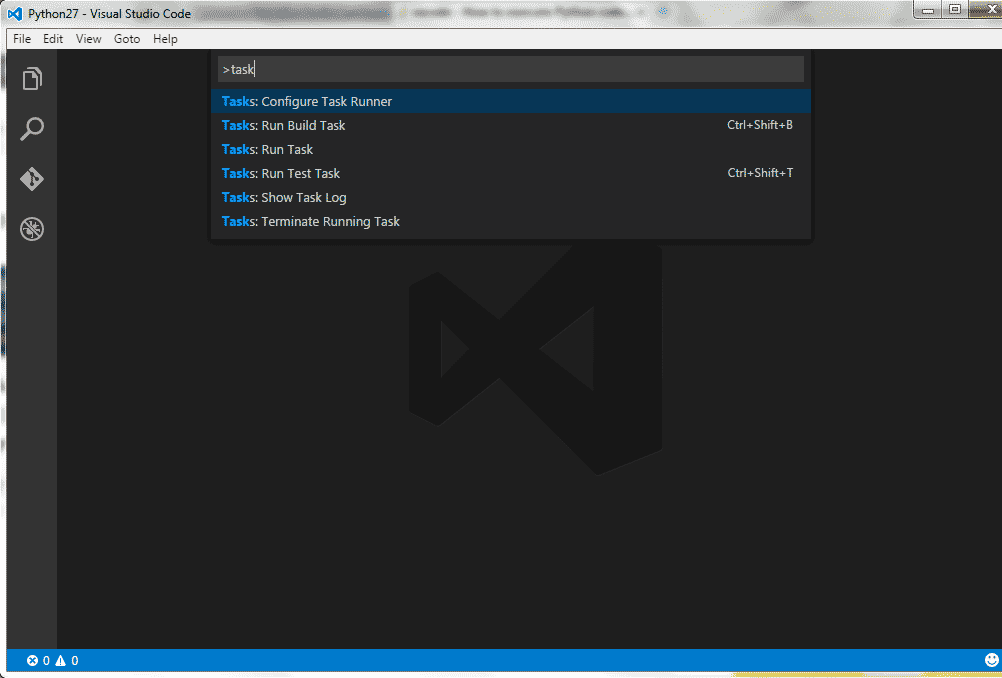
2)打开tasks.json
修改 command “tsc” 为 “python”
修改 showoutput “silent” 为 “always”
修改 arguments [“helloworld.ts”] 为 [“${file}”]
删除 最后的一行属性 problemmatcher
保存更改
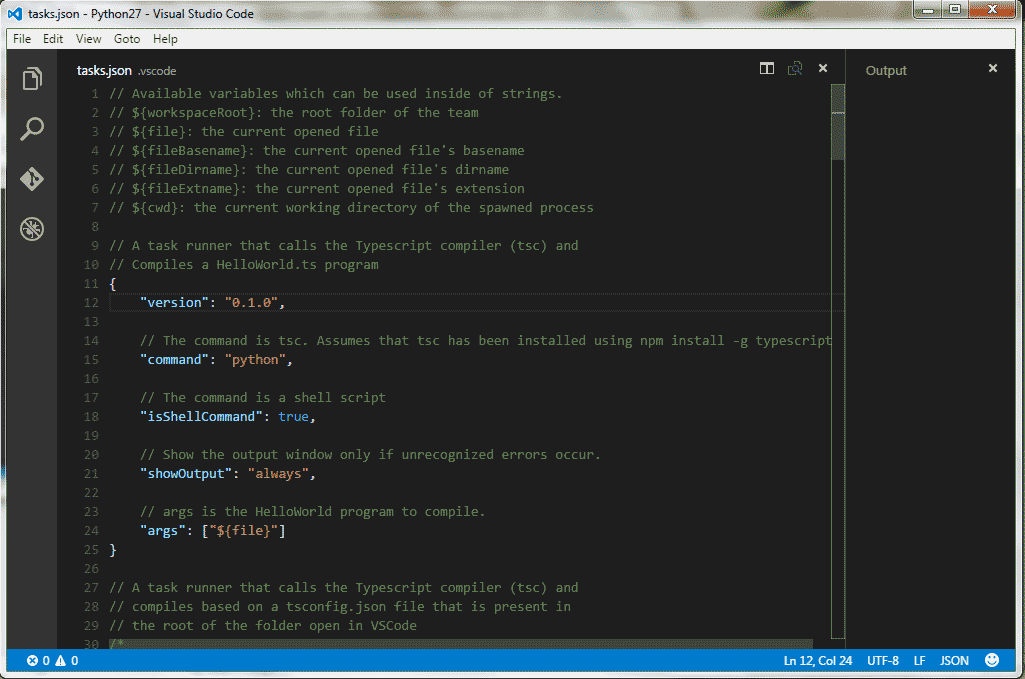
下面是针对新版本的一些配置
|
1
2
3
4
5
6
7
8
9
10
11
12
13
14
15
16
17
18
19
|
{ // see https://go.microsoft.com/fwlink/?linkid=733558 // for the documentation about the tasks.json format "version": "2.0.0", "tasks": [ { "label": "echo", "type": "shell", "command": "d:\\programdata\\anaconda3\\python.exe", "args": [ "1.py" ], "group": { "kind": "build", "isdefault": true } } ]} |
因为服务器之家小编么有将python添加到环境变量里面,直接给出了anaconda的命令。
3) 使用 ctrl + shift + b 执行py程序文件
其实更多时候直接用f5就可以了,用户配置
"python.pythonpath": "d:\\programdata\\anaconda3\\python.exe"
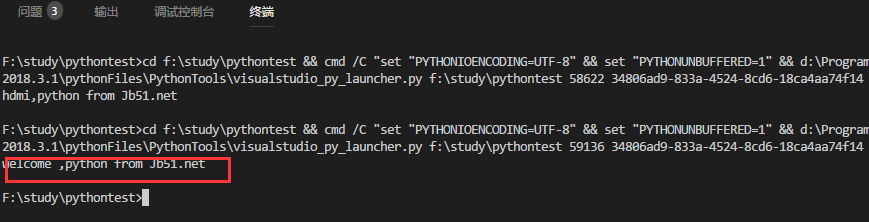
原文链接:https://blog.csdn.net/oushaoabc/article/details/51832338










