一,效果图。
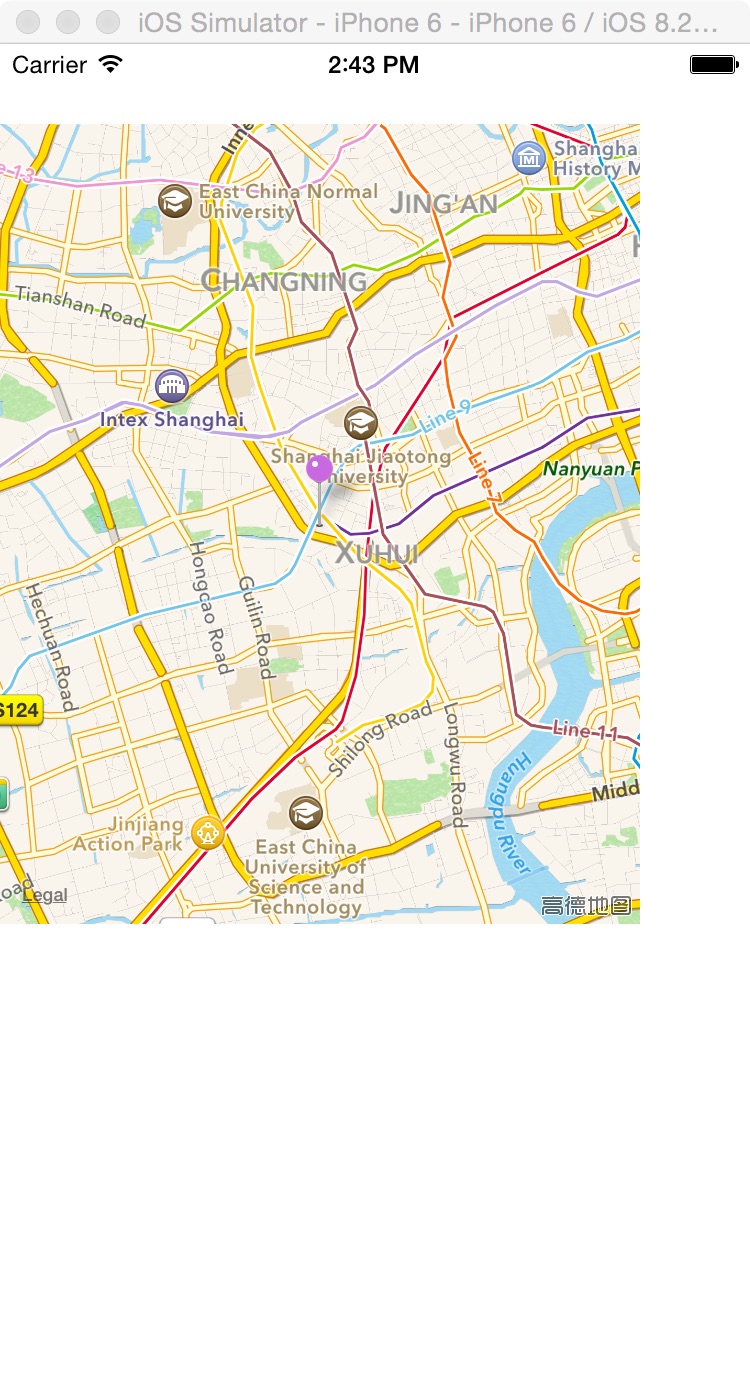
二,工程图。
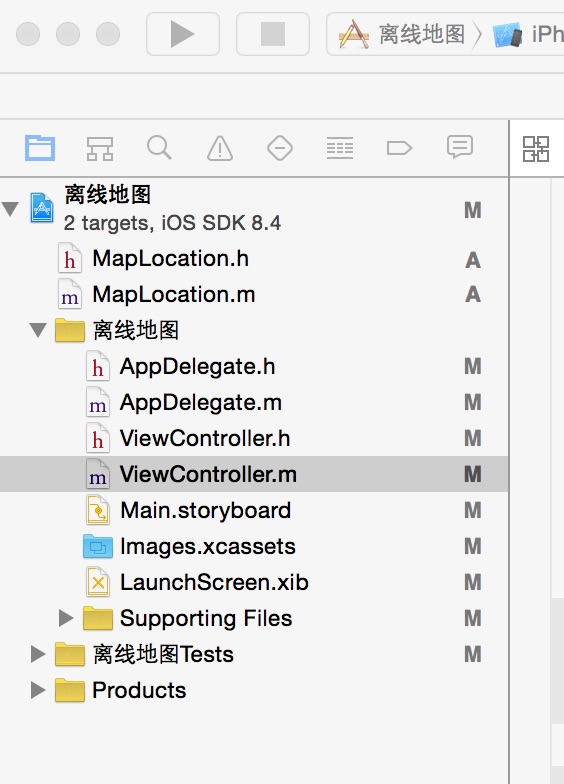
三,代码。
viewcontroller.h
|
1
2
3
4
5
6
7
8
9
10
|
#import <uikit/uikit.h>#import <corelocation/corelocation.h>#import "maplocation.h"@interface viewcontroller : uiviewcontroller<mkmapviewdelegate>{ mkmapview *_mapview; nsstring *addressstring;}@end |
viewcontroller.m
|
1
2
3
4
5
6
7
8
9
10
11
12
13
14
15
16
17
18
19
20
21
22
23
24
25
26
27
28
29
30
31
32
33
34
35
36
37
38
39
40
41
42
43
44
45
46
47
48
49
50
51
52
53
54
55
56
57
58
59
60
61
62
63
64
|
#import "viewcontroller.h"@interface viewcontroller ()@end@implementation viewcontroller- (void)viewdidload { [super viewdidload]; // do any additional setup after loading the view. //调用系统自带的高德地图 //显示当前某地的离线地图 _mapview = [[mkmapview alloc] init]; _mapview.frame = cgrectmake(0, 40, 320,400); _mapview.delegate = self; _mapview.maptype = mkmaptypestandard; [self.view addsubview:_mapview]; addressstring=@"光启城"; nslog(@"---addressstring---%@",addressstring); [self geocodequery];}- (void)geocodequery{ if (addressstring == nil || [addressstring length] == 0) { return; } clgeocoder *geocoder = [[clgeocoder alloc] init]; [geocoder geocodeaddressstring:addressstring completionhandler:^(nsarray *placemarks, nserror *error) { nslog(@"查询记录数:%ld",[placemarks count]); if ([placemarks count] > 0) { [_mapview removeannotations:_mapview.annotations]; } for (int i = 0; i < [placemarks count]; i++) { clplacemark* placemark = placemarks[i]; //调整地图位置和缩放比例 mkcoordinateregion viewregion = mkcoordinateregionmakewithdistance(placemark.location.coordinate, 10000, 10000); [_mapview setregion:viewregion animated:yes]; maplocation *annotation = [[maplocation alloc] init]; annotation.streetaddress = placemark.thoroughfare; annotation.city = placemark.locality; annotation.state = placemark.administrativearea; annotation.zip = placemark.postalcode; annotation.coordinate = placemark.location.coordinate; [_mapview addannotation:annotation]; } }];}#pragma mark map view delegate methods- (mkannotationview *) mapview:(mkmapview *)themapview viewforannotation:(id <mkannotation>) annotation { mkpinannotationview *annotationview = (mkpinannotationview *)[_mapview dequeuereusableannotationviewwithidentifier:@"pin_annotation"]; if(annotationview == nil) { annotationview = [[mkpinannotationview alloc] initwithannotation:annotation reuseidentifier:@"pin_annotation"]; } annotationview.pincolor = mkpinannotationcolorpurple; annotationview.animatesdrop = yes; annotationview.canshowcallout = yes; return annotationview;}- (void)mapview:(mkmapview *)mapview didupdateuserlocation:(mkuserlocation *)userlocation{ _mapview.centercoordinate = userlocation.location.coordinate;}- (void)mapviewdidfailloadingmap:(mkmapview *)themapview witherror:(nserror *)error { nslog(@"error : %@",[error description]);}@end |
maplocation.h
|
1
2
3
4
5
6
7
8
9
10
11
12
13
|
#import <mapkit/mapkit.h>@interface maplocation : nsobject<mkannotation>//街道信息属性@property (nonatomic, copy) nsstring *streetaddress;//城市信息属性@property (nonatomic, copy) nsstring *city;//州、省、市信息@property (nonatomic, copy) nsstring *state;//邮编@property (nonatomic, copy) nsstring *zip;//地理坐标@property (nonatomic, readwrite) cllocationcoordinate2d coordinate;@end |
maplocation.m
|
1
2
3
4
5
6
7
8
9
10
11
12
13
14
15
16
17
18
19
20
21
22
23
|
//地图调用函数#import "maplocation.h"@implementation maplocation- (nsstring *)title { return @"您的位置!";}- (nsstring *)subtitle { nsmutablestring *ret = [nsmutablestring new]; if (_state) [ret appendstring:_state]; if (_city) [ret appendstring:_city]; if (_city && _state) [ret appendstring:@", "]; if (_streetaddress && (_city || _state || _zip)) [ret appendstring:@" • "]; if (_streetaddress) [ret appendstring:_streetaddress]; if (_zip) [ret appendformat:@", %@", _zip]; return ret;}@end |
















