跳到系统设置里的wifi界面
info里面设置:
在项目中的info.plist中添加 url types 并设置一项url schemes为prefs,如下图
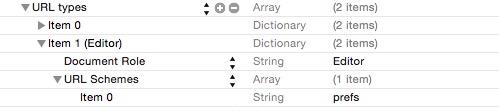
代码:
nsurl *url = [nsurl urlwithstring:@"prefs:root=wifi"];
if ([[uiapplication sharedapplication] canopenurl:url])
{
[[uiapplication sharedapplication] openurl:url];
}
定位服务
定位服务有很多app都有,如果用户关闭了定位,那么,我们在app里面可以提示用户打开定位服务。点击到设置界面设置,直接跳到定位服务设置界面。代码如下:
//定位服务设置界面
nsurl *url = [nsurl urlwithstring:@"prefs:root=location_services"];
if ([[uiapplication sharedapplication] canopenurl:url])
{
[[uiapplication sharedapplication] openurl:url];
}
这样就可以跳到系统设置的定位服务界面啦!
facetime
//facetime设置界面
nsurl *url = [nsurl urlwithstring:@"prefs:root=facetime"];
if ([[uiapplication sharedapplication] canopenurl:url])
{
[[uiapplication sharedapplication] openurl:url];
}
音乐
//音乐设置界面
nsurl *url = [nsurl urlwithstring:@"prefs:root=music"];
if ([[uiapplication sharedapplication] canopenurl:url])
{
[[uiapplication sharedapplication] openurl:url];
}
墙纸设置界面
//墙纸设置界面
nsurl *url = [nsurl urlwithstring:@"prefs:root=wallpaper"];
if ([[uiapplication sharedapplication] canopenurl:url])
{
[[uiapplication sharedapplication] openurl:url];
}
蓝牙设置界面
//蓝牙设置界面
nsurl *url = [nsurl urlwithstring:@"prefs:root=bluetooth"];
if ([[uiapplication sharedapplication] canopenurl:url])
{
[[uiapplication sharedapplication] openurl:url];
}
icloud设置界面
//icloud设置界面
nsurl *url = [nsurl urlwithstring:@"prefs:root=castle"];
if ([[uiapplication sharedapplication] canopenurl:url]
{
[[uiapplication sharedapplication] openurl:url];
}
参数配置
看到这几个例子,大家有没有发现,想跳到哪个设置界面只需要prefs:root=后面的值即可!是的,就是这样的。
我在网上找到一个列表,可以跳到这些界面的参数配置:
|
1
2
3
4
5
6
7
8
9
10
11
12
13
14
15
16
17
18
19
20
21
22
23
24
25
26
27
28
29
30
31
32
33
34
35
|
about — prefs:root=general&path=aboutaccessibility — prefs:root=general&path=accessibilityairplane mode on — prefs:root=airplane_modeauto-lock — prefs:root=general&path=autolockbrightness — prefs:root=brightnessbluetooth — prefs:root=general&path=bluetoothdate & time — prefs:root=general&path=date_and_timefacetime — prefs:root=facetimegeneral — prefs:root=generalkeyboard — prefs:root=general&path=keyboardicloud — prefs:root=castleicloud storage & backup — prefs:root=castle&path=storage_and_backupinternational — prefs:root=general&path=internationallocation services — prefs:root=location_servicesmusic — prefs:root=musicmusic equalizer — prefs:root=music&path=eqmusic volume limit — prefs:root=music&path=volumelimitnetwork — prefs:root=general&path=networknike + ipod — prefs:root=nike_plus_ipodnotes — prefs:root=notesnotification — prefs:root=notifications_idphone — prefs:root=phonephotos — prefs:root=photosprofile — prefs:root=general&path=managedconfigurationlistreset — prefs:root=general&path=resetsafari — prefs:root=safarisiri — prefs:root=general&path=assistantsounds — prefs:root=soundssoftware update — prefs:root=general&path=software_update_linkstore — prefs:root=storetwitter — prefs:root=twitterusage — prefs:root=general&path=usagevpn — prefs:root=general&path=network/vpnwallpaper — prefs:root=wallpaperwi-fi — prefs:root=wifi |
大家可以根据自己的需求,跳到不同的设置界面。如果你喜欢这篇文章的话,欢迎分享给更多的朋友,也可以收藏起来,以备不时之需!
















