1. MySQLdb 的使用
(1) 什么是MySQLdb?
MySQLdb 是用于 Python 连接 MySQL 数据库的接口,它实现了 Python 数据库 API 规范 V2.0,基于 MySQL C API 上建立的。
(2) 源码安装 MySQLdb: https://pypi.python.org/pypi/MySQL-python
|
1
2
3
4
|
$ tar zxvf MySQL-python-*.tar.gz$ cd MySQL-python-*$ python setup.py build$ python setup.py install |
(3) MySQLdb 的使用:
|
1
2
3
4
5
6
7
8
9
10
11
12
13
14
15
16
17
18
19
20
21
22
23
24
25
26
27
28
29
30
31
32
33
34
35
36
37
38
39
40
41
42
43
44
45
46
47
48
49
50
51
52
53
54
55
56
57
58
59
60
61
62
63
64
65
66
67
68
69
70
71
72
73
74
75
76
77
78
79
80
81
82
83
84
85
86
87
88
89
90
91
92
93
94
95
96
97
98
99
100
101
102
103
104
105
106
107
108
109
110
111
112
113
114
115
116
117
118
119
120
121
122
123
124
125
126
127
128
129
130
131
132
|
#!/usr/bin/env python# coding=utf-8import MySQLdbdef connectdb(): print('连接到mysql服务器...') # 打开数据库连接 # 用户名:hp, 密码:Hp12345.,用户名和密码需要改成你自己的mysql用户名和密码,并且要创建数据库TESTDB,并在TESTDB数据库中创建好表Student db = MySQLdb.connect("localhost","hp","Hp12345.","TESTDB") print('连接上了!') return dbdef createtable(db): # 使用cursor()方法获取操作游标 cursor = db.cursor() # 如果存在表Sutdent先删除 cursor.execute("DROP TABLE IF EXISTS Student") sql = """CREATE TABLE Student ( ID CHAR(10) NOT NULL, Name CHAR(8), Grade INT )""" # 创建Sutdent表 cursor.execute(sql)def insertdb(db): # 使用cursor()方法获取操作游标 cursor = db.cursor() # SQL 插入语句 sql = """INSERT INTO Student VALUES ('001', 'CZQ', 70), ('002', 'LHQ', 80), ('003', 'MQ', 90), ('004', 'WH', 80), ('005', 'HP', 70), ('006', 'YF', 66), ('007', 'TEST', 100)""" #sql = "INSERT INTO Student(ID, Name, Grade) \ # VALUES ('%s', '%s', '%d')" % \ # ('001', 'HP', 60) try: # 执行sql语句 cursor.execute(sql) # 提交到数据库执行 db.commit() except: # Rollback in case there is any error print '插入数据失败!' db.rollback()def querydb(db): # 使用cursor()方法获取操作游标 cursor = db.cursor() # SQL 查询语句 #sql = "SELECT * FROM Student \ # WHERE Grade > '%d'" % (80) sql = "SELECT * FROM Student" try: # 执行SQL语句 cursor.execute(sql) # 获取所有记录列表 results = cursor.fetchall() for row in results: ID = row[0] Name = row[1] Grade = row[2] # 打印结果 print "ID: %s, Name: %s, Grade: %d" % \ (ID, Name, Grade) except: print "Error: unable to fecth data"def deletedb(db): # 使用cursor()方法获取操作游标 cursor = db.cursor() # SQL 删除语句 sql = "DELETE FROM Student WHERE Grade = '%d'" % (100) try: # 执行SQL语句 cursor.execute(sql) # 提交修改 db.commit() except: print '删除数据失败!' # 发生错误时回滚 db.rollback()def updatedb(db): # 使用cursor()方法获取操作游标 cursor = db.cursor() # SQL 更新语句 sql = "UPDATE Student SET Grade = Grade + 3 WHERE ID = '%s'" % ('003') try: # 执行SQL语句 cursor.execute(sql) # 提交到数据库执行 db.commit() except: print '更新数据失败!' # 发生错误时回滚 db.rollback()def closedb(db): db.close()def main(): db = connectdb() # 连接MySQL数据库 createtable(db) # 创建表 insertdb(db) # 插入数据 print '\n插入数据后:' querydb(db) deletedb(db) # 删除数据 print '\n删除数据后:' querydb(db) updatedb(db) # 更新数据 print '\n更新数据后:' querydb(db) closedb(db) # 关闭数据库if __name__ == '__main__': main() |
运行结果:

2. PyMySQL 的使用
(1) 什么是 PyMySQL?
PyMySQL 是 Python 中用于连接 MySQL 服务器的一个库,它遵循 Python 数据库 API 规范 V2.0,并包含了 pure-Python MySQL 客户端库。
(2) 安装 PyMysql:
|
1
|
pip install PyMysql |
(3) 使用 PyMySQL:
|
1
2
3
4
5
6
7
8
9
10
11
12
13
14
15
16
17
18
19
20
21
22
23
24
25
26
27
28
29
30
31
32
33
34
35
36
37
38
39
40
41
42
43
44
45
46
47
48
49
50
51
52
53
54
55
56
57
58
59
60
61
62
63
64
65
66
67
68
69
70
71
72
73
74
75
76
77
78
79
80
81
82
83
84
85
86
87
88
89
90
91
92
93
94
95
96
97
98
99
100
101
102
103
104
105
106
107
108
109
110
111
112
113
114
115
116
117
118
119
120
121
122
123
124
125
126
127
128
129
130
131
132
|
#!/usr/bin/env python# coding=utf-8import pymysqldef connectdb(): print('连接到mysql服务器...') # 打开数据库连接 # 用户名:hp, 密码:Hp12345.,用户名和密码需要改成你自己的mysql用户名和密码,并且要创建数据库TESTDB,并在TESTDB数据库中创建好表Student db = pymysql.connect("localhost","hp","Hp12345.","TESTDB") print('连接上了!') return dbdef createtable(db): # 使用cursor()方法获取操作游标 cursor = db.cursor() # 如果存在表Sutdent先删除 cursor.execute("DROP TABLE IF EXISTS Student") sql = """CREATE TABLE Student ( ID CHAR(10) NOT NULL, Name CHAR(8), Grade INT )""" # 创建Sutdent表 cursor.execute(sql)def insertdb(db): # 使用cursor()方法获取操作游标 cursor = db.cursor() # SQL 插入语句 sql = """INSERT INTO Student VALUES ('001', 'CZQ', 70), ('002', 'LHQ', 80), ('003', 'MQ', 90), ('004', 'WH', 80), ('005', 'HP', 70), ('006', 'YF', 66), ('007', 'TEST', 100)""" #sql = "INSERT INTO Student(ID, Name, Grade) \ # VALUES ('%s', '%s', '%d')" % \ # ('001', 'HP', 60) try: # 执行sql语句 cursor.execute(sql) # 提交到数据库执行 db.commit() except: # Rollback in case there is any error print '插入数据失败!' db.rollback()def querydb(db): # 使用cursor()方法获取操作游标 cursor = db.cursor() # SQL 查询语句 #sql = "SELECT * FROM Student \ # WHERE Grade > '%d'" % (80) sql = "SELECT * FROM Student" try: # 执行SQL语句 cursor.execute(sql) # 获取所有记录列表 results = cursor.fetchall() for row in results: ID = row[0] Name = row[1] Grade = row[2] # 打印结果 print "ID: %s, Name: %s, Grade: %d" % \ (ID, Name, Grade) except: print "Error: unable to fecth data"def deletedb(db): # 使用cursor()方法获取操作游标 cursor = db.cursor() # SQL 删除语句 sql = "DELETE FROM Student WHERE Grade = '%d'" % (100) try: # 执行SQL语句 cursor.execute(sql) # 提交修改 db.commit() except: print '删除数据失败!' # 发生错误时回滚 db.rollback()def updatedb(db): # 使用cursor()方法获取操作游标 cursor = db.cursor() # SQL 更新语句 sql = "UPDATE Student SET Grade = Grade + 3 WHERE ID = '%s'" % ('003') try: # 执行SQL语句 cursor.execute(sql) # 提交到数据库执行 db.commit() except: print '更新数据失败!' # 发生错误时回滚 db.rollback()def closedb(db): db.close()def main(): db = connectdb() # 连接MySQL数据库 createtable(db) # 创建表 insertdb(db) # 插入数据 print '\n插入数据后:' querydb(db) deletedb(db) # 删除数据 print '\n删除数据后:' querydb(db) updatedb(db) # 更新数据 print '\n更新数据后:' querydb(db) closedb(db) # 关闭数据库if __name__ == '__main__': main() |
运行结果:
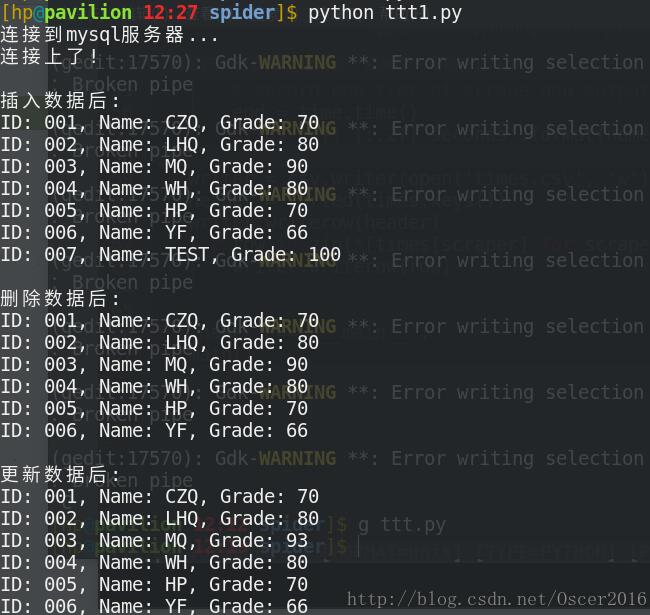
3. mysql.connector 的使用
(1) 什么是 mysql.connector?
由于 MySQL 服务器以独立的进程运行,并通过网络对外服务,所以,需要支持 Python 的 MySQL 驱动来连接到 MySQL 服务器。
目前,有两个 MySQL 驱动:
mysql-connector-python:是 MySQL 官方的纯 Python 驱动;
MySQL-python :是封装了 MySQL C驱动的 Python 驱动。
(2) 安装 mysql.connector:
|
1
2
|
pip install mysql-connector-pythonpip install MySQL-python |
(3) 使用 mysql.connector:
|
1
2
3
4
5
6
7
8
9
10
11
12
13
14
15
16
17
18
19
20
21
22
23
24
25
26
27
28
29
30
31
32
33
34
35
36
37
38
39
40
41
42
43
44
45
46
47
48
49
50
51
52
53
54
55
56
57
58
59
60
61
62
63
64
65
66
67
68
69
70
71
72
73
74
75
76
77
78
79
80
81
82
83
84
85
86
87
88
89
90
91
92
93
94
95
96
97
98
99
100
101
102
103
104
105
106
107
108
109
110
111
112
113
114
115
116
117
118
119
120
121
122
123
124
125
126
127
128
129
130
131
132
|
#!/usr/bin/env python# coding=utf-8import mysql.connectordef connectdb(): print('连接到mysql服务器...') # 打开数据库连接 # 用户名:hp, 密码:Hp12345.,用户名和密码需要改成你自己的mysql用户名和密码,并且要创建数据库TESTDB,并在TESTDB数据库中创建好表Student db = mysql.connector.connect(user="hp", passwd="Hp12345.", database="TESTDB", use_unicode=True) print('连接上了!') return dbdef createtable(db): # 使用cursor()方法获取操作游标 cursor = db.cursor() # 如果存在表Sutdent先删除 cursor.execute("DROP TABLE IF EXISTS Student") sql = """CREATE TABLE Student ( ID CHAR(10) NOT NULL, Name CHAR(8), Grade INT )""" # 创建Sutdent表 cursor.execute(sql)def insertdb(db): # 使用cursor()方法获取操作游标 cursor = db.cursor() # SQL 插入语句 sql = """INSERT INTO Student VALUES ('001', 'CZQ', 70), ('002', 'LHQ', 80), ('003', 'MQ', 90), ('004', 'WH', 80), ('005', 'HP', 70), ('006', 'YF', 66), ('007', 'TEST', 100)""" #sql = "INSERT INTO Student(ID, Name, Grade) \ # VALUES ('%s', '%s', '%d')" % \ # ('001', 'HP', 60) try: # 执行sql语句 cursor.execute(sql) # 提交到数据库执行 db.commit() except: # Rollback in case there is any error print '插入数据失败!' db.rollback()def querydb(db): # 使用cursor()方法获取操作游标 cursor = db.cursor() # SQL 查询语句 #sql = "SELECT * FROM Student \ # WHERE Grade > '%d'" % (80) sql = "SELECT * FROM Student" try: # 执行SQL语句 cursor.execute(sql) # 获取所有记录列表 results = cursor.fetchall() for row in results: ID = row[0] Name = row[1] Grade = row[2] # 打印结果 print "ID: %s, Name: %s, Grade: %d" % \ (ID, Name, Grade) except: print "Error: unable to fecth data"def deletedb(db): # 使用cursor()方法获取操作游标 cursor = db.cursor() # SQL 删除语句 sql = "DELETE FROM Student WHERE Grade = '%d'" % (100) try: # 执行SQL语句 cursor.execute(sql) # 提交修改 db.commit() except: print '删除数据失败!' # 发生错误时回滚 db.rollback()def updatedb(db): # 使用cursor()方法获取操作游标 cursor = db.cursor() # SQL 更新语句 sql = "UPDATE Student SET Grade = Grade + 3 WHERE ID = '%s'" % ('003') try: # 执行SQL语句 cursor.execute(sql) # 提交到数据库执行 db.commit() except: print '更新数据失败!' # 发生错误时回滚 db.rollback()def closedb(db): db.close()def main(): db = connectdb() # 连接MySQL数据库 createtable(db) # 创建表 insertdb(db) # 插入数据 print '\n插入数据后:' querydb(db) deletedb(db) # 删除数据 print '\n删除数据后:' querydb(db) updatedb(db) # 更新数据 print '\n更新数据后:' querydb(db) closedb(db) # 关闭数据库if __name__ == '__main__': main() |
运行结果:
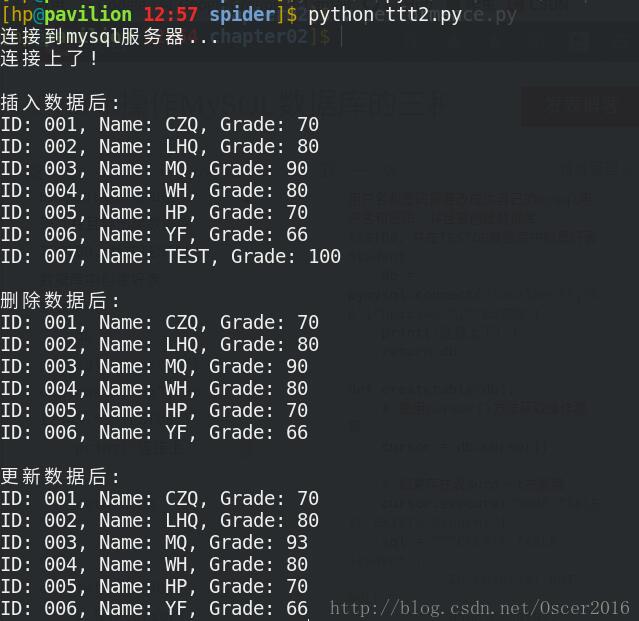
以上这篇Python操作MySQL数据库的三种方法总结就是小编分享给大家的全部内容了,希望能给大家一个参考,也希望大家多多支持服务器之家。
原文链接:http://blog.csdn.net/Oscer2016/article/details/70257024










