演示结果:
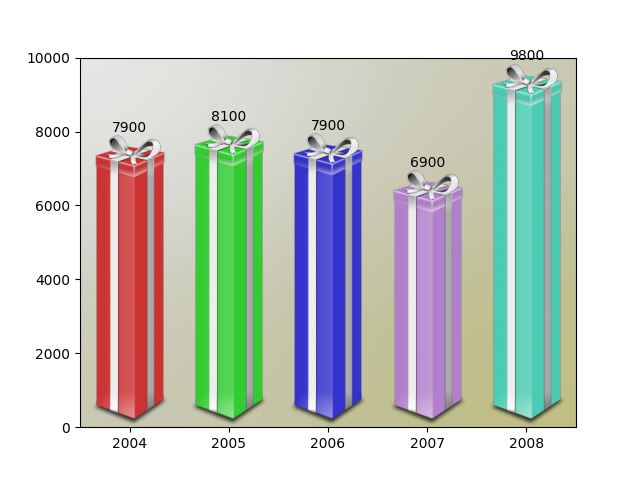
完整代码:
|
1
2
3
4
5
6
7
8
9
10
11
12
13
14
15
16
17
18
19
20
21
22
23
24
25
26
27
28
29
30
31
32
33
34
35
36
37
38
39
40
41
42
43
44
45
46
47
48
49
50
51
52
53
54
55
56
57
58
59
60
61
62
63
64
65
66
67
68
69
70
71
72
73
74
75
76
77
78
79
80
81
82
83
84
85
86
87
88
89
90
91
92
93
94
95
96
97
98
99
100
101
102
103
104
105
106
107
108
109
110
111
112
113
114
115
116
117
118
119
120
121
122
123
124
125
126
127
128
129
130
131
132
133
134
135
136
137
|
import matplotlib.pyplot as pltimport numpy as npfrom matplotlib.image import BboxImagefrom matplotlib._png import read_pngimport matplotlib.colorsfrom matplotlib.cbook import get_sample_dataclass RibbonBox(object): original_image = read_png(get_sample_data("Minduka_Present_Blue_Pack.png", asfileobj=False)) cut_location = 70 b_and_h = original_image[:, :, 2] color = original_image[:, :, 2] - original_image[:, :, 0] alpha = original_image[:, :, 3] nx = original_image.shape[1] def __init__(self, color): rgb = matplotlib.colors.to_rgba(color)[:3] im = np.empty(self.original_image.shape, self.original_image.dtype) im[:, :, :3] = self.b_and_h[:, :, np.newaxis] im[:, :, :3] -= self.color[:, :, np.newaxis]*(1. - np.array(rgb)) im[:, :, 3] = self.alpha self.im = im def get_stretched_image(self, stretch_factor): stretch_factor = max(stretch_factor, 1) ny, nx, nch = self.im.shape ny2 = int(ny*stretch_factor) stretched_image = np.empty((ny2, nx, nch), self.im.dtype) cut = self.im[self.cut_location, :, :] stretched_image[:, :, :] = cut stretched_image[:self.cut_location, :, :] = \ self.im[:self.cut_location, :, :] stretched_image[-(ny - self.cut_location):, :, :] = \ self.im[-(ny - self.cut_location):, :, :] self._cached_im = stretched_image return stretched_imageclass RibbonBoxImage(BboxImage): zorder = 1 def __init__(self, bbox, color, cmap=None, norm=None, interpolation=None, origin=None, filternorm=1, filterrad=4.0, resample=False, **kwargs ): BboxImage.__init__(self, bbox, cmap=cmap, norm=norm, interpolation=interpolation, origin=origin, filternorm=filternorm, filterrad=filterrad, resample=resample, **kwargs ) self._ribbonbox = RibbonBox(color) self._cached_ny = None def draw(self, renderer, *args, **kwargs): bbox = self.get_window_extent(renderer) stretch_factor = bbox.height / bbox.width ny = int(stretch_factor*self._ribbonbox.nx) if self._cached_ny != ny: arr = self._ribbonbox.get_stretched_image(stretch_factor) self.set_array(arr) self._cached_ny = ny BboxImage.draw(self, renderer, *args, **kwargs)if 1: from matplotlib.transforms import Bbox, TransformedBbox from matplotlib.ticker import ScalarFormatter # Fixing random state for reproducibility np.random.seed(19680801) fig, ax = plt.subplots() years = np.arange(2004, 2009) box_colors = [(0.8, 0.2, 0.2), (0.2, 0.8, 0.2), (0.2, 0.2, 0.8), (0.7, 0.5, 0.8), (0.3, 0.8, 0.7), ] heights = np.random.random(years.shape) * 7000 + 3000 fmt = ScalarFormatter(useOffset=False) ax.xaxis.set_major_formatter(fmt) for year, h, bc in zip(years, heights, box_colors): bbox0 = Bbox.from_extents(year - 0.4, 0., year + 0.4, h) bbox = TransformedBbox(bbox0, ax.transData) rb_patch = RibbonBoxImage(bbox, bc, interpolation="bicubic") ax.add_artist(rb_patch) ax.annotate(r"%d" % (int(h/100.)*100), (year, h), va="bottom", ha="center") patch_gradient = BboxImage(ax.bbox, interpolation="bicubic", zorder=0.1, ) gradient = np.zeros((2, 2, 4), dtype=float) gradient[:, :, :3] = [1, 1, 0.] gradient[:, :, 3] = [[0.1, 0.3], [0.3, 0.5]] # alpha channel patch_gradient.set_array(gradient) ax.add_artist(patch_gradient) ax.set_xlim(years[0] - 0.5, years[-1] + 0.5) ax.set_ylim(0, 10000) fig.savefig('ribbon_box.png') plt.show() |
总结
以上就是本文关于python+matplotlib实现礼盒柱状图实例代码的全部内容,希望对大家有所帮助。感兴趣的朋友可以继续参阅本站其他相关专题,如有不足之处,欢迎留言指出。感谢朋友们对本站的支持!
原文链接:https://matplotlib.org/index.html










