本文主要展示了使用matplotlib设计logo的示例及完整代码,首先看下其演示结果:
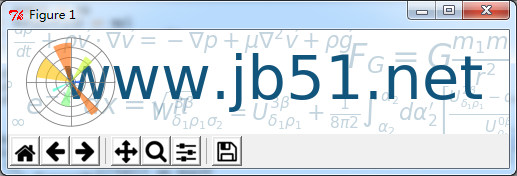
Python代码如下:
|
1
2
3
4
5
6
7
8
9
10
11
12
13
14
15
16
17
18
19
20
21
22
23
24
25
26
27
28
29
30
31
32
33
34
35
36
37
38
39
40
41
42
43
44
45
46
47
48
49
50
51
52
53
54
55
56
57
58
59
60
61
62
63
64
65
66
67
68
69
70
71
72
73
74
75
76
77
|
import numpy as npimport matplotlib as mplimport matplotlib.pyplot as pltimport matplotlib.cm as cmmpl.rcParams['xtick.labelsize'] = 10mpl.rcParams['ytick.labelsize'] = 12mpl.rcParams['axes.edgecolor'] = 'gray'axalpha = 0.05figcolor = 'white'dpi = 80fig = plt.figure(figsize=(6, 1.1), dpi=dpi)fig.patch.set_edgecolor(figcolor)fig.patch.set_facecolor(figcolor)def add_math_background(): ax = fig.add_axes([0., 0., 1., 1.]) text = [] text.append( (r"$W^{3\beta}_{\delta_1 \rho_1 \sigma_2} = " r"U^{3\beta}_{\delta_1 \rho_1} + \frac{1}{8 \pi 2}" r"\int^{\alpha_2}_{\alpha_2} d \alpha^\prime_2 " r"\left[\frac{ U^{2\beta}_{\delta_1 \rho_1} - " r"\alpha^\prime_2U^{1\beta}_{\rho_1 \sigma_2} " r"}{U^{0\beta}_{\rho_1 \sigma_2}}\right]$", (0.7, 0.2), 20)) text.append((r"$\frac{d\rho}{d t} + \rho \vec{v}\cdot\nabla\vec{v} " r"= -\nabla p + \mu\nabla^2 \vec{v} + \rho \vec{g}$", (0.35, 0.9), 20)) text.append((r"$\int_{-\infty}^\infty e^{-x^2}dx=\sqrt{\pi}$", (0.15, 0.3), 25)) text.append((r"$F_G = G\frac{m_1m_2}{r^2}$", (0.85, 0.7), 30)) for eq, (x, y), size in text: ax.text(x, y, eq, ha='center', va='center', color="#11557c", alpha=0.25, transform=ax.transAxes, fontsize=size) ax.set_axis_off() return axdef add_matplotlib_text(ax): ax.text(0.95, 0.5, 'www.zyiz.net', color='#11557c', fontsize=55, ha='right', va='center', alpha=1.0, transform=ax.transAxes)def add_polar_bar(): ax = fig.add_axes([0.025, 0.075, 0.2, 0.85], projection='polar') ax.patch.set_alpha(axalpha) ax.set_axisbelow(True) N = 7 arc = 2. * np.pi theta = np.arange(0.0, arc, arc/N) radii = 10 * np.array([0.2, 0.6, 0.8, 0.7, 0.4, 0.5, 0.8]) width = np.pi / 4 * np.array([0.4, 0.4, 0.6, 0.8, 0.2, 0.5, 0.3]) bars = ax.bar(theta, radii, width=width, bottom=0.0) for r, bar in zip(radii, bars): bar.set_facecolor(cm.jet(r/10.)) bar.set_alpha(0.6) ax.tick_params(labelbottom=False, labeltop=False, labelleft=False, labelright=False) ax.grid(lw=0.8, alpha=0.9, ls='-', color='0.5') ax.set_yticks(np.arange(1, 9, 2)) ax.set_rmax(9)if __name__ == '__main__': main_axes = add_math_background() add_polar_bar() add_matplotlib_text(main_axes) plt.show() |
时间关系,具体注释先不加了,有不明白的可以留言交流讨论。
总结
以上就是本文关于Python使用Matplotlib实现Logos设计代码的全部内容,希望对大家有所帮助。如有不足之处,欢迎留言指出。感谢朋友们对本站的支持!
原文链接:https://matplotlib.org/gallery/api/logos2.html#sphx-glr-gallery-api-logos2-py










