本文主要是关于matplotlib的一些基本用法。
Demo
|
1
2
3
4
5
6
7
8
9
10
11
12
13
14
15
16
17
18
19
20
21
22
23
24
25
26
27
28
29
|
import matplotlib.pyplot as pltimport numpy as np# 绘制普通图像x = np.linspace(-1, 1, 50)y1 = 2 * x + 1y2 = x**2plt.figure()# 在绘制时设置lable, 逗号是必须的l1, = plt.plot(x, y1, label = 'line')l2, = plt.plot(x, y2, label = 'parabola', color = 'red', linewidth = 1.0, linestyle = '--')# 设置坐标轴的取值范围plt.xlim((-1, 1))plt.ylim((0, 2))# 设置坐标轴的lableplt.xlabel('X axis')plt.ylabel('Y axis')# 设置x坐标轴刻度, 原来为0.25, 修改后为0.5plt.xticks(np.linspace(-1, 1, 5))# 设置y坐标轴刻度及标签, $$是设置字体plt.yticks([0, 0.5], ['$minimum$', 'normal'])# 设置legendplt.legend(handles = [l1, l2,], labels = ['a', 'b'], loc = 'best')plt.show() |
结果展示:
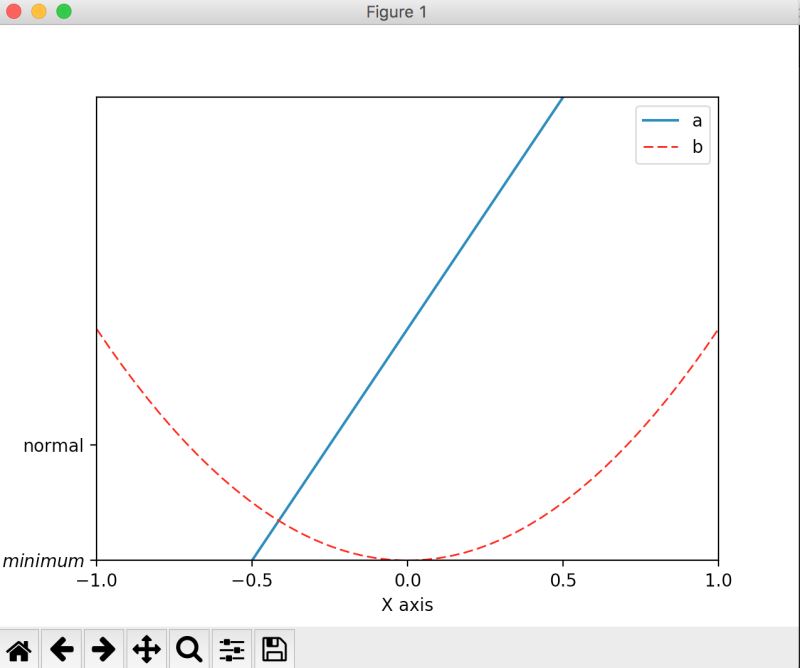
总结
以上就是本文关于matplotlib设置legend图例代码示例的全部内容,希望对大家有所帮助。感兴趣的朋友可以继续参阅本站其他相关专题,如有不足之处,欢迎留言指出。感谢朋友们对本站的支持!
原文链接:http://blog.csdn.net/RobertChenGuangzhi/article/details/49719467










