本实例实现在jsp页面实现查询全国城市天气预报的功能,供大家参考,具体内容如下
实例目录:
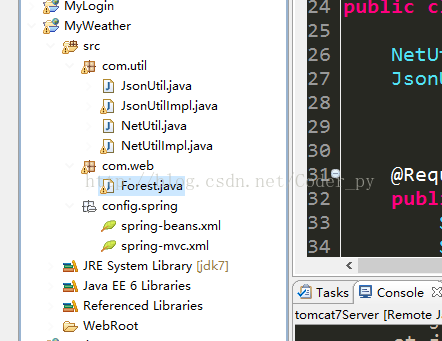
实现效果:

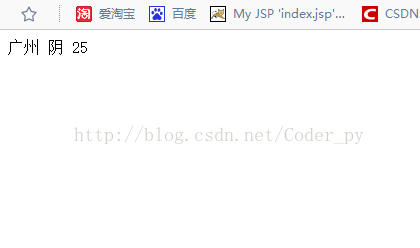
具体思路:
从和风天气api那里取得具体城市的api接口,获取json数据,再对json数据进行解析。
获取json数据:
|
1
2
3
4
5
6
7
8
9
10
11
12
13
14
15
16
17
18
19
20
21
22
23
24
25
26
27
28
29
30
31
32
33
34
35
36
37
38
39
40
41
42
43
44
45
46
47
48
49
50
|
package com.util;import java.io.BufferedReader;import java.io.FileOutputStream;import java.io.IOException;import java.io.InputStream;import java.io.InputStreamReader;import java.net.HttpURLConnection;import java.net.MalformedURLException;import java.net.URL;import java.nio.ByteBuffer;import java.nio.channels.FileChannel;public class NetUtilImpl implements NetUtil{ @Override public String getJson(String url) throws IOException{ HttpURLConnection connection = null; URL url2 = new URL(url); connection=(HttpURLConnection) url2.openConnection(); /*对和风天气提供的链接进行连接*/ connection.connect(); /*获取状态码*/ int recode = connection.getResponseCode(); BufferedReader bufferedReader = null; String json = new String(); /*如果连接成功*/ if(recode==200) { /*对数据进行读,并且封装到json这个字符串,并且返回json*/ InputStream inputStream = connection.getInputStream(); bufferedReader=new BufferedReader(new InputStreamReader(inputStream,"UTF-8")); String string = null; while ((string=bufferedReader.readLine())!=null) { json=json+string; ByteBuffer buffer = ByteBuffer.wrap(new String(string).getBytes("UTF-8")); } } return json; } } |
对json字符串进行解析,这里使用谷歌的gson工具包:
|
1
2
3
4
5
6
7
8
9
10
11
12
13
14
15
16
17
18
19
20
21
22
23
24
25
26
27
28
29
30
31
32
33
34
35
36
37
38
|
package com.util;import java.io.FileReader;import java.util.ArrayList;import java.util.List;import com.google.gson.JsonArray;import com.google.gson.JsonObject;import com.google.gson.JsonParser;public class JsonUtilImpl implements JsonUtil{ @Override public List<String> getData(String json) { ArrayList<String> lists = new ArrayList<String>(); JsonParser jsonParser = new JsonParser();//json解析器 JsonObject object=(JsonObject) jsonParser.parse(json); //创建JsonObject对象 JsonArray array=object.get("results").getAsJsonArray();//得到json数组 JsonObject sJsonObject = array.get(0).getAsJsonObject();//按索引得到其中具体数据 JsonObject location = sJsonObject.get("location").getAsJsonObject(); JsonObject now = sJsonObject.get("now").getAsJsonObject(); lists.add(location.get("name").getAsString()); lists.add(now.get("text").getAsString()); lists.add(now.get("temperature").getAsString());// lists.add(now.get("humidity").getAsString());// lists.add(now.get("wind_speed").getAsString()); return lists; } } |
完整代码:
Controller层:
|
1
2
3
4
5
6
7
8
9
10
11
12
13
14
15
16
17
18
19
20
21
22
23
24
25
26
27
28
29
30
31
32
33
34
35
36
37
38
39
40
41
42
43
|
package com.web;import java.io.IOException;import java.util.List;import javax.annotation.Resource;import org.springframework.stereotype.Controller;import org.springframework.ui.Model;import org.springframework.web.bind.annotation.RequestMapping;import org.w3c.dom.ls.LSException;import com.google.common.collect.Lists;import com.sun.org.apache.bcel.internal.generic.NEW;import com.util.JsonUtil;import com.util.JsonUtilImpl;import com.util.NetUtil;import com.util.NetUtilImpl;@Controller@RequestMapping("/wea")public class Forest { NetUtilImpl netUtilImpl = new NetUtilImpl(); JsonUtilImpl jsonUtilImpl = new JsonUtilImpl(); @RequestMapping("/forest") public String forest(String city,Model model) throws IOException { String url = "https://api.seniverse.com/v3/weather/now.json?key=mtpmwyecaphmrzwc&location="+city+"&language=zh-Hans&unit=c"; String data = netUtilImpl.getJson(url); List<String> lists = jsonUtilImpl.getData(data); model.addAttribute("lists",lists); return "display"; } @RequestMapping("/fff") public String fff() { return "a"; }} |
springMVC配置文件:
|
1
2
3
4
5
6
7
8
9
10
11
12
13
14
15
16
17
18
19
20
21
22
23
24
25
26
27
28
29
|
<?xml version="1.0" encoding="UTF-8"?><beans xmlns="http://www.springframework.org/schema/beans" xmlns:xsi="http://www.w3.org/2001/XMLSchema-instance" xmlns:context="http://www.springframework.org/schema/context" xmlns:mvc="http://www.springframework.org/schema/mvc" xsi:schemaLocation="http://www.springframework.org/schema/beans http://www.springframework.org/schema/beans/spring-beans.xsd http://www.springframework.org/schema/context http://www.springframework.org/schema/context/spring-context-3.2.xsd http://www.springframework.org/schema/mvc http://www.springframework.org/schema/mvc/spring-mvc-3.2.xsd"> <!-- 注解扫描包 --> <context:component-scan base-package="com.web" /> <!-- 开启注解 --> <mvc:annotation-driven /> <!-- 静态资源(js/image)的访问 --> <mvc:resources location="/js/" mapping="/js/**"/> <!-- 定义视图解析器 --> <bean id="viewResolver" class="org.springframework.web.servlet.view.InternalResourceViewResolver"> <property name="prefix" value="/"></property> <property name="suffix" value=".jsp"></property> </bean></beans> |
查询主页:
|
1
2
3
4
5
6
7
8
9
10
11
12
13
14
15
16
17
18
19
20
21
22
23
24
25
26
27
28
29
30
31
32
33
|
<%@ page language="java" import="java.util.*" pageEncoding="UTF-8"%><%String path = request.getContextPath();String basePath = request.getScheme()+"://"+request.getServerName()+":"+request.getServerPort()+path+"/";%><!DOCTYPE HTML PUBLIC "-//W3C//DTD HTML 4.01 Transitional//EN"><html> <head> <base href="<%=basePath%>" rel="external nofollow" rel="external nofollow" > <title>My JSP 'index.jsp' starting page</title> <meta http-equiv="pragma" content="no-cache"> <meta http-equiv="cache-control" content="no-cache"> <meta http-equiv="expires" content="0"> <meta http-equiv="keywords" content="keyword1,keyword2,keyword3"> <meta http-equiv="description" content="This is my page"> <!-- <link rel="stylesheet" type="text/css" href="styles.css" rel="external nofollow" rel="external nofollow" > --> </head> <body> <form action="/MyWeather/wea/forest"> city: <input type="text" name="city"> <input type="submit" value="提交"> </form> </body></html> |
展示页面:
|
1
2
3
4
5
6
7
8
9
10
11
12
13
14
15
16
17
18
19
20
21
22
23
24
25
26
27
28
29
30
31
32
33
34
35
36
37
38
39
|
<%@ page language="java" import="java.util.*" pageEncoding="UTF-8"%><%@ taglib prefix="c" uri="http://java.sun.com/jsp/jstl/core" %><%String path = request.getContextPath();String basePath = request.getScheme()+"://"+request.getServerName()+":"+request.getServerPort()+path+"/";%><!DOCTYPE HTML PUBLIC "-//W3C//DTD HTML 4.01 Transitional//EN"><html> <head> <base href="<%=basePath%>" rel="external nofollow" rel="external nofollow" > <title>My JSP 'display.jsp' starting page</title> <meta http-equiv="pragma" content="no-cache"> <meta http-equiv="cache-control" content="no-cache"> <meta http-equiv="expires" content="0"> <meta http-equiv="keywords" content="keyword1,keyword2,keyword3"> <meta http-equiv="description" content="This is my page"> <!-- <link rel="stylesheet" type="text/css" href="styles.css" rel="external nofollow" rel="external nofollow" > --> </head> <body> <c:if test="${!empty lists }"> <c:forEach items="${lists}" var="lists"> <c:out value="${lists}"></c:out> </c:forEach> </c:if> </body></html> |
以上就是本文的全部内容,希望对大家的学习有所帮助,也希望大家多多支持服务器之家。

















