最近我看到看到使用python实现火车票查询,我自己也实现了,感觉收获蛮多的,下面我就把每一步骤都详细给分享出来。(注意使用的是python3)
首先我将最终结果给展示出来:
在cmd命令行执行:python tickets.py -dk shanghai chengdu 20161007 > result.txt
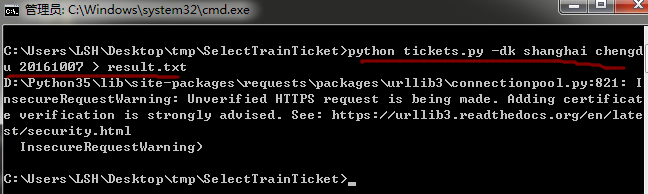
意思是:查询 上海--成都 2016.10.07 的D和K开头的列车信息,并保存到 result.txt文件中;下面就是result.txt文件中的结果:

下面的将是实现步骤:
1、安装第三方库 pip install 安装:requests,docopt,prettytable
2、docopt可以用来解析从命令行中输入的参数:
|
1
2
3
4
5
6
7
8
9
10
11
12
13
14
15
16
17
18
19
20
|
"""Usage:test [-gdtkz] <from> <to> <date>Options:-h,--help 显示帮助菜单-g 高铁-d 动车-t 特快-k 快速-z 直达Example:tickets -gdt beijing shanghai 2016-08-25"""import docoptargs = docopt.docopt(__doc__)print(args)# 上面 """ """ 包含中的:#Usage:# test [-gdtkz] <from> <to> <date>#是必须要的 test 是可以随便写的,不影响解析 |
最终打印的结果是一个字典,方便后面使用:
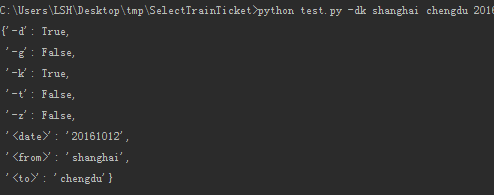
3、获取列车的信息
我们在12306的余票查询的接口:
url:https://kyfw.12306.cn/otn/lcxxcx/query?purpose_codes=ADULT&queryDate=2016-10-05&from_station=CDW&to_station=SHH
方法为:get
传输的参数:queryDate:2016-10-05、from_station:CDW、to_station:SHH
其中城市对应简称是需要另外的接口查询得出
3.1 查询城市对应的简称:
这个接口的url = 'https://kyfw.12306.cn/otn/resources/js/framework/station_name.js?station_version=1.8968'
方法是get,对返回结果利用正则表达式,取出城市名和简称的值(返回的值类似:7@cqn|重庆南|CRW|chongqingnan|cqn|,我们需要的就是:CRW、chongqingnan),代码如下
parse_stations.py:
|
1
2
3
4
5
6
7
8
9
10
11
12
13
14
15
16
17
18
19
20
21
22
23
24
25
26
27
28
29
30
31
32
33
34
35
36
37
38
39
40
41
42
43
44
45
46
47
48
49
50
51
52
53
54
55
56
57
58
59
60
61
62
63
64
65
|
#coding=utf-8from prettytable import PrettyTableclass TrainCollection(object):"""解析列车信息"""# 显示车次、出发/到达站、 出发/到达时间、历时、一等坐、二等坐、软卧、硬卧、硬座header = '序号 车次 出发站/到达站 出发时间/到达时间 历时 商务座 一等座 二等座 软卧 硬卧 硬座 无座'.split()def __init__(self,rows,traintypes):self.rows = rowsself.traintypes = traintypesdef _get_duration(self,row):"""获取车次运行的时间"""duration = row.get('lishi').replace(':','小时') + '分'if duration.startswith('00'):return duration[4:]elif duration.startswith('0'):return duration[1:]return duration@propertydef trains(self):result = []flag = 0for row in self.rows:if row['station_train_code'][0] in self.traintypes:flag += 1train = [# 序号flag,# 车次row['station_train_code'],# 出发、到达站点'/'.join([row['from_station_name'],row['to_station_name']]),# 成功、到达时间'/'.join([row['start_time'],row['arrive_time']]),# duration 时间self._get_duration(row),# 商务座row['swz_num'],# 一等座row['zy_num'],# 二等座row['ze_num'],# 软卧row['rw_num'],# 硬卧row['yw_num'],# 硬座row['yz_num'],# 无座row['wz_num']]result.append(train)return resultdef print_pretty(self):"""打印列车信息"""pt = PrettyTable()pt._set_field_names(self.header)for train in self.trains:pt.add_row(train)print(pt)if __name__ == '__main__':t = TrainCollection() |
其中pprint这个模块能是打印出来的信息,更加方便阅读:
在cmd中运行:python parse_stations.py > stations.py
就会在当前目录下得到stations.py文件,文件中就是站点名字和简称,在stations.py文件中加入"stations = "这样就是一个字典,方便后面的取值,下面就是stations.py文件的内容:
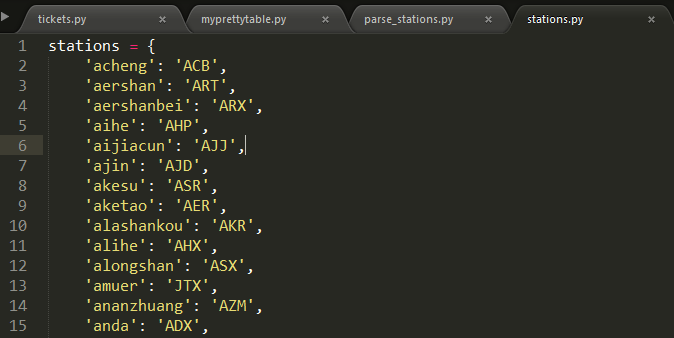
3.2 现在获取列车信息的参数已经准备齐了,接下来就是拿到列车的返回值,解析出自己需要的信息,比如:车次号,一等座的票数等等。。,myprettytable.py
|
1
2
3
4
5
6
7
8
9
10
11
12
13
14
15
16
17
18
19
20
21
22
23
24
25
26
27
28
29
30
31
32
33
34
35
36
37
38
39
40
41
42
43
44
45
46
47
48
49
50
51
52
53
54
55
56
57
58
59
60
61
62
63
64
65
|
#coding=utf-8from prettytable import PrettyTableclass TrainCollection(object):"""解析列车信息"""# 显示车次、出发/到达站、 出发/到达时间、历时、一等坐、二等坐、软卧、硬卧、硬座header = '序号 车次 出发站/到达站 出发时间/到达时间 历时 商务座 一等座 二等座 软卧 硬卧 硬座 无座'.split()def __init__(self,rows,traintypes):self.rows = rowsself.traintypes = traintypesdef _get_duration(self,row):"""获取车次运行的时间"""duration = row.get('lishi').replace(':','小时') + '分'if duration.startswith('00'):return duration[4:]elif duration.startswith('0'):return duration[1:]return duration@propertydef trains(self):result = []flag = 0for row in self.rows:if row['station_train_code'][0] in self.traintypes:flag += 1train = [# 序号flag,# 车次row['station_train_code'],# 出发、到达站点'/'.join([row['from_station_name'],row['to_station_name']]),# 成功、到达时间'/'.join([row['start_time'],row['arrive_time']]),# duration 时间self._get_duration(row),# 商务座row['swz_num'],# 一等座row['zy_num'],# 二等座row['ze_num'],# 软卧row['rw_num'],# 硬卧row['yw_num'],# 硬座row['yz_num'],# 无座row['wz_num']]result.append(train)return resultdef print_pretty(self):"""打印列车信息"""pt = PrettyTable()pt._set_field_names(self.header)for train in self.trains:pt.add_row(train)print(pt)if __name__ == '__main__':t = TrainCollection() |
prettytable 这个库是能打印出类似mysql查询数据显示出来的格式,
4、接下来就是整合各个模块:tickets.py
|
1
2
3
4
5
6
7
8
9
10
11
12
13
14
15
16
17
18
19
20
21
22
23
24
25
26
27
28
29
30
31
32
33
34
35
36
37
38
39
40
41
42
43
44
45
46
47
48
49
50
51
52
53
54
55
56
57
58
59
60
61
62
63
64
65
|
"""Train tickets query via command-line.Usage:tickets [-gdtkz] <from> <to> <date>Options:-h,--help 显示帮助菜单-g 高铁-d 动车-t 特快-k 快速-z 直达Example:tickets -gdt beijing shanghai 2016-08-25"""import requestsfrom docopt import docoptfrom stations import stations# from pprint import pprintfrom myprettytable import TrainCollectionclass SelectTrain(object):def __init__(self):"""获取命令行输入的参数"""self.args = docopt(__doc__)#这个是获取命令行的所有参数,返回的是一个字典def cli(self):"""command-line interface"""# 获取 出发站点和目标站点from_station = stations.get(self.args['<from>']) #出发站点to_station = stations.get(self.args['<to>']) # 目的站点leave_time = self._get_leave_time()# 出发时间url = 'https://kyfw.12306.cn/otn/lcxxcx/query?purpose_codes=ADULT&queryDate={0}&from_station={1}&to_station={2}'.format(leave_time,from_station,to_station)# 拼接请求列车信息的Url# 获取列车查询结果r = requests.get(url,verify=False)traindatas = r.json()['data']['datas'] # 返回的结果,转化成json格式,取出datas,方便后面解析列车信息用# 解析列车信息traintypes = self._get_traintype()views = TrainCollection(traindatas,traintypes)views.print_pretty()def _get_traintype(self):"""获取列车型号,这个函数的作用是的目的是:当你输入 -g 是只是返回 高铁,输入 -gd 返回动车和高铁,当不输参数时,返回所有的列车信息"""traintypes = ['-g','-d','-t','-k','-z']# result = []# for traintype in traintypes:# if self.args[traintype]:# result.append(traintype[-1].upper())trains = [traintype[-1].upper() for traintype in traintypes if self.args[traintype]]if trains:return trainselse:return ['G','D','T','K','Z']def _get_leave_time(self):"""获取出发时间,这个函数的作用是为了:时间可以输入两种格式:2016-10-05、20161005"""leave_time = self.args['<date>']if len(leave_time) == 8:return '{0}-{1}-{2}'.format(leave_time[:4],leave_time[4:6],leave_time[6:])if '-' in leave_time:return leave_timeif __name__ == '__main__':cli = SelectTrain()cli.cli() |
好了,基本上就结束了,按照开头的哪样,就能查询你想要的车次信息了
以上所述是小编给大家介绍的Python脚本实现12306火车票查询系统,希望对大家有所帮助,如果大家有任何疑问请给我留言,小编会及时回复大家的。在此也非常感谢大家对服务器之家网站的支持!
原文链接:http://www.cnblogs.com/xiaoshitoutest/p/5923813.html










