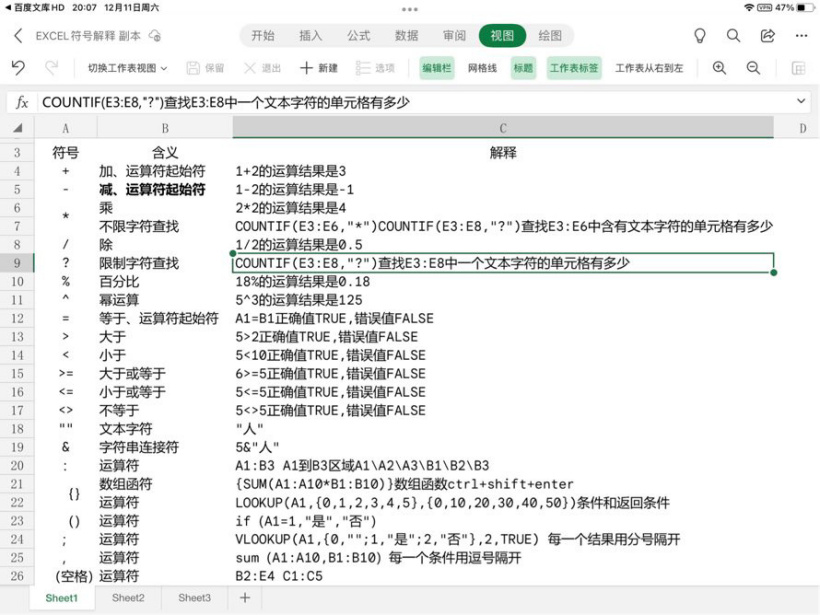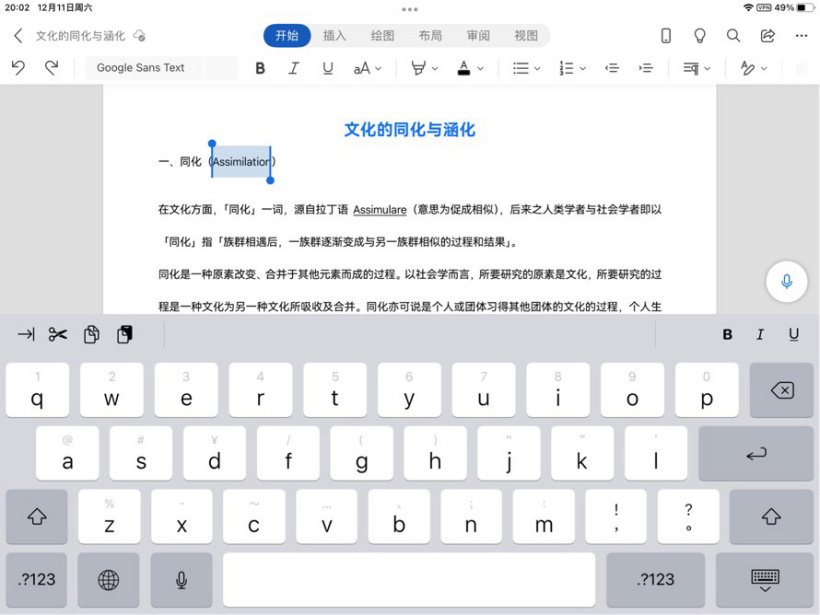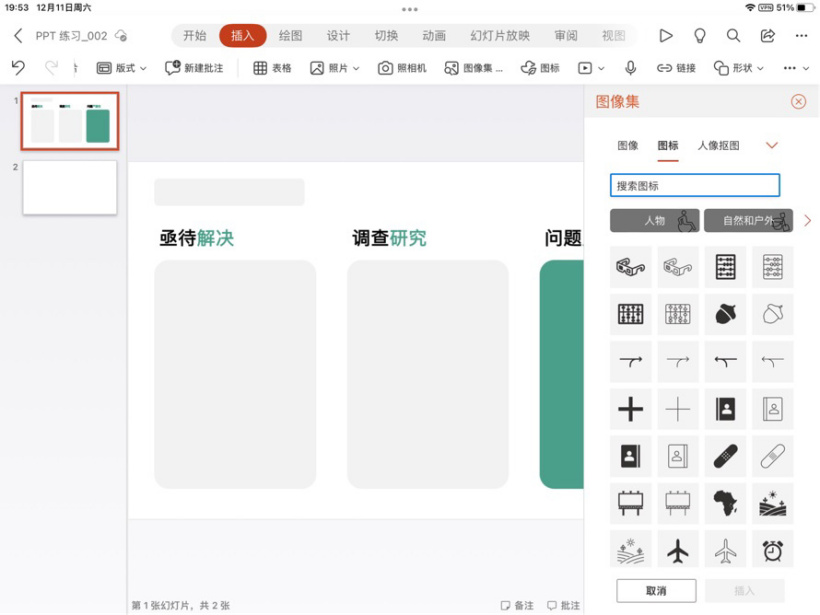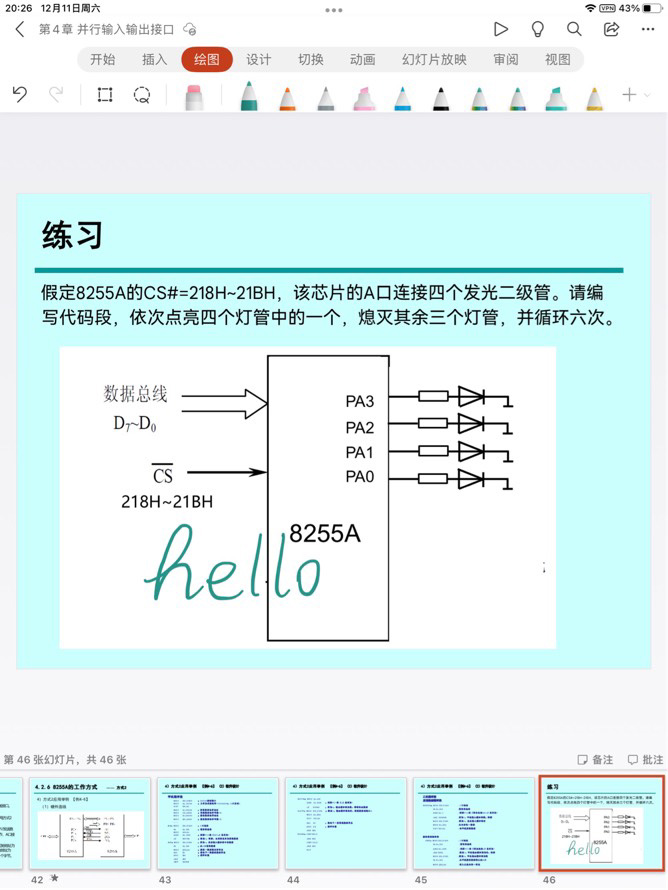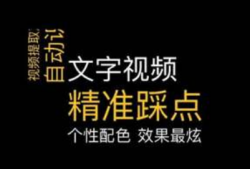12 月 13 日消息,据网友反馈,近期微软 Office for iOS & iPadOS 版本更新了最新外观设计,大量采用了圆角 UI 与按钮浅色背景。
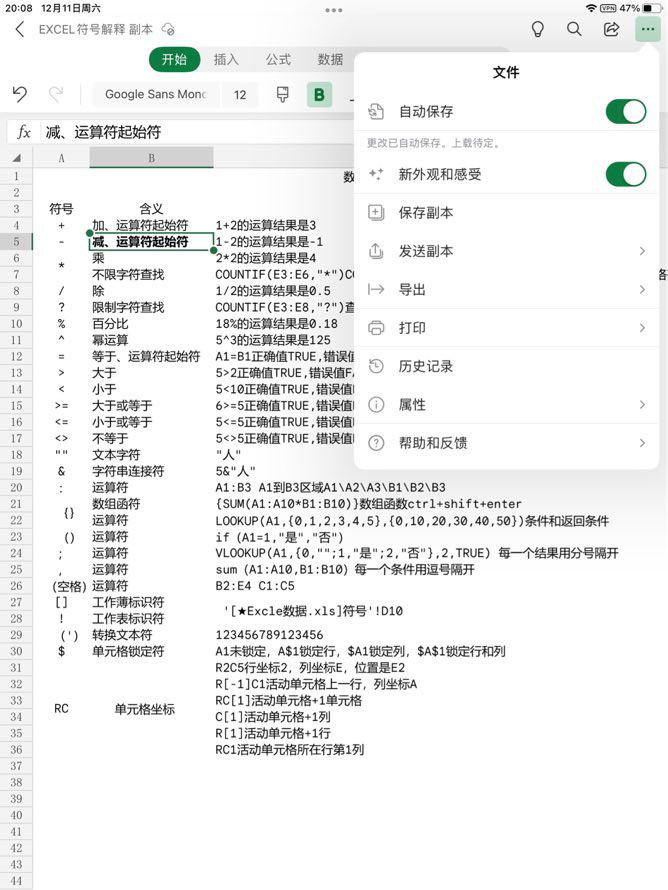
微软 Office 在 iOS 平台上的这一变化,更符合微软新的现代应用策略,使其各个平台的应用开始采用统一的 Windows 11 流畅设计风格。
今年 12 月初,微软宣布 Office 全新 UI 已向所有 Windows 11/10 用户推出,全新的 UI 设计支持自适应浅色 / 暗黑主题等。Office 现在默认匹配 Windows 主题,并且所有主题都已收到更新。用户可以在喜欢的任何 Office 主题中体验视觉刷新,包括黑色(启用 Word 深色模式)、白色、彩色或深灰色。