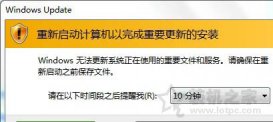10 月 4 日消息据 bleepingcomputer 报道,微软发布了一个新工具,旨在让用户可以更新最新版本的 Microsoft Defender进而保护已安装的 Windows 10 和 Windows Server安装映像。
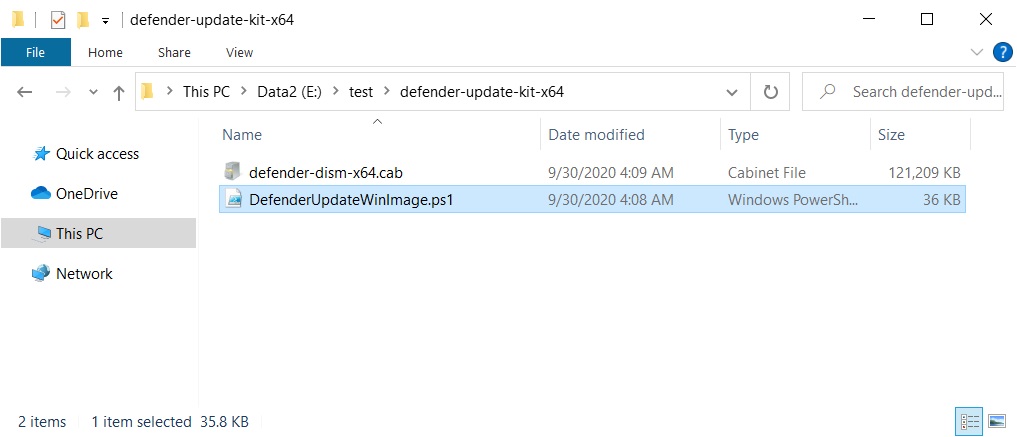
使用此工具应用的 Microsoft Defender 软件包包括每月更新和修补程序以及最新的安全情报更新。用户部署后,系统将更新目标 Windows 安装映像上的反恶意软件客户端、引擎和签名版本。Microsoft 解释说:
“要运行此修补工具(DefenderUpdateWinImage.ps1),您需要具有 PowerShell 5.1 或更高版本的 64 位 Windows 10 或更高版本的 OS 环境,”
“它需要安装 Microsoft.Powershell.Security 和 DISM 模块。”
“请勿使用此程序包更新实时映像,因为它可能损坏在虚拟机中运行的 Windows 操作系统。”
IT之家了解到,该工具附带对以下操作系统安装映像的支持:Windows 10(企业版,专业版和家庭版),Windows Server 2019 和 Windows Server 2016。要使用脚本通过 Microsoft Defender 更新修补安装映像,用户首先必须下载适用于 Windows 映像的软件包。
要使用 DefenderUpdateWinImage.ps1 脚本应用 Microsoft 防御程序更新,用户必须发出以下命令:
PS C:\> DefenderUpdateWinImage.ps1 - WorkingDirectory -Action AddUpdate - ImagePath -Package
要删除或回滚更新,用户需要运行以下命令:
PS C:\> DefenderUpdateWinImage.ps1 - WorkingDirectory -Action RemoveUpdate - ImagePath
列出已安装的更新:
PS C:\> DefenderUpdateWinImage.ps1 - WorkingDirectory -Action ShowUpdate - ImagePath