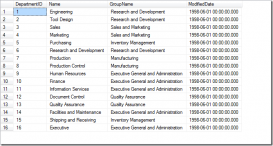下面是我整理的监控sql server数据库,在性能测试过程中是否出现死锁、堵塞的SQL语句,还算比较准备,留下来备用。
调用方法:选中相应的数据库,执行exec sp_who_lock
|
1
2
3
4
5
6
7
8
9
10
11
12
13
14
15
16
17
18
19
20
21
22
23
24
25
26
27
28
29
30
31
32
33
34
35
36
37
38
39
40
41
42
43
44
45
46
47
48
49
50
51
52
53
54
55
56
57
58
59
60
|
USE [master]GOSET ANSI_NULLS ONGOSET QUOTED_IDENTIFIER ONGOCREATE procedure [dbo].[sp_who_lock] asbegindeclare @spid int, @bl int, @intTransactionCountOnEntry int, @intRowcount int, @intCountProperties int, @intCounter intcreate table #tmp_lock_who ( id int identity(1,1), spid smallint, bl smallint) IF @@ERROR<>0 RETURN @@ERROR insert into #tmp_lock_who(spid,bl) select 0 ,blocked from (select * from sysprocesses where blocked>0 ) a where not exists(select * from (select * from sysprocesses where blocked>0 ) b where a.blocked=spid) union select spid,blocked from sysprocesses where blocked>0 IF @@ERROR<>0 RETURN @@ERROR -- 找到临时表的记录数 select @intCountProperties = Count(*),@intCounter = 1 from #tmp_lock_who IF @@ERROR<>0 RETURN @@ERROR if @intCountProperties=0 select '现在没有阻塞和死锁信息' as message -- 循环开始 while @intCounter <= @intCountProperties begin -- 取第一条记录 select @spid = spid,@bl = bl from #tmp_lock_who where Id = @intCounter begin if @spid =0 select '引起数据库死锁的是: '+ CAST(@bl AS VARCHAR(10)) + '进程号,其执行的SQL语法如下' else select '进程号SPID:'+ CAST(@spid AS VARCHAR(10))+ '被' + '进程号SPID:'+ CAST(@bl AS VARCHAR(10)) +'阻塞,其当前进程执行的SQL语法如下' DBCC INPUTBUFFER (@bl ) end -- 循环指针下移 set @intCounter = @intCounter + 1 enddrop table #tmp_lock_who return 0 end |