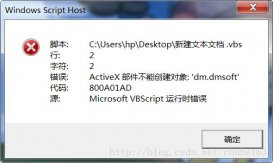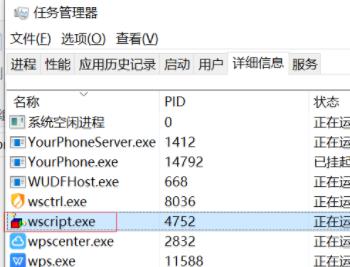- '************************************************
- ' File:Dialog.vbs (WSH sample in VBScript)
- ' Author:(c) G. Born
- '
- ' Using the shell dialog box to select a folder
- '************************************************
- Option Explicit
- ' Flags for the options parameter
- Const BIF_returnonlyfsdirs = &H0001
- Const BIF_dontgobelowdomain= &H0002
- Const BIF_statustext = &H0004
- Const BIF_returnfsancestors= &H0008
- Const BIF_editbox= &H0010
- Const BIF_validate = &H0020
- Const BIF_browseforcomputer= &H1000
- Const BIF_browseforprinter = &H2000
- Const BIF_browseincludefiles = &H4000
- Dim wsh, objDlg, objF
- ' Get Application object of the Windows shell.
- Set objDlg = WScript.CreateObject("Shell.Application")
- ' Use the BrowseForFolder method.
- ' For instance: Set objF = objDlg.BrowseForFolder _
- ' (&H0, "Select the folder to copy", &H10, "C:\Born")
- Set objF = objDlg.BrowseForFolder (&H0, _
- "Select the folder to copy", _
- BIF_editbox + BIF_returnonlyfsdirs)
- ' Here we use the first method to detect the result.
- If IsValue(objF) Then
- MsgBox "Selected folder: " & objF.Title
- Else
- MsgBox "Canceled"
- End If
- ' Here we use TypeName to detect the result.
- If InStr(1, TypeName(objF), "Folder") > 0 Then
- MsgBox "Selected folder: " & objF.Title
- Else
- MsgBox "Canceled"
- End If
- Function IsValue(obj)
- ' Check whether the value has been returned.
- Dim tmp
- On Error Resume Next
- tmp = " " & obj
- If Err <> 0 Then
- IsValue = False
- Else
- IsValue = True
- End If
- On Error GoTo 0
- End Function
- '*** End
Windows Script Host之用vbs实现[浏览文件夹]功能
2020-07-14 17:26VBS教程网 VBS
本文主要分享Windows Script Host之用vbs实现[浏览文件夹]功能的方法,有需要的朋友可以参考下
延伸 · 阅读
- 2022-03-02破解Windows的KMS激活工具上架微软商店
- 2022-03-02Linux与Windows编码不一致的解决方案
- 2022-02-27入域的Windows访问未入域的Samba服务方法介绍
- 2022-02-24Windows中将Nginx添加为服务的问题
- 2022-02-22Bottles:在 Linux 上轻松安装 Windows 应用程序
- 2022-02-21C#对Windows服务组的启动与停止操作
精彩推荐
- VBS

VBS教程:正则表达式简介 -建立正则表达式
建立正则表达式 构造正则表达式的方法和创建数学表达式的方法一样。也就是用多种元字符与操作符将小的表达式结合在一起来创建更大的表达式。 可以...
- VBS

可以定时自动关机的vbs脚本
这篇文章主要分享一段可以定时自动关机的vbs脚本代码,有需要的童鞋可以学习下...
- VBS

VBS教程:属性-AvailableSpace 属性
VBS教程:属性-AvailableSpace 属性 ...
- VBS

VBS教程:属性-VolumeName 属性
VBS教程:属性-VolumeName 属性...
- VBS

VBS教程:对象-Folders 集合
VBS教程:对象-Folders 集合...
- VBS

vbs base64 解密脚本代码
解密base64的vbs小函数,支持英文与数字不支持中文。...
- VBS

提供个可以显示农历的VBS代码
本文主要分享一段可以显示农历的VBS代码,具有一定的参考价值,有需要的朋友可以了解一下...
- VBS

脚本 MsAgent组件 微软精灵 揪出系统自带的宠物
你知道系统里有一个隐藏的宠物吗? 将以下代码保存为后缀为.vbs的文件,再双击运行,看看出来什么?一个可爱的魔法老人!还会说话、移动、吹喇叭…...