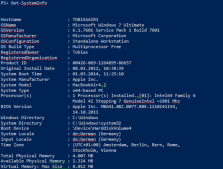一.windows平台
1.rman自动备份方法
|
1
2
3
4
5
6
7
8
9
10
11
12
13
14
15
16
17
18
19
20
21
22
23
24
25
26
27
28
29
30
31
32
33
34
35
36
37
38
39
40
41
42
43
44
45
46
47
48
49
50
51
52
53
54
55
56
57
58
59
60
61
62
63
64
65
66
67
68
69
70
71
72
73
74
75
76
77
78
79
80
81
82
83
84
85
86
87
88
89
90
91
92
93
94
95
96
97
98
99
100
101
102
103
|
# Author: Edward.Zhou -- <edgeman_03@163.com># Purpose: Windows平台下采用PowerShell使用rman自动备份oracle并上传备份到ftp,并根据日期自动保留所需备份# Created: 2015/8/12 $env:ORACLE_SID="orcl"$env:NLS_LANG="AMERICAN_AMERICA.AL32UTF8" $NOWDATE=Get-Date -UFormat %Y_%m_%d$NOWDATE1=Get-Date -UFormat %Y%m%d$NOWTIME=Get-Date -UFormat %Y%m%d%H%M%S$OLDDATE=((Get-Date).AddDays(-2)).ToString('yyyyMMdd')$FTPOLDDATE=((Get-Date).AddDays(-2)).ToString('yyyy_MM_dd') #建立备份目录基本环境$BACKUPDIR="c:\bak\rman" if ((Test-Path -Path $BACKUPDIR) -eq $false) { New-Item -Type directory -Path $BACKUPDIR} #rman备份 Write-Output "run{allocate channel d1 type disk;allocate channel d2 type disk;allocate channel d3 type disk;crosscheck backup;sql 'alter system archive log current';backup as compressed backupset full tag '$env:COMPUTERNAME-$env:ORACLE_SID-$NOWDATE' database format '$BACKUPDIR\db_%d_%T_%s';sql 'alter system archive log current';backup as compressed backupset archivelog all tag '$env:COMPUTERNAME-$env:ORACLE_SID-$NOWDATE' format '$BACKUPDIR\arch_%d_%T_%s' delete all input;backup as compressed backupset current controlfile tag '$env:COMPUTERNAME-$env:ORACLE_SID-$NOWDATE' format '$BACKUPDIR\con_%d_%T_%s';crosscheck archivelog all;delete noprompt expired backup;delete noprompt expired archivelog all;delete noprompt obsolete;release channel d1;release channel d2;release channel d3;}" | Out-File -Encoding Default -Force -FilePath $BACKUPDIR\rmanbak.txt rman target / cmdfile="$BACKUPDIR\rmanbak.txt" log="$BACKUPDIR\$env:COMPUTERNAME-$env:ORACLE_SID-rmanbak-$NOWTIME.log"Remove-Item -Force -Path $BACKUPDIR\rmanbak.txtRemove-Item -Force -Path $BACKUPDIR\* -Include *$OLDDATE* -Recurse #上传备份至FTP方法一Import-Module PSFTP$FTP_HOST="1.1.1.1"$FTP_USERNAME="backup"$FTP_PASSWORD=ConvertTo-SecureString "backup" -AsPlainText -Force$Credentials=New-Object System.Management.Automation.PSCredential($FTP_USERNAME,$FTP_PASSWORD)Set-FTPConnection -Credentials $Credentials -Server ftp://$FTP_HOST -Session rmanbakSession -UsePassive -UseBinary -KeepAlive -ignoreCert$Session=Get-FTPConnection -Session rmanbakSession if ($Session -eq $null) { Set-FTPConnection -Credentials $Credentials -Server ftp://$FTP_HOST -Session rmanbakSession -UsePassive -UseBinary -KeepAlive -ignoreCert}if ((Get-FTPChildItem -Session $Session -Path / -ErrorAction SilentlyContinue -Filter rmanbak) -eq $null) { New-FTPItem -Session $Session -Path / -Name "rmanbak"}if ((Get-FTPChildItem -Session $Session -Path /rmanbak -ErrorAction SilentlyContinue -Filter $env:COMPUTERNAME) -eq $null) { New-FTPItem -Session $Session -Path /rmanbak -Name $env:COMPUTERNAME}if ((Get-FTPChildItem -Session $Session -Path /rmanbak/$env:COMPUTERNAME -ErrorAction SilentlyContinue -Filter $NOWDATE) -eq $null) { New-FTPItem -Session $Session -Path /rmanbak/$env:COMPUTERNAME -Name $NOWDATE}foreach($Filename in (Get-ChildItem -Path $BACKUPDIR -Recurse -Filter *$NOWDATE1*)) { Add-FTPItem -Session $Session -Overwrite -BufferSize 102400 -Path /rmanbak/$env:COMPUTERNAME/$NOWDATE -LocalPath $BACKUPDIR\$Filename }if ((Get-FTPChildItem -Session $Session -Path /rmanbak/$env:COMPUTERNAME -ErrorAction SilentlyContinue -Filter $FTPOLDDATE) -ne $null) { Remove-FTPItem -Path /rmanbak/$Env:COMPUTERNAME/$FTPOLDDATE -Session $Session -Recurse} #上传备份至FTP方法二#$FTP_HOST="1.1.1.1"#$FTP_USERNAME="backup"#$FTP_PASSWORD="backup"##Set-Location -Path $BACKUPDIR##Write-Output "open $FTP_HOST#user $FTP_USERNAME $FTP_PASSWORD#bin#mkdir rmanbak#cd rmanbak#mkdir $Env:COMPUTERNAME#cd $Env:COMPUTERNAME#mkdir $NOWDATE#cd $NOWDATE#lcd $NOWDATE#mput *#cd ..\$FTPOLDDATE#mdelete *#cd ..#rmdir $FTPOLDDATE#bye" | Out-File -Force -Encoding Default -FilePath $BACKUPDIR\ftp.cfg#ftp -i -n -v -s:$BACKUPDIR\ftp.cfg#Remove-Item -Force -Path $BACKUPDIR\ftp.cfg |
2.exp自动备份方法
|
1
2
3
4
5
6
7
8
9
10
11
12
13
14
15
16
17
18
19
20
21
22
23
24
25
26
27
28
29
30
31
32
33
34
35
36
37
38
39
40
41
42
43
44
45
46
47
48
49
50
51
52
53
54
55
56
57
58
59
60
61
62
63
64
65
66
67
68
69
70
71
72
73
74
75
76
77
78
79
80
81
82
83
84
85
|
# Author: Edward.Zhou -- <edgeman_03@163.com># Purpose: Windows平台下采用PowerShell使用exp自动备份oracle并上传备份到ftp,并根据日期自动保留所需备份# Created: 2015/8/8 $env:ORACLE_SID="orcl"$env:NLS_LANG="AMERICAN_AMERICA.AL32UTF8" $NOWDATE=Get-Date -UFormat %Y_%m_%d$NOWTIME=Get-Date -UFormat %Y%m%d%H%M%S$OLDDATE=((Get-Date).AddDays(-1)).ToString('yyyy_MM_dd')$FTPOLDDATE=((Get-Date).AddDays(-7)).ToString('yyyy_MM_dd') #建立备份目录基本环境$BACKUPDIR="d:\bak\dmp" if ((Test-Path -Path $BACKUPDIR) -eq $false) { New-Item -Type directory -Path $BACKUPDIR}if ((Test-Path -Path $BACKUPDIR\$NOWDATE) -eq $false) { New-Item -Type directory -Path $BACKUPDIR\$NOWDATE}if ((Test-Path -Path $BACKUPDIR\$OLDDATE) -eq $true) { Remove-Item -Recurse -Force -Path $BACKUPDIR\$OLDDATE} #exp备份$USERNAME="system"$PASSWORD="system" exp $USERNAME/$PASSWORD file=$BACKUPDIR\$NOWDATE\$env:COMPUTERNAME-$env:ORACLE_SID-fullbackup_$NOWTIME.dmp log=$BACKUPDIR\$NOWDATE\$env:COMPUTERNAME-$env:ORACLE_SID-fullbackup_$NOWTIME.log full=y direct=y consistent=y buffer=102400 #上传备份至FTP方法一Import-Module PSFTP$FTP_HOST="1.1.1.1"$FTP_USERNAME="backup"$FTP_PASSWORD=ConvertTo-SecureString "backup" -AsPlainText -Force$Credentials=New-Object System.Management.Automation.PSCredential($FTP_USERNAME,$FTP_PASSWORD)Set-FTPConnection -Credentials $Credentials -Server ftp://$FTP_HOST -Session oradmpSession -UsePassive -UseBinary -KeepAlive -ignoreCert$Session=Get-FTPConnection -Session oradmpSession if ($Session -eq $null) { Set-FTPConnection -Credentials $Credentials -Server ftp://$FTP_HOST -Session oradmpSession -UsePassive -UseBinary -KeepAlive -ignoreCert}if ((Get-FTPChildItem -Session $Session -Path / -ErrorAction SilentlyContinue -Filter oradmp) -eq $null) { New-FTPItem -Session $Session -Path / -Name "oradmp"}if ((Get-FTPChildItem -Session $Session -Path /oradmp -ErrorAction SilentlyContinue -Filter $env:COMPUTERNAME) -eq $null) { New-FTPItem -Session $Session -Path /oradmp -Name $env:COMPUTERNAME}if ((Get-FTPChildItem -Session $Session -Path /oradmp/$env:COMPUTERNAME -ErrorAction SilentlyContinue -Filter $NOWDATE) -eq $null) { New-FTPItem -Session $Session -Path /oradmp/$env:COMPUTERNAME -Name $NOWDATE}foreach($Filename in (Get-ChildItem -Path $BACKUPDIR\$NOWDATE -Recurse)) { Add-FTPItem -Session $Session -Overwrite -BufferSize 102400 -Path /oradmp/$env:COMPUTERNAME/$NOWDATE -LocalPath $BACKUPDIR\$NOWDATE\$Filename }if ((Get-FTPChildItem -Session $Session -Path /oradmp/$env:COMPUTERNAME -ErrorAction SilentlyContinue -Filter $FTPOLDDATE) -ne $null) { Remove-FTPItem -Path /oradmp/$Env:COMPUTERNAME/$FTPOLDDATE -Session $Session -Recurse} #上传备份至FTP方法二#$FTP_HOST="1.1.1.1"#$FTP_USERNAME="backup"#$FTP_PASSWORD="backup"##Set-Location -Path $BACKUPDIR##Write-Output "open $FTP_HOST" | Out-File -Append -Force -Encoding Default -FilePath $BACKUPDIR\ftp.cfg #Write-Output "user $FTP_USERNAME $FTP_PASSWORD" | Out-File -Append -Force -Encoding Default -FilePath $BACKUPDIR\ftp.cfg #Write-Output "bin" | Out-File -Append -Force -Encoding Default -FilePath $BACKUPDIR\ftp.cfg #Write-Output "mkdir oradmp" | Out-File -Append -Force -Encoding Default -FilePath $BACKUPDIR\ftp.cfg #Write-Output "cd oradmp" | Out-File -Append -Force -Encoding Default -FilePath $BACKUPDIR\ftp.cfg #Write-Output "mkdir $Env:COMPUTERNAME" | Out-File -Append -Force -Encoding Default -FilePath $BACKUPDIR\ftp.cfg #Write-Output "cd $Env:COMPUTERNAME" | Out-File -Append -Force -Encoding Default -FilePath $BACKUPDIR\ftp.cfg #Write-Output "mkdir $NOWDATE" | Out-File -Append -Force -Encoding Default -FilePath $BACKUPDIR\ftp.cfg #Write-Output "cd $NOWDATE" | Out-File -Append -Force -Encoding Default -FilePath $BACKUPDIR\ftp.cfg #Write-Output "lcd $NOWDATE" | Out-File -Append -Force -Encoding Default -FilePath $BACKUPDIR\ftp.cfg #Write-Output "mput *" | Out-File -Append -Force -Encoding Default -FilePath $BACKUPDIR\ftp.cfg#Write-Output "cd ..\$FTPOLDDATE" | Out-File -Append -Force -Encoding Default -FilePath $BACKUPDIR\ftp.cfg#Write-Output "mdelete *" | Out-File -Append -Force -Encoding Default -FilePath $BACKUPDIR\ftp.cfg#Write-Output "cd .." | Out-File -Append -Force -Encoding Default -FilePath $BACKUPDIR\ftp.cfg#Write-Output "rmdir $FTPOLDDATE" | Out-File -Append -Force -Encoding Default -FilePath $BACKUPDIR\ftp.cfg#Write-Output "bye" | Out-File -Append -Force -Encoding Default -FilePath $BACKUPDIR\ftp.cfg#ftp -i -n -v -s:$BACKUPDIR\ftp.cfg#Remove-Item -Force -Path $BACKUPDIR\ftp.cfg |
二.Unix平台
|
1
2
3
4
5
6
7
8
9
10
11
12
13
14
15
16
17
18
19
20
21
22
23
24
25
26
27
28
29
30
31
32
33
34
35
36
37
38
39
40
41
42
43
44
45
46
47
48
49
50
51
52
53
54
55
56
57
58
59
60
61
62
63
|
#!/bin/ksh# Author: Edward.Zhou -- <edgeman_03@163.com># Purpose: 使用exp自动备份oracle并上传数据到ftp# Created: 2015/8/8 source ~/.profileexport ORACLE_SID=odb1export NLS_LANG=AMERICAN_AMERICA.ZHS16GBKHOSTNAME=`hostname -s`NOWDATE=`date +%Y_%m_%d`NOWTIME=`date +%Y%m%d%H%M%S`OLDDATE=`date +%Y_%m_%d -d '-1 days'`FTPOLDDATE=`date +%Y_%m_%d -d '-7 days'` #建议备份基本目录环境BACKUPDIR=/tmp/dmp[ -d ${BACKUPDIR} ] || mkdir -p ${BACKUPDIR}[ -d ${BACKUPDIR}/${NOWDATE} ] || mkdir -p ${BACKUPDIR}/${NOWDATE}[ ! -d ${BACKUPDIR}/${OLDDATE} ] || rm -fr ${BACKUPDIR}/${OLDDATE} #创建PIPE管道[ -p /tmp/exp.pipe ] || mknod /tmp/exp.pipe p# if [ ! -p /tmp/exp.pipe ];then # mknod /tmp/exp.pipe# fi #exp备份USERNAME=backupPASSWORD=backup # echo ${BACKUPDIR}/${NOWDATE}/${HOSTNAME}-${ORACLE_SID}-fullbackup_${NOWTIME}.dmpbzip2 -9 < /tmp/exp.pipe > ${BACKUPDIR}/${NOWDATE}/${HOSTNAME}-${ORACLE_SID}-fullbackup_${NOWTIME}.dmp.bz2 &exp ${USERNAME}/${PASSWORD} file=/tmp/exp.pipe log=${BACKUPDIR}/${NOWDATE}/${HOSTNAME}-${ORACLE_SID}-fullbackup_${NOWTIME}.log full=y direct=y consistent=y buffer=102400 #上传备份至FTPHOST=1.1.1.1FTP_USERNAME=backupFTP_PASSWORD=backup cd ${BACKUPDIR} ftp -i -n -v <<EOFopen ${HOST}user ${FTP_USERNAME} ${FTP_PASSWORD}binmkdir oradmpcd oradmpmkdir ${HOSTNAME}cd ${HOSTNAME}mkdir ${NOWDATE}cd ${NOWDATE}lcd ${NOWDATE}mput *cd ..cd ${FTPOLDDATE}mdelete .cd ..rmdir ${FTPOLDDATE}byeEOF #清除临时文件rm -fr /tmp/exp.pipe |