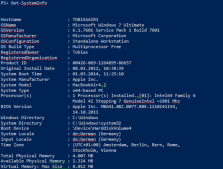有时候你需要知道命令的执行时间,例如,你可以使用Invoke-WebReques查看网站的响应,再使用Measure-Command计算执行的时间。
$url = 'http://www.zzvips.com'
# track execution time:
$timeTaken = Measure-Command -Expression {
$site = Invoke-WebRequest -Uri $url
}
$milliseconds = $timeTaken.TotalMilliseconds
$milliseconds = [Math]::Round($milliseconds, 1)
"This took $milliseconds ms to execute"
其中返回的时间间隔属性中包涵了一个“TotalMilliseconds”属性;如果有必须要你也可以使用Round()函数将其化整,这个例子中我们将保留小数点后第一位。