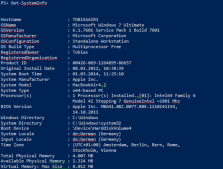要去去除多余的空格,请尝试下面正则表达式:
|
1
2
|
PS> '[ Man, it works! ]' -replace '\s{2,}', ' '[ Man, it works! ] |
你也可以用这个方法转换成固定格式的CSV表格:
|
1
2
3
4
|
PS> (qprocess) -replace '\s{2,}', ','>tobias,console,1,3876,taskhostex.exe>tobias,console,1,3844,explorer.exe>tobias,console,1,4292,tabtip.exe |
一旦变成CSV格式,你就可以使用ConvertFrom-Csv获取该文本数据的对象:
|
1
2
3
4
5
6
7
8
9
10
11
12
13
14
15
16
17
18
19
20
|
PS> (qprocess) -replace '\s{2,}', ',' | ConvertFrom-Csv -Header Name, Session, ID, Pid, ProcessName : >tobiasSession : consoleID : 1Pid : 3876Process : taskhostex.exeName : >tobiasSession : consoleID : 1Pid : 3844Process : explorer.exeName : >tobiasSession : consoleID : 1Pid : 4292Process : tabtip.exe (...) |
支持所有PS版本