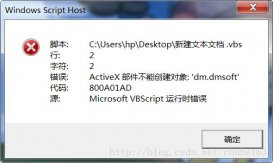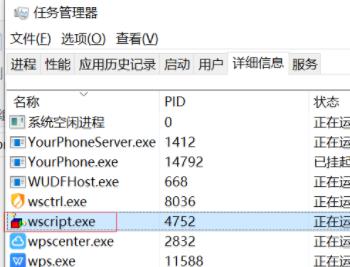GetParentFolderName 方法
返回字符串,该字符串包含指定的路径中最后一个文件或文件夹的父文件夹。
object.GetParentFolderName(path)
参数
object
必选项。应为 FileSystemObject 的名称。
path
必选项。指定路径,要返回文件或文件夹的父文件夹名。
说明
如果 path 参数指定的文件或文件夹无父文件夹,则 GetParentFolderName 方法返回零长度字符串 ("")。
下面例子举例说明如何使用 GetParentFolderName 方法:
|
1
2
3
4
5
|
Function GetTheParent(DriveSpec) Dim fsoSet fso = CreateObject("Scripting.FileSystemObject")GetTheParent = fso.GetParentFolderName(Drivespec)End Function |
注意 GetParentFolderName 方法只能对提供 path 的字符串起作用。它不能试图分析一个路径,也不能检查指定路径是否存在。
给大家分享一个
VBS脚本递归创建多级(分级)目录文件夹
|
1
2
3
4
5
6
7
8
9
10
11
12
13
14
15
16
17
|
CreateFolders "d:\ftptest\1\2\3\4\5"Function CreateFolders(path) Set fso = CreateObject("scripting.filesystemobject") CreateFolderEx fso,path set fso = NothingEnd FunctionFunction CreateFolderEx(fso,path) If fso.FolderExists(path) Then Exit Function End If If Not fso.FolderExists(fso.GetParentFolderName(path)) Then CreateFolderEx fso,fso.GetParentFolderName(path) End If fso.CreateFolder(path)End Function |
主要是使用了递归调用的原理实现逐步目录创建。