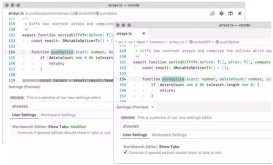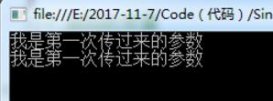简述
OData,即Open Data Protocol,是由微软在2007年推出的一款开放协议,旨在通过简单、标准的方式创建和使用查询式及交互式RESTful API。
类库
在.NET Core中想要使用OData功能的话需要添加Microsoft.AspNetCore.OData包。
|
1
|
dotnet add package Microsoft.AspNetCore.OData |
准备模型类
|
1
2
3
4
5
6
7
8
9
10
11
12
13
14
15
16
17
18
19
20
21
22
23
24
25
26
27
28
|
public class Address{ public string City { get; set; } public string Street { get; set; }}public enum Category{ Book, Magazine, EBook}public class Press{ public int Id { get; set; } public string Name { get; set; } public string Email { get; set; } public Category Category { get; set; }}public class Book{ public int Id { get; set; } public string ISBN { get; set; } public string Title { get; set; } public string Author { get; set; } public decimal Price { get; set; } public Address Address { get; set; } public Press Press { get; set; }} |
创建Edm模型
OData使用EDM,即Entity Data Model来描述数据的结构。在Startup文件中添加创建方法。
|
1
2
3
4
5
6
7
|
private static IEdmModel GetEdmModel(){ var builder = new ODataConventionModelBuilder(); builder.EntitySet<Book>("Books"); builder.EntitySet<Press>("Presses"); return builder.GetEdmModel();} |
注册OData服务
在Startup文件的ConfigureServices方法里注册OData服务。
|
1
2
3
4
5
|
services.AddOData();services.AddMvc(options => { options.EnableEndpointRouting = false; }).SetCompatibilityVersion(CompatibilityVersion.Version_2_2); |
这里要注意的是在.NET Core 2.2里,默认已经有终结点,所以要使用OData的终结点的话需要将默认选项禁用掉。
注册OData终结点
同样在Startup文件里,在其Configure方法内将原来的注册路由内容改为注册OData的终结点。
|
1
2
3
4
|
app.UseMvc(b =>{ b.MapODataServiceRoute("odata", "odata", GetEdmModel());}); |
显示元数据
运行程序后访问https://localhost:5001/odata/$metadata地址,可以看到所有可用模型的元数据。
|
1
2
3
4
5
6
7
8
9
10
11
12
13
14
15
16
17
18
19
20
21
22
23
24
25
26
27
28
29
30
31
32
33
34
35
36
37
38
39
40
41
42
|
<edmx:Edmx xmlns:edmx="http://docs.oasis-open.org/odata/ns/edmx" Version="4.0"> <edmx:DataServices> <Schema xmlns="http://docs.oasis-open.org/odata/ns/edm" Namespace="Default"> <EntityType Name="Book"> <Key> <PropertyRef Name="Id"/> </Key> <Property Name="Id" Type="Edm.Int32" Nullable="false"/> <Property Name="ISBN" Type="Edm.String"/> <Property Name="Title" Type="Edm.String"/> <Property Name="Author" Type="Edm.String"/> <Property Name="Price" Type="Edm.Decimal" Nullable="false"/> <Property Name="Address" Type="Default.Address"/> <NavigationProperty Name="Press" Type="Default.Press"/> </EntityType> <EntityType Name="Press"> <Key> <PropertyRef Name="Id"/> </Key> <Property Name="Id" Type="Edm.Int32" Nullable="false"/> <Property Name="Name" Type="Edm.String"/> <Property Name="Email" Type="Edm.String"/> <Property Name="Category" Type="Default.Category" Nullable="false"/> </EntityType> <ComplexType Name="Address"> <Property Name="City" Type="Edm.String"/> <Property Name="Street" Type="Edm.String"/> </ComplexType> <EnumType Name="Category"> <Member Name="Book" Value="0"/> <Member Name="Magazine" Value="1"/> <Member Name="EBook" Value="2"/> </EnumType> <EntityContainer Name="Container"> <EntitySet Name="Books" EntityType="Default.Book"> <NavigationPropertyBinding Path="Press" Target="Presses"/> </EntitySet> <EntitySet Name="Presses" EntityType="Default.Press"/> </EntityContainer> </Schema> </edmx:DataServices></edmx:Edmx> |
创建Controller
本文实例中不考虑数据库的操作,故而使用hard code方式构建必要的模型对象。
|
1
2
3
4
5
6
7
8
9
10
11
12
13
14
15
16
17
18
19
20
21
22
23
24
25
26
27
28
29
30
31
32
33
34
35
36
37
38
39
40
41
42
43
44
45
46
47
48
49
50
51
52
53
54
55
56
57
58
|
public class BooksController : ODataController{ private static IList<Book> Books {get; set;} public BooksController() { Books = new List<Book> { new Book { Id = 1, ISBN = "111-0-321-56789-1", Title = "Calculus", Price = 66.6m, Address = new Address { City = "Shanghai", Street = "Beijin Xi Road" }, Press = new Press { Id = 1, Name = "Shanghai Tongji", Category = Category.Book } }, new Book { Id = 2, ISBN = "222-2-654-00000-2", Title = "Linear Algebra", Price = 53.2m, Address = new Address { City = "Shanghai", Street = "Beijin Dong Road" }, Press = new Press { Id = 2, Name = "Shanghai Fudan", Category = Category.EBook } } }; } [EnableQuery] public IActionResult Get() { return Ok(Books); } [EnableQuery] public IActionResult Get(int key) { return Ok(Books.FirstOrDefault(b => b.Id == key)); }} |
EnableQuery特性在需要高级查询的场景时必须添加。
查询
加入Controller之后,访问https://localhost:5001/odata/Books地址,可得到所有Book数据。
|
1
2
3
4
5
6
7
8
9
10
11
12
13
14
15
16
17
18
19
20
21
22
23
24
25
26
27
|
{ "@odata.context": "https://localhost:5001/odata/$metadata#Books", "value": [ { "Id": 1, "ISBN": "111-0-321-56789-1", "Title": "Calculus", "Author": null, "Price": 66.6, "Address": { "City": "Shanghai", "Street": "Beijin Xi Road" } }, { "Id": 2, "ISBN": "222-2-654-00000-2", "Title": "Linear Algebra", "Author": null, "Price": 53.2, "Address": { "City": "Shanghai", "Street": "Beijin Dong Road" } } ]} |
访问https://localhost:5001/odata/Books(1)地址,可得到key值为1的Book数据。
|
1
2
3
4
5
6
7
8
9
10
11
12
|
{ "@odata.context": "https://localhost:5001/odata/$metadata#Books/$entity", "Id": 1, "ISBN": "111-0-321-56789-1", "Title": "Calculus", "Author": null, "Price": 66.6, "Address": { "City": "Shanghai", "Street": "Beijin Xi Road" }} |
高级查询
如果想要使用OData查询的高级功能,可以在注册终结点时额外加上相应的配置。
|
1
2
3
4
5
|
app.UseMvc(b =>{ b.Select().Expand().Filter().OrderBy().MaxTop(100).Count(); b.MapODataServiceRoute("odata", "odata", GetEdmModel());}); |
访问网址时加上所需的查询内容:
https://localhost:5001/odata/Books?$select=Id,Title
|
1
2
3
4
5
6
7
8
9
10
11
12
13
|
{ "@odata.context": "https://localhost:5001/odata/$metadata#Books(Id,Title)", "value": [ { "Id": 1, "Title": "Calculus" }, { "Id": 2, "Title": "Linear Algebra" } ]} |
如果想要按特定条件过滤数据内容的话也很容易:
https://localhost:5001/odata/Books?$filter=Price%20le%2060
|
1
2
3
4
5
6
7
8
9
10
11
12
13
14
15
16
|
{ "@odata.context": "https://localhost:5001/odata/$metadata#Books", "value": [ { "Id": 2, "ISBN": "222-2-654-00000-2", "Title": "Linear Algebra", "Author": null, "Price": 53.2, "Address": { "City": "Shanghai", "Street": "Beijin Dong Road" } } ]} |
总结
不难看出,OData的真正魅力在于其对那些高级查询功能的支持,所以在创建RESTful API时,不妨考虑使用OData,这样应该能减少许多不必要的代码工作。
好了,以上就是这篇文章的全部内容了,希望本文的内容对大家的学习或者工作具有一定的参考学习价值,如果有疑问大家可以留言交流,谢谢大家对服务器之家的支持。
原文链接:https://www.cnblogs.com/kenwoo/p/10360260.html