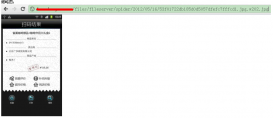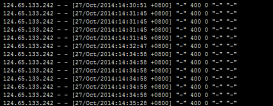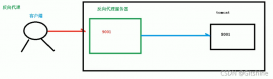这篇文章介绍一下蓝绿部署以及使用nginx如何最简单地模拟一下蓝绿部署的方式
蓝绿部署
蓝绿部署的重点在于如下特点
- 1. 蓝色版本和绿色版本同时存在
- 2. 实际运行的环境为蓝或则绿,只能为其中之一,通过开关控制
优点和缺点分析:优点在于它的速度和回滚。而缺点也显而易见。可以快速回滚是因为有两套环境同时存在的缘故,所以复杂度和需要的资源会增多,因为其有两套环境。
另外虽然速度有所提高,但是在实现的过程中,开关的控制,无论多快的切换速度,如果不结合其他的技术,还是无法做到完全无缝切换。
模拟蓝绿部署
接下来我们使用nginx的upstream来简单模拟一下蓝绿部署的场景。具体场景如下, 当前活跃的是蓝色版本,通过调整nginx设定,将绿色版本设定为当前活跃版本。
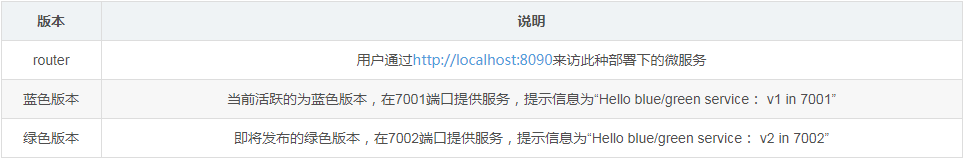
事前准备
事前在7001/7002两个端口分别启动两个服务,用于显示不同信息,为了演示方便,使用tornado做了一个镜像,通过docker容器启动时传递的参数不同用于显示服务的不同。
|
1
2
|
docker run -d -p 7001:8080 liumiaocn/tornado:latest python /usr/local/bin/daemon.py "Hello blue/green service: v1 in 7001"docker run -d -p 7002:8080 liumiaocn/tornado:latest python /usr/local/bin/daemon.py "Hello blue/green service: v2 in 7002" |
执行日志
|
1
2
3
4
5
6
7
8
9
|
[root@kong ~]# docker run -d -p 7001:8080 liumiaocn/tornado:latest python /usr/local/bin/daemon.py "Hello blue/green service: v1 in 7001"70c74dc8e43d5635983f7240deb63a3fc0599d5474454c3bc5197aa5c0017348[root@kong ~]# docker run -d -p 7002:8080 liumiaocn/tornado:latest python /usr/local/bin/daemon.py "Hello blue/green service: v2 in 7002"6c5c2ea322d4ac17b90feefb96e3194ec8adecedaa4c944419316a2e4bf07117[root@kong ~]# curl http://192.168.163.117:7001Hello, Service :Hello blue/green service: v1 in 7001[root@kong ~]# curl http://192.168.163.117:7002Hello, Service :Hello blue/green service: v2 in 7002[root@kong ~]# |
启动nginx
|
1
2
3
4
5
|
[root@kong ~]# docker run -p 9080:80 --name nginx-blue-green -d nginxd3b7098c44890c15918dc47616b67e5e0eb0da7a443eac266dbf26d55049216a[root@kong ~]# docker ps |grep nginx-blue-greend3b7098c4489 nginx "nginx -g 'daemon ..." 10 seconds ago Up 9 seconds 0.0.0.0:9080->80/tcp nginx-blue-green[root@kong ~]# |
nginx代码段
准备如下nginx代码段将其添加到nginx的/etc/nginx/conf.d/default.conf中, 模拟方式很简单,通过down来表示流量为零(nginx中无法将weight设置为零),开始的时候100%的流量都发到蓝色版本。
|
1
2
3
4
5
6
7
8
9
10
11
12
|
http {upstream nginx_blug_green { server 192.168.163.117:7001 weight=100; server 192.168.163.117:7002 down;}server { listen 80; server_name www.liumiao.cn 192.168.163.117; location / { proxy_pass http://nginx_blug_green; }} |
修改default.conf的方法
可以通过在容器中安装vim达到效果,也可以在本地修改然后通过docker cp传入,或者直接sed修改都可。如果在容器中安装vim,使用如下方式即可
|
1
2
3
4
5
|
[root@kong ~]# docker exec -it nginx-lb sh# apt-get update...省略# apt-get install vim...省略 |
修改前
|
1
2
3
4
5
6
7
8
9
10
11
12
13
14
15
16
17
18
19
20
21
22
23
24
25
26
27
28
29
30
31
32
33
34
35
36
37
38
39
|
# cat default.confserver { listen 80; server_name localhost; #charset koi8-r; #access_log /var/log/nginx/host.access.log main; location / { root /usr/share/nginx/html; index index.html index.htm; } #error_page 404 /404.html; # redirect server error pages to the static page /50x.html # error_page 500 502 503 504 /50x.html; location = /50x.html { root /usr/share/nginx/html; } # proxy the PHP scripts to Apache listening on 127.0.0.1:80 # #location ~ \.php$ { # proxy_pass http://127.0.0.1; #} # pass the PHP scripts to FastCGI server listening on 127.0.0.1:9000 # #location ~ \.php$ { # root html; # fastcgi_pass 127.0.0.1:9000; # fastcgi_index index.php; # fastcgi_param SCRIPT_FILENAME /scripts$fastcgi_script_name; # include fastcgi_params; #} # deny access to .htaccess files, if Apache's document root # concurs with nginx's one # #location ~ /\.ht { # deny all; #}}# |
修改后
|
1
2
3
4
5
6
7
8
9
10
11
12
13
14
15
16
17
18
19
20
21
22
23
24
25
26
27
28
29
30
31
32
33
34
35
36
37
38
39
40
41
42
43
44
|
# cat default.confupstream nginx_blug_green { server 192.168.163.117:7001 weight=100; server 192.168.163.117:7002 down;}server { listen 80; server_name www.liumiao.cn 192.168.163.117; #charset koi8-r; #access_log /var/log/nginx/host.access.log main; location / { #root /usr/share/nginx/html; #index index.html index.htm; proxy_pass http://nginx_blug_green; } #error_page 404 /404.html; # redirect server error pages to the static page /50x.html # error_page 500 502 503 504 /50x.html; location = /50x.html { root /usr/share/nginx/html; } # proxy the PHP scripts to Apache listening on 127.0.0.1:80 # #location ~ \.php$ { # proxy_pass http://127.0.0.1; #} # pass the PHP scripts to FastCGI server listening on 127.0.0.1:9000 # #location ~ \.php$ { # root html; # fastcgi_pass 127.0.0.1:9000; # fastcgi_index index.php; # fastcgi_param SCRIPT_FILENAME /scripts$fastcgi_script_name; # include fastcgi_params; #} # deny access to .htaccess files, if Apache's document root # concurs with nginx's one # #location ~ /\.ht { # deny all; #}}# |
重新加载nginx设定
|
1
2
3
|
# nginx -s reload2018/05/28 04:39:47 [notice] 321#321: signal process started# |
确认结果
10次调用全部输出的都是v1 in 7001
[root@kong ~]# cnt=0; while [ $cnt -lt 10 ]
> do
> curl http://localhost:9080
> let cnt++
> done
Hello, Service :Hello blue/green service: v1 in 7001
Hello, Service :Hello blue/green service: v1 in 7001
Hello, Service :Hello blue/green service: v1 in 7001
Hello, Service :Hello blue/green service: v1 in 7001
Hello, Service :Hello blue/green service: v1 in 7001
Hello, Service :Hello blue/green service: v1 in 7001
Hello, Service :Hello blue/green service: v1 in 7001
Hello, Service :Hello blue/green service: v1 in 7001
Hello, Service :Hello blue/green service: v1 in 7001
Hello, Service :Hello blue/green service: v1 in 7001
[root@kong ~]#
蓝绿部署:切换到绿色版本
通过调整default.conf的weight,然后执行nginx -s reload的方式,在不停止nginx服务的方式下可动态的切换到绿色版本,目标将会将全部的流量都输出v2 in 7002
修改default.conf的方法
只需要将upstream中的server的权重做如下调整:
|
1
2
3
4
|
upstream nginx_blug_green { server 192.168.163.117:7001 down; server 192.168.163.117:7002 weight=100;} |
重新加载nginx设定
|
1
2
3
|
# nginx -s reload2018/05/28 05:01:28 [notice] 330#330: signal process started# |
确认结果
[root@kong ~]# cnt=0; while [ $cnt -lt 10 ]; do curl http://localhost:9080; let cnt++; done
Hello, Service :Hello blue/green service: v2 in 7002
Hello, Service :Hello blue/green service: v2 in 7002
Hello, Service :Hello blue/green service: v2 in 7002
Hello, Service :Hello blue/green service: v2 in 7002
Hello, Service :Hello blue/green service: v2 in 7002
Hello, Service :Hello blue/green service: v2 in 7002
Hello, Service :Hello blue/green service: v2 in 7002
Hello, Service :Hello blue/green service: v2 in 7002
Hello, Service :Hello blue/green service: v2 in 7002
Hello, Service :Hello blue/green service: v2 in 7002
[root@kong ~]#
总结
以上就是这篇文章的全部内容了,希望本文的内容对大家的学习或者工作具有一定的参考学习价值,谢谢大家对服务器之家的支持。如果你想了解更多相关内容请查看下面相关链接
原文链接:https://blog.csdn.net/liumiaocn/article/details/80572373