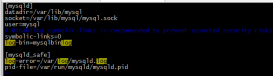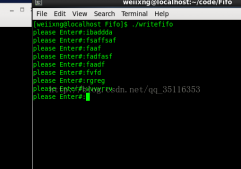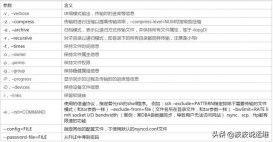linux tail命令用途是依照要求将指定的文件的最后部分输出到标准设备,通常是终端,通俗讲来,就是把某个档案文件的最后几行显示到终端上,假设该档案有更新,tail会自己主动刷新,确保你看到最新的档案内容。
tail命令语法
tail [ -f ] [ -c Number | -n Number | -m Number | -b Number | -k Number ] [ File ]
参数解释:
-f 该参数用于监视File文件增长。
-c Number 从 Number 字节位置读取指定文件
-n Number 从 Number 行位置读取指定文件。
-m Number 从 Number 多字节字符位置读取指定文件,比方你的文件假设包括中文字,假设指定-c参数,可能导致截断,但使用-m则会避免该问题。
-b Number 从 Number 表示的512字节块位置读取指定文件。
-k Number 从 Number 表示的1KB块位置读取指定文件。
File 指定操作的目标文件名称
上述命令中,都涉及到number,假设不指定,默认显示10行。Number前面可使用正负号,表示该偏移从顶部还是从尾部開始计算。
tail可运行文件一般在/usr/bin/以下。
1.命令格式;
tail[必要参数][选择参数][文件]
2.命令功能:
用于显示指定文件末尾内容,不指定文件时,作为输入信息进行处理。常用查看日志文件。
3.命令参数:
-f 循环读取
-q 不显示处理信息
-v 显示详细的处理信息
-c<数目> 显示的字节数
-n<行数> 显示行数
--pid=PID 与-f合用,表示在进程ID,PID死掉之后结束.
-q, --quiet, --silent 从不输出给出文件名的首部
-s, --sleep-interval=S 与-f合用,表示在每次反复的间隔休眠S秒
4.使用实例:
实例1:显示文件末尾内容
命令:
tail -n 5 log2014.log
输出:
[root@localhost test]# tail -n 5 log2014.log
2014-09
2014-10
2014-11
2014-12
==============================[root@localhost test]#
说明:
显示文件最后5行内容
实例2:循环查看文件内容
命令:
tail -f test.log
输出:
[root@localhost ~]# ping 192.168.120.204 > test.log &
[1] 11891[root@localhost ~]# tail -f test.log
PING 192.168.120.204 (192.168.120.204) 56(84) bytes of data.
64 bytes from 192.168.120.204: icmp_seq=1 ttl=64 time=0.038 ms
64 bytes from 192.168.120.204: icmp_seq=2 ttl=64 time=0.036 ms
64 bytes from 192.168.120.204: icmp_seq=3 ttl=64 time=0.033 ms
64 bytes from 192.168.120.204: icmp_seq=4 ttl=64 time=0.027 ms
64 bytes from 192.168.120.204: icmp_seq=5 ttl=64 time=0.032 ms
64 bytes from 192.168.120.204: icmp_seq=6 ttl=64 time=0.026 ms
64 bytes from 192.168.120.204: icmp_seq=7 ttl=64 time=0.030 ms
64 bytes from 192.168.120.204: icmp_seq=8 ttl=64 time=0.029 ms
64 bytes from 192.168.120.204: icmp_seq=9 ttl=64 time=0.044 ms
64 bytes from 192.168.120.204: icmp_seq=10 ttl=64 time=0.033 ms
64 bytes from 192.168.120.204: icmp_seq=11 ttl=64 time=0.027 ms
[root@localhost ~]#
说明:
ping 192.168.120.204 > test.log & //在后台ping远程主机。并输出文件到test.log;这种做法也使用于一个以上的档案监视。用Ctrl+c来终止。
实例3:从第5行开始显示文件
命令:
tail -n +5 log2014.log
输出:
[root@localhost test]# cat log2014.log
2014-01
2014-02
2014-03
2014-04
2014-05
2014-06
2014-07
2014-08
2014-09
2014-10
2014-11
2014-12
==============================
[root@localhost test]# tail -n +5 log2014.log
2014-05
2014-06
2014-07
2014-08
2014-09
2014-10
2014-11
2014-12
==============================