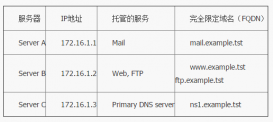特别感谢阿干同学的邮件分享。
详细方法
至此只要第一次SSH登录输入密码,之后同个Hosts则免登。
配置文件分析
man ssh_config 5
ControlPath
Specify the path to the control socket used for connection sharing as described in the ControlMaster section
above or the string “none” to disable connection sharing. In the path, ‘%l’ will be substituted by the
local host name, ‘%h’ will be substituted by the target host name, ‘%p’ the port, and ‘%r’ by the remote
login username. It is recommended that any ControlPath used for opportunistic connection sharing include at
least %h, %p, and %r. This ensures that shared connections are uniquely identified.
%r 为远程机器的登录名
%h 为远程机器名
原理分析
严格地讲,它并不是真正意义上的Session Copy,而只能说是共享Socket。
第一次登录的时候,将Socket以文件的形式保存到:/tmp/ssh-%r@%h这个路径
之后登录的时候,一旦发现是同个主机,则复用这个Socket
故,一旦主进程强制退出(Ctrl+C),则其他SSH则被迫退出。
可以通过ssh -v参数,看debug信息验证以上过程
备注
有同学说在linux上通过证书的形式,可以实现免登录,没错。
对于静态密码,完全可以这么干;对于动态密码(口令的方式),则上述手段可以方便很多。