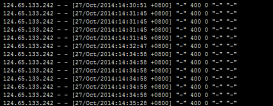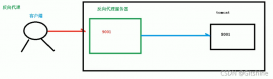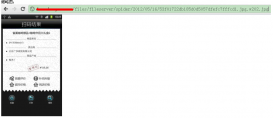一、更改根目录
Nginx默认网站根目录为/usr/local/nginx/html,要将它改成/home/fuxiao/www
更改方法:
|
1
|
vi /usr/local/nginx/conf/nginx.conf |
将其中的
|
1
2
3
4
|
location / { root html; index index.php index.html index.htm;} |
改为
|
1
2
3
4
|
location / { root /home/fuxiao/www; index index.php index.html index.htm;} |
然后再将
|
1
2
3
4
5
6
7
|
location ~ \.php$ { root html; fastcgi_pass 127.0.0.1:9000; fastcgi_index index.php; fastcgi_param SCRIPT_FILENAME $document_root$fastcgi_script_name; include fastcgi_params; } |
改为
|
1
2
3
4
5
6
7
|
location ~ \.php$ { root /home/fuxiao/www; fastcgi_pass 127.0.0.1:9000; fastcgi_index index.php; fastcgi_param SCRIPT_FILENAME $document_root$fastcgi_script_name; include fastcgi_params; } |
然后重新启动Nginx,网站根目录就已经是我们的家目录下的www。
二、解决403错误
但更改完成后进行测试,访问www下的网页一直提示403 forbidden,如下图
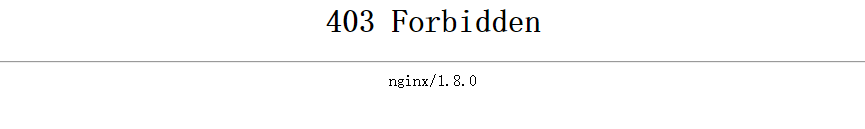
解决方法
开始以为是自己访问的网页不具有读权限,于是给网页授予了读权限,但更改后再次访问依旧是该错误,试了多种方法后发现问题出在/home/fuxiao目录的fuxiao不具备读权限,即我们普通用户起初不具备读权限,只需给该目录赋予读权限即可解决该403问题。
总结
以上就是这篇文章的全部内容了,希望本文的内容对大家的学习或者工作能带来一定的帮助,如果有疑问大家可以留言交流。