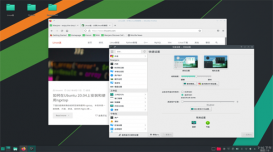前言
linux三大设备驱动
杂项设备
cat/proc/misc
cat/proc/devices
杂项设备描述结构体
cd/usr/src/linux-headers-4.18.0-15viinclude/linux/miscdevice.h
structmiscdevice{
intminor;//次设备号
constchar*name;//设备节点名称(如/dev/ttyS8,则ttyS是名称)
conststructfile_operations*fops;//文件操作集(非常重要)
structlist_headlist;
structdevice*parent;
structdevice*this_device;
conststructattribute_group**groups;
constchar*nodename;
umode_tmode;};
杂项设备文件操作集
cd/usr/src/linux-headers-4.18.0-15viinclude/linux/fs.h
structfile_operations{
structmodule*owner;
loff_t(*llseek)(structfile*,loff_t,int);
ssize_t(*read)(structfile*,char__user*,size_t,loff_t*);
ssize_t(*write)(structfile*,constchar__user*,size_t,loff_t*);
ssize_t(*read_iter)(structkiocb*,structiov_iter*);
ssize_t(*write_iter)(structkiocb*,structiov_iter*);
int(*iterate)(structfile*,structdir_context*);
int(*iterate_shared)(structfile*,structdir_context*);
__poll_t(*poll)(structfile*,structpoll_table_struct*);
long(*unlocked_ioctl)(structfile*,unsignedint,unsignedlong);
long(*compat_ioctl)(structfile*,unsignedint,unsignedlong);
int(*mmap)(structfile*,structvm_area_struct*);
unsignedlongmmap_supported_flags;
int(*open)(structinode*,structfile*);
int(*flush)(structfile*,fl_owner_tid);
int(*release)(structinode*,structfile*);
int(*fsync)(structfile*,loff_t,loff_t,intdatasync);
int(*fasync)(int,structfile*,int);
int(*lock)(structfile*,int,structfile_lock*);
ssize_t(*sendpage)(structfile*,structpage*,int,size_t,loff_t*,int);
unsignedlong(*get_unmapped_area)(structfile*,unsignedlong,unsignedlong,unsignedlong,unsignedlong);
int(*check_flags)(int);
int(*setfl)(structfile*,unsignedlong);
int(*flock)(structfile*,int,structfile_lock*);
ssize_t(*splice_write)(structpipe_inode_info*,structfile*,loff_t*,size_t,unsignedint);
ssize_t(*splice_read)(structfile*,loff_t*,structpipe_inode_info*,size_t,unsignedint);
int(*setlease)(structfile*,long,structfile_lock**,void**);
long(*fallocate)(structfile*file,intmode,loff_toffset,
loff_tlen);
void(*show_fdinfo)(structseq_file*m,structfile*f);#ifndefCONFIG_MMU
unsigned(*mmap_capabilities)(structfile*);#endif
ssize_t(*copy_file_range)(structfile*,loff_t,structfile*,
loff_t,size_t,unsignedint);
int(*clone_file_range)(structfile*,loff_t,structfile*,loff_t,
u64);
ssize_t(*dedupe_file_range)(structfile*,u64,u64,structfile*,
u64);}__randomize_layout;
驱动编写空模板准备
cd~/work/drivecp-arfhellowolrdregisterMiscDev
cdregisterMiscDev/rm*.ko*.o*.order*.symvers
mvhelloworld.cregisterMiscDev.c
#include<linux/init.h>#include<linux/module.h>staticintregisterMiscDev_init(void){
//在内核里面无法使用基础c库printf,需要使用内核库printk
printk("Hello,I’mhongPangZi,registerMiscDev_init\n");
return0;}staticvoidregisterMiscDev_exit(void){
printk("bye-bye!!!\n");}MODULE_LICENSE("GPL");module_init(registerMiscDev_init);module_exit(registerMiscDev_exit);
杂项设备注册流程Demo
步骤一:填充miscdevice结构体
#include<linux/miscdevice.h>#include<linux/fs.h>
structmiscdevicemisc_dev{
.minor=MISC_DYNAMIC_MINRO,//这个宏是动态分配次设备号,避免冲突
.name="register_hongPangZi_misc,//设备节点名称
.fops=misc_fops,//这个变量记住,自己起的,步骤二使用}
步骤二:填充file_operations结构体
structfile_operationsmisc_fops{
.owner=THIS_MODULE}
步骤三:注册杂项设备并生成设备节点
staticintregisterMiscDev_init(void){
//在内核里面无法使用基础c库printf,需要使用内核库printk
printk("Hello,I’mhongPangZi,registerMiscDev_init\n");
intret=0;
ret=misc_register(misc_dev);
if(ret<0)
{
printk("Failedtomisc_register(misc_dev)\n");
return-1;
}
return0;}
staticintregisterMiscDev_init(void){
//在内核里面无法使用基础c库printf,需要使用内核库printk
printk("Hello,I’mhongPangZi,registerMiscDev_init\n");
intret=0;
ret=misc_register(&misc_dev);
if(ret<0)
{
printk("Failedtomisc_register(misc_dev)\n");
return-1;
}
return0;}
#include<linux/init.h>#include<linux/module.h>#include<linux/miscdevice.h>#include<linux/fs.h>structfile_operationsmisc_fops={
.owner=THIS_MODULE,};structmiscdevicemisc_dev={
.minor=MISC_DYNAMIC_MINOR,//这个宏是动态分配次设备号,避免冲突
.name="register_hongPangZi_misc",//设备节点名称
.fops=&misc_fops,//这个变量记住,自己起的,步骤二使用};staticintregisterMiscDev_init(void){
//在内核里面无法使用基础c库printf,需要使用内核库printk
printk("Hello,I’mhongPangZi,registerMiscDev_init\n");
intret=0;
ret=misc_register(&misc_dev);
if(ret<0)
{
printk("Failedtomisc_register(&misc_dev)\n");
return-1;
}
return0;}staticvoidregisterMiscDev_exit(void){
misc_deregister(&misc_dev);
printk("bye-bye!!!\n");}MODULE_LICENSE("GPL");module_init(registerMiscDev_init);module_exit(registerMiscDev_exit);
步骤四:编译make
make
步骤五:加载卸载驱动测试
sudoinsmodregisterMiscDev.ko
dmesg
sudormmodregisterMiscDev.ko
入坑
入坑一:编译报错,结构体之后未加分号
问题
解决
入坑二:编译错误,文件操作指针问题
问题
解决