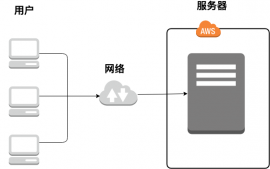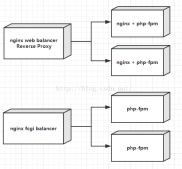概述
Nginx服务器现在已经成为相当流行的开源Web服务器,很多生产环境也都在使用Nginx服务器。现在做项目大多数时候都是在使用ThinkPHP,但是Nginx默认不支持ThinkPHP的pathinfo模式,需要进行一定的配置。
Nginx配置文件
- #
- # The default server
- #
- server {
- listen 80 default_server;
- #server_name www.example.com;
- #charset koi8-r;
- #access_log logs/host.access.log main;
- # Load configuration files for the default server block.
- include /etc/nginx/default.d/*.conf;
- #location / {
- # root /usr/share/nginx/html;
- # index index.html index.htm;
- #}
- location / {
- root /var/www/project_name;
- index index.html index.php;
- if (!-e $request_filename){
- rewrite ^(.*)$ /index.php?s=$1 last;
- }
- }
- error_page 404 /404.html;
- location = /404.html {
- root /usr/share/nginx/html;
- }
- # redirect server error pages to the static page /50x.html
- #
- error_page 500 502 503 504 /50x.html;
- location = /50x.html {
- root /usr/share/nginx/html;
- }
- # proxy the PHP scripts to Apache listening on 127.0.0.1:80
- #
- #location ~ \.php$ {
- # proxy_pass http://127.0.0.1;
- #}
- # pass the PHP scripts to FastCGI server listening on 127.0.0.1:9000
- #
- location ~ \.php$ {
- root /var/www/project_name;
- fastcgi_pass 127.0.0.1:9000;
- fastcgi_index index.php;
- fastcgi_param SCRIPT_FILENAME $document_root$fastcgi_script_name;
- include fastcgi_params;
- }
- # deny access to .htaccess files, if Apache's document root
- # concurs with nginx's one
- #
- #location ~ /\.ht {
- # deny all;
- #}
- }
总结
做个备份,方便以后查看:)