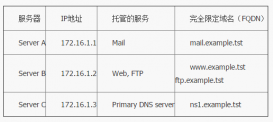不管后台服务程序写的多么健壮,还是可能会出现core dump等程序异常退出的情况,但是一般情况下需要在无
人为干预情况下,能够自动重新启动,保证服务进程能够服务用户。这时就需要一个监控程序来实现能够让服务进程自动重新启动。查阅相关资料及尝试一些方法之后,总结linux系统监控重要进程的实现方法:脚本检测和子进程替换。
1、脚本检测
(1) 基本思路: 通过shell命令(ps -e | grep "$1" | grep -v "grep" | wc -l) 获取 $1 ($1 代表进程的名字)的进程数,脚本根据进程数来决定下一步的操作。通过一个死循环,每隔几秒检查一次系统中的指定程序的进程数,这里也可使用crontab来实现。
(2) 具体实现过程的代码如下: [ supervisor.sh ]
|
1
2
3
4
5
6
7
8
9
10
11
12
13
14
15
16
17
18
19
20
21
22
23
24
25
26
27
28
29
30
31
32
33
34
35
36
|
#! /bin/sh # supervisor process LOG_FILE=/var/log/supervisor_sh.log # log function function log() { local t=$(date +"%F %X") echo "[ $t ] $0 : $1 " >> ${LOG_FILE} } # check process number # $1 : process name function check_process() { if [ -z $1 ]; then log "Input parameter is empty." return 0 fi p_num=$(ps -e | grep "$1" | grep -v "grep" | wc -l) log "p_num = $p_num" echo $p_num } # supervisor process while [ 1 ] do declare -i ch_num p_name="apache2" ch_num=$(check_process $p_name) if [ $ch_num -eq 0 ]; then killall $p_name service $p_name start fi sleep 3 done |
2、子进程替换
(1) 基本思路:
a. 使用fork函数创建一个新的进程,在进程表中创建一个新的表项,而创建者(即父进程)按原来的流程继续执行,子进程执行自己的控制流程
b. 运用execv函数把当前进程替换为一个新的进程,新进程由path或file参数指定,可以使用execv函数将程序的执行从一个程序切换到另一个程序
c. 当fork启动一个子进程时,子进程就有了它自己的生命周期并将独立运行,此时可以在父进程中调用wait函数让父进程等待子进程的结束
(2) 基本的实现步骤:
a. 首先使用fork系统调用,创建子进程
b. 在子进程中使用execv函数,执行需要自动重启的程序
c. 在父进程中执行wait函数等待子进程的结束,然后重新创建一个新的子进程
(3) 具体实现的代码如下: supervisor.c
|
1
2
3
4
5
6
7
8
9
10
11
12
13
14
15
16
17
18
19
20
21
22
23
24
25
26
27
28
29
30
31
32
33
34
35
36
37
38
39
40
41
42
43
44
45
46
47
48
49
50
51
52
53
54
55
56
57
58
59
60
61
62
63
64
65
66
67
68
69
70
71
72
73
74
75
76
77
78
79
80
81
82
83
84
|
/** * * supervisor * * date: 2016-08-10 * */ #include <stdio.h> #include <unistd.h> #include <errno.h> #include <string.h> #include <sys/types.h> #include <sys/wait.h> #include <stdlib.h> #include <time.h> #define LOG_FILE "/var/log/supervisor.log" void s_log(char *text) { time_t t; struct tm *tm; char *log_file; FILE *fp_log; char date[128]; log_file = LOG_FILE; fp_log = fopen(log_file, "a+"); if (NULL == fp_log) { fprintf(stderr, "Could not open logfile '%s' for writing\n", log_file); } time(&t); tm = localtime(&t); strftime(date, 127, "%Y-%m-%d %H:%M:%S", tm); /* write the message to stdout and/or logfile */ fprintf(fp_log, "[%s] %s\n", date, text); fflush(fp_log); fclose(fp_log); } int main(int argc, char **argv) { int ret, i, status; char *child_argv[100] = {0}; pid_t pid; if (argc < 2) { fprintf(stderr, "Usage:%s <exe_path> <args...>", argv[0]); return -1; } for (i = 1; i < argc; ++i) { child_argv[i-1] = (char *)malloc(strlen(argv[i])+1); strncpy(child_argv[i-1], argv[i], strlen(argv[i])); //child_argv[i-1][strlen(argv[i])] = '0'; } while(1) { pid = fork(); if (pid == -1) { fprintf(stderr, "fork() error.errno:%d error:%s", errno, strerror(errno)); break; } if (pid == 0) { s_log(child_argv[0]); ret = execv(child_argv[0], (char **)child_argv); s_log("execv return"); if (ret < 0) { fprintf(stderr, "execv ret:%d errno:%d error:%s", ret, errno, strerror(errno)); continue; } s_log("exit child process"); exit(0); } if (pid > 0) { pid = wait(&status); fprintf(stdout, "Child process id: %d\n", pid); //fprintf(stdout, "wait return"); s_log("Wait child process return"); } } return 0; } |
(4) 测试验证
a. 假设需要自动重启的程序为demo.c,其代码实现如下所示:
|
1
2
3
4
5
6
7
8
9
10
11
12
13
14
15
16
17
18
19
20
21
22
23
24
25
26
27
28
29
30
31
32
33
34
35
36
37
38
39
40
41
42
43
44
45
46
47
48
|
/* * * demo * */#include <stdio.h> #include <unistd.h> #include <errno.h> #include <string.h> #include <sys/types.h> #include <sys/wait.h> #include <stdlib.h> #include <time.h> #define LOG_FILE "/var/log/demo.log" void demo_log(int num) { time_t t; struct tm *tm; char *log_file; FILE *fp_log; char date[128]; log_file = LOG_FILE; fp_log = fopen(log_file, "a+"); if (NULL == fp_log) { fprintf(stderr, "Could not open logfile '%s' for writing\n", log_file); } time(&t); tm = localtime(&t); strftime(date,127,"%Y-%m-%d %H:%M:%S",tm); /* write the message to stdout and/or logfile */ fprintf(fp_log, "[%s] num = %d\n", date, num); fflush(fp_log); fclose(fp_log); } int main(int argc, char **argv[]) { int num = 0; while(1) { sleep(10); num++; demo_log(num); } } |
b. 测试准备和说明:
b1. 以上相关服务程序编译后的二进制文件为: supervisor 和 demo
b2. 执行如下测试命令 ./supervisor ./demo
c. 测试的结果:
c1. execv(progname, arg) 执行成功后,其后的代码不会执行;只有当执行错误时,才会返回 -1。原来调用execv进程的代码段会被progname应用程序的代码段替换。
c2. 当kill掉子进程时,父进程wait函数会接收到子进程退出的信号,进而循环再启动子进程,此过程实时性非常高。
c3. 当kill掉父进程时,子进程会被init进程接管,如果此时再kill掉子进程,则子进程会退出。
c4. 当同时kill掉父子进程,则父子进程都会退出。
以上就是本文的全部内容,希望对大家的学习有所帮助,也希望大家多多支持服务器之家。
原文链接:https://blog.csdn.net/lcy4599/article/details/52267517