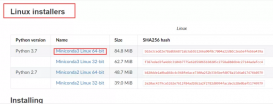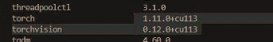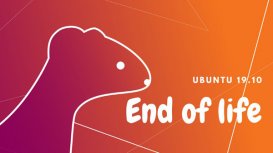前言
上周电脑重装,换了ubuntu 16.04,想起来之前上课老师也是ubuntu而且他还提到他桌面是他自己写的个小脚本实现的自动更换桌面壁纸的,昨天晚上心血来潮自己网上搜了点资料实现了一下 = =
功能
功能的话,是从必应壁纸爬取最新的那张壁纸,然后本来因为我怕电脑又放了太多东西,就设置了个图片最大的数目,到达这个阈值就删除所有的图片= =|| 通过python的os模块,设置壁纸,
这里可以参考:how-to-change-desktop-background-from-command-line-in-unity , 还有就是考虑到刚开机时我不一定连得上网(辛酸 T_T),所以设置了一个爬取的间隔
代码
|
1
2
3
4
5
6
7
8
9
10
11
12
13
14
15
16
17
18
19
20
21
22
23
24
25
26
27
28
29
30
31
32
33
34
35
36
37
38
39
40
41
42
43
44
45
46
47
48
49
50
51
52
53
54
55
56
57
58
59
60
61
62
63
64
65
66
67
68
69
70
71
72
73
74
75
76
77
78
79
80
81
82
83
84
85
86
87
88
89
90
91
92
93
94
95
96
97
98
99
100
101
102
103
104
105
106
107
108
109
110
111
112
113
114
115
116
117
118
119
120
121
|
# -*- coding: utf-8 -*-#!/usr/bin/python#!/bin/bash# ---------------------------------------------------------- ## This is a script which can change background automatically ## every time the system starts. ## author: Huang Zhenyang ## email: 745125931@qq.com ## ---------------------------------------------------------- ## ----- Import ----- #import osimport reimport urllibimport timeimport socket# --- End Import --- #class Spider(object): """ This is the spider to get the img from being """ def __init__( self, img_matched_pattern_para, url_para, file_name_para ): """ init function :param img_matched_pattern_para: the pattern to match a img :param url_para: url to crawler :param file_name_para: file name """ self.img_matched_pattern = img_matched_pattern_para self.url = url_para self.file_name = file_name_para def get_img(self): """ download the image :return: """ html = self.get_html() img_pos = re.search(self.img_matched_pattern, html) img_page_href = self.url + img_pos.group()[6:-7] + "download" urllib.urlretrieve(img_page_href, self.file_name) def get_html(self): """ return the html :return: page's html <type 'str'> """ page = urllib.urlopen(self.url) html = page.read() return htmlclass Controller(object): """ This is the controller to control the spider's parameters. """ def __init__(self, pattern_href_para, path_para, url_para, img_max_num_para): """ :param pattern_href_para: href's match pattern :param path_para: path to save images :param url_para: url :param img_max_num_para: max number that the """ self.pattern_href = pattern_href_para self.path = path_para self.url = url_para self.img_max_num = img_max_num_para self.file_name = "" self.init_file_name = "0.jpg" self.file_extension_name = ".jpg" def judge(self): """ judge if the number of images is grater than img_max_num. if true, delete all of them and then run spider, else directly run spider. Also, we should set the file name. :return: """ root = None _dirs = None files = None for root, _dirs, files in os.walk(self.path, True): pass files_len = len(files) if files_len == 10: for i in range(0, 10): os.remove(root + files[i]) self.file_name = self.path + self.init_file_name else: self.file_name = self.path + str(files_len) + self.file_extension_name def run_spider(self): """ run spider. TODO: This function needs to be modified in the future which makes these two class coupling too much. :return: """ # In case user's computer hasn't connect the internet. for i in range(0, 60): try: spider = Spider(self.pattern_href, self.url, self.file_name) spider.get_img() break except IOError as e: print "Connection error: %s" % e time.sleep(60) continue except Exception as e: print "Connection error: %s" % e time.sleep(60) continue c_path = '"file://' + self.file_name + '"' # absolute path # call system command to change the gnome background os.system('gsettings set org.gnome.desktop.background picture-uri ' + c_path) print "gsettings set org.gnome.desktop.background picture-uri " + c_pathif __name__ == '__main__': pattern_href = r'href="/photo/.*?" rel="external nofollow" ' path = '/home/hzy/图片/backgrounds/' url = 'https://bing.ioliu.cn/' img_max_num = 10 controller = Controller(pattern_href, path, url, img_max_num) controller.judge() controller.run_spider() |
开机自启动
在/home/hzy/.config/autostart中,新建一个xxx.desktop的文件,内容如下:
|
1
2
3
4
5
6
7
8
9
10
|
[Desktop Entry]Name=autoChangeBackgroundImgComment=Python ProgramExec=python /home/hzy/Script/autoChangeBackgroundImg/autoChangeBackgroundImg.pyIcon=/home/hzy/Script/autoChangeBackgroundImg/autoChangeBackgroundImg.pngTerminal=falseMultipleArgs=falseType=ApplicationCategories=Application;Development;StartupNotify=true |
说明:
1. Exec 后面的路径就是该脚本的路径
2. Icon的话可以自己随便找个图片,设置成该路径即可
以上这篇ubuntu 16.04LTS 开机启动自动更换壁纸的实现方法就是小编分享给大家的全部内容了,希望能给大家一个参考,也希望大家多多支持服务器之家。
原文链接:http://blog.csdn.net/qq_35056292/article/details/79225376