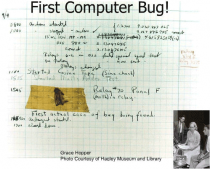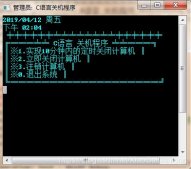使用过标准的libwebsockets服务端库测试过,主要是短小精悍,相对于libwebsockets不需要依赖zlib和openssl 以及其他库,直接make就可以使用了,linux跟windows都可以使用。
测试用例:
|
1
2
3
4
5
6
7
8
9
10
11
12
13
14
15
16
17
18
19
20
21
22
23
24
25
26
27
28
29
|
#include "easywsclient.hpp"#include <assert.h>#include <stdio.h>#include <string> using easywsclient::WebSocket;static WebSocket::pointer ws = NULL; void handle_message(const std::string & message){ printf(">>> %s\n", message.c_str()); if (message == "world") { ws->close(); }} int main(){ ws = WebSocket::from_url("ws://localhost:8126/foo"); assert(ws);//判断ws对象是否为空null ws->send("goodbye"); ws->send("hello"); //如果你需要多线程,可以在一个thread 维护该ws的连接重连机制 while (ws->getReadyState() != WebSocket::CLOSED) //判断ws是否正常连接 { ws->poll();//这个必须要调用,否则不能发送,发送跟接收都是异步的,都是在这个poll函数里监测处理的 ws->dispatch(handle_message); } delete ws; return 0;} |
|
1
2
3
4
5
6
7
8
9
10
11
12
13
14
15
16
17
18
19
20
21
22
23
24
25
26
27
28
29
30
31
32
33
34
35
36
37
38
|
//线程thread 维护重连连接void run(){ bool conn = FLASE; ws = WebSocket::from_url("ws://localhost:8126/foo"); //如果你需要多线程,可以在一个thread 维护该ws的连接重连机制 while (1) //判断ws是否正常连接 { if(ws != NULL) { ws->poll(0);//这个必须要调用,否则不能发送,发送跟接收都是异步的,都是在这个poll函数里监测处 理的 ws->dispatch(handle_message); if(ws->getReadyState() == WebSocket::CLOSED) { //ws连接断开 重连 delete ws; ws = NULL; ws = WebSocket::from_url("ws://localhost:8126/foo"); } else if(wss->getReadyState()== WebSocket::OPEN) { //ws连接ok // ws->send("goodbye"); ws->send("hello"); } } else { ws = WebSocket::from_url("ws://localhost:8126/foo"); sleep(1); } usleep(100); } if(ws!=NULL) delete ws;} |
有细心的朋友发现在发送中文GBK 的时候与服务端会断开
|
1
2
3
4
5
6
7
8
9
10
11
12
13
14
15
16
17
18
19
20
|
//GBK -> UTF-8 //遇到发送的字符串里有中文的话需要send 前进行转换一下,//这个是网友提供的在windows下的转换函数std::string Server_Stream::GBKToUTF8(const std::string& strGBK){ std::string strOutUTF8 = ""; WCHAR * str1; int n = MultiByteToWideChar(CP_ACP, 0, strGBK.c_str(), -1, NULL, 0); str1 = new WCHAR[n]; MultiByteToWideChar(CP_ACP, 0, strGBK.c_str(), -1, str1, n); n = WideCharToMultiByte(CP_UTF8, 0, str1, -1, NULL, 0, NULL, NULL); char * str2 = new char[n]; WideCharToMultiByte(CP_UTF8, 0, str1, -1, str2, n, NULL, NULL); strOutUTF8 = str2; delete[]str1; str1 = NULL; delete[]str2; str2 = NULL; return strOutUTF8;} |
下面是C++实现的WebSocket客户端,写好后这里记一下,免得以后忘记。
本示例共有三个文件组成,依赖Websocket++第三方库
其中main.cpp是使用示例
|
1
2
3
4
5
6
7
8
9
10
11
12
13
14
15
16
17
18
19
20
21
22
23
24
25
26
27
28
29
30
31
32
33
34
35
36
37
38
39
40
41
42
43
44
|
#include <iostream>#include <string>#include <sstream> #include "websocket_endpoint.h" int main(int argc, char **argv){ bool done = false; std::string input; kagula::websocket_endpoint endpoint; endpoint.connect("ws://localhost:9002"); while (!done) { std::cout << "Enter Command: "; std::getline(std::cin, input); if (input == "quit") { done = true; } else if (input.substr(0, 4) == "send") { std::stringstream ss(input); std::string cmd; std::string message; ss >> cmd; std::getline(ss, message); endpoint.send(message); } else if (input.substr(0, 4) == "show") { endpoint.show(); } else { std::cout << "> Unrecognized Command" << std::endl; } } endpoint.close(); return 0;} |
其它两个文件是封装
websocket_endpoint.h文件清单
|
1
2
3
4
5
6
7
8
9
10
11
12
13
14
15
16
17
18
19
20
21
22
23
24
25
26
27
28
29
30
31
32
|
#ifndef _WEBSOCKET_ENDPOINT_#define _WEBSOCKET_ENDPOINT_ #include <string> /*Title: Web Socket ClientAuthor: kagulaDate: 2016-11-21Dependencies: Websocket++、Boost::ASIOTest Environment: VS2013 Update5, WebSocket++ 0.70, Boost 1.61Description:[1]Support connect a web socket server.[2]If server is crash, client will not follow crash.*/ namespace kagula{ class websocket_endpoint { public: websocket_endpoint(); ~websocket_endpoint(); int connect(std::string const & uri); void close(); void send(std::string message); void show(); };} #endif |
websocket_endpoint.cpp文件清单
|
1
2
3
4
5
6
7
8
9
10
11
12
13
14
15
16
17
18
19
20
21
22
23
24
25
26
27
28
29
30
31
32
33
34
35
36
37
38
39
40
41
42
43
44
45
46
47
48
49
50
51
52
53
54
55
56
57
58
59
60
61
62
63
64
65
66
67
68
69
70
71
72
73
74
75
76
77
78
79
80
81
82
83
84
85
86
87
88
89
90
91
92
93
94
95
96
97
98
99
100
101
102
103
104
105
106
107
108
109
110
111
112
113
114
115
116
117
118
119
120
121
122
123
124
125
126
127
128
129
130
131
132
133
134
135
136
137
138
139
140
141
142
143
144
145
146
147
148
149
150
151
152
153
154
155
156
157
158
159
160
161
162
163
164
165
166
167
168
169
170
171
172
173
174
175
176
177
178
179
180
181
182
183
184
185
186
187
188
189
190
191
192
193
194
195
196
197
198
199
200
201
202
203
204
205
206
207
208
209
210
211
212
213
|
#include <websocketpp/config/asio_no_tls_client.hpp>#include <websocketpp/client.hpp> #include <websocketpp/common/thread.hpp>#include <websocketpp/common/memory.hpp> #include <cstdlib>#include <iostream>#include <map>#include <string>#include <sstream> #include "websocket_endpoint.h" typedef websocketpp::client<websocketpp::config::asio_client> ws_client; namespace kagula{ class connection_metadata { public: typedef websocketpp::lib::shared_ptr<connection_metadata> ptr; connection_metadata(websocketpp::connection_hdl hdl, std::string uri) : m_hdl(hdl) , m_status("Connecting") , m_uri(uri) , m_server("N/A") {} void on_open(ws_client *client, websocketpp::connection_hdl hdl) { m_status = "Open"; ws_client::connection_ptr con = client->get_con_from_hdl(hdl); m_server = con->get_response_header("Server"); } // if connection failed, the function will be invoke. void on_fail(ws_client *client, websocketpp::connection_hdl hdl) { m_status = "Failed"; ws_client::connection_ptr con = client->get_con_from_hdl(hdl); m_server = con->get_response_header("Server"); m_error_reason = con->get_ec().message(); } void on_close(ws_client *client, websocketpp::connection_hdl hdl) { m_status = "Closed"; ws_client::connection_ptr con = client->get_con_from_hdl(hdl); std::stringstream s; s << "close code: " << con->get_remote_close_code() << " (" << websocketpp::close::status::get_string(con->get_remote_close_code()) << "), close reason: " << con->get_remote_close_reason(); m_error_reason = s.str(); } void on_message(websocketpp::connection_hdl, ws_client::message_ptr msg) { if (msg->get_opcode() == websocketpp::frame::opcode::text) { m_messages.push_back("<< " + msg->get_payload()); } else { m_messages.push_back("<< " + websocketpp::utility::to_hex(msg->get_payload())); } } websocketpp::connection_hdl get_hdl() const { return m_hdl; } std::string get_status() const { return m_status; } std::string get_uri() const { return m_uri; } void record_sent_message(std::string message) { m_messages.push_back(">> " + message); } friend std::ostream & operator<< (std::ostream & out, connection_metadata const & data); private: websocketpp::connection_hdl m_hdl; std::string m_status; std::string m_uri; std::string m_server; std::string m_error_reason; std::vector<std::string> m_messages; }; std::ostream & operator<< (std::ostream & out, connection_metadata const & data) { out << "> URI: " << data.m_uri << "\n" << "> Status: " << data.m_status << "\n" << "> Remote Server: " << (data.m_server.empty() ? "None Specified" : data.m_server) << "\n" << "> Error/close reason: " << (data.m_error_reason.empty() ? "N/A" : data.m_error_reason) << "\n"; out << "> Messages Processed: (" << data.m_messages.size() << ") \n"; std::vector<std::string>::const_iterator it; for (it = data.m_messages.begin(); it != data.m_messages.end(); ++it) { out << *it << "\n"; } return out; } ws_client g_wsEndPoint; connection_metadata::ptr g_wsClientConnection; websocketpp::lib::shared_ptr<websocketpp::lib::thread> g_threadWS; websocket_endpoint::websocket_endpoint(){ g_wsEndPoint.clear_access_channels(websocketpp::log::alevel::all); g_wsEndPoint.clear_error_channels(websocketpp::log::elevel::all); g_wsEndPoint.init_asio(); g_wsEndPoint.start_perpetual(); g_threadWS = websocketpp::lib::make_shared<websocketpp::lib::thread>(&ws_client::run, &g_wsEndPoint); } websocket_endpoint::~websocket_endpoint() { g_wsEndPoint.stop_perpetual(); if (g_wsClientConnection->get_status() == "Open") { // Only close open connections websocketpp::lib::error_code ec; g_wsEndPoint.close(g_wsClientConnection->get_hdl(), websocketpp::close::status::going_away, "", ec); if (ec) { std::cout << "> Error closing ws connection " << g_wsClientConnection->get_uri() << " :" << ec.message() << std::endl; } } g_threadWS->join(); } int websocket_endpoint::connect(std::string const & uri) { websocketpp::lib::error_code ec; ws_client::connection_ptr pConnection = g_wsEndPoint.get_connection(uri, ec); if (ec) { std::cout << "> Connect initialization error: " << ec.message() << std::endl; return -1; } g_wsClientConnection = websocketpp::lib::make_shared<connection_metadata>(pConnection->get_handle(), uri); pConnection->set_open_handler(websocketpp::lib::bind( &connection_metadata::on_open, g_wsClientConnection, &g_wsEndPoint, websocketpp::lib::placeholders::_1 )); pConnection->set_fail_handler(websocketpp::lib::bind( &connection_metadata::on_fail, g_wsClientConnection, &g_wsEndPoint, websocketpp::lib::placeholders::_1 )); pConnection->set_close_handler(websocketpp::lib::bind( &connection_metadata::on_close, g_wsClientConnection, &g_wsEndPoint, websocketpp::lib::placeholders::_1 )); pConnection->set_message_handler(websocketpp::lib::bind( &connection_metadata::on_message, g_wsClientConnection, websocketpp::lib::placeholders::_1, websocketpp::lib::placeholders::_2 )); g_wsEndPoint.connect(pConnection); return 0; } void close(websocketpp::close::status::value code, std::string reason) { websocketpp::lib::error_code ec; g_wsEndPoint.close(g_wsClientConnection->get_hdl(), code, reason, ec); if (ec) { std::cout << "> Error initiating close: " << ec.message() << std::endl; } } void websocket_endpoint::close() { if (g_wsClientConnection->get_status()=="Open") { int close_code = websocketpp::close::status::normal; kagula::close(close_code, ""); } } void websocket_endpoint::send(std::string message) { websocketpp::lib::error_code ec; g_wsEndPoint.send(g_wsClientConnection->get_hdl(), message, websocketpp::frame::opcode::text, ec); if (ec) { std::cout << "> Error sending message: " << ec.message() << std::endl; return; } g_wsClientConnection->record_sent_message(message); } void websocket_endpoint::show() { std::cout << * g_wsClientConnection << std::endl; }} |
到此这篇关于C++编写的WebSocket客户端实现示例代码的文章就介绍到这了,更多相关C++ WebSocket客户端内容请搜索服务器之家以前的文章或继续浏览下面的相关文章希望大家以后多多支持服务器之家!
原文链接:https://blog.csdn.net/lee353086/article/details/53260513