ubuntu server 14.04升级ubuntu server 16.04
1、终端下执行命令
|
1
|
$ sudo apt-get update && sudo apt-get dist-upgrade |
2、重启系统以完成更新的安装
|
1
|
$ sudo init 6 |
3、用命令安装更新管理器核心update-manager-core,如果服务器已安装则可以跳过
|
1
|
$ sudo apt-get install update-manager-core |
4、编辑/etc/update-manager/release-upgrades配置文件,设置prompt=lts
|
1
|
$ sudo vi /etc/update-manager/release-upgrades |
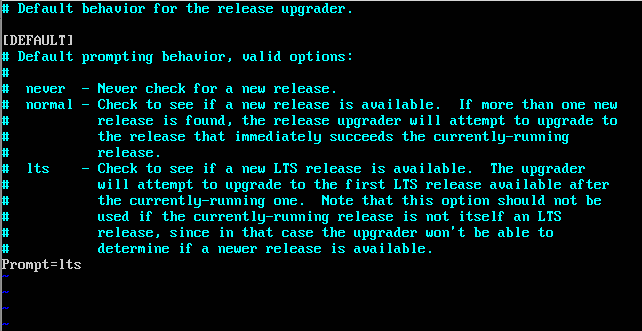
5、启动升级进程
|
1
|
$ sudo do-release-upgrade -d |
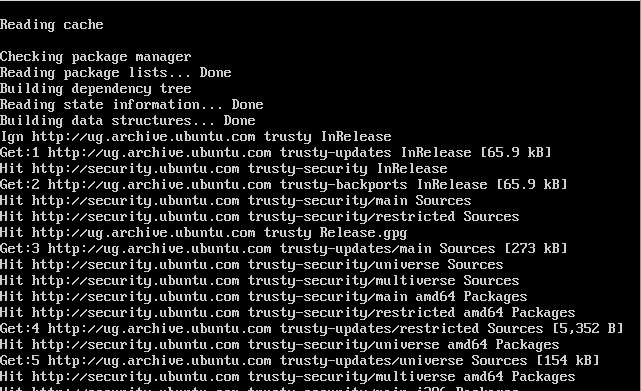
6、按下“y”,点击回车,开始升级过程
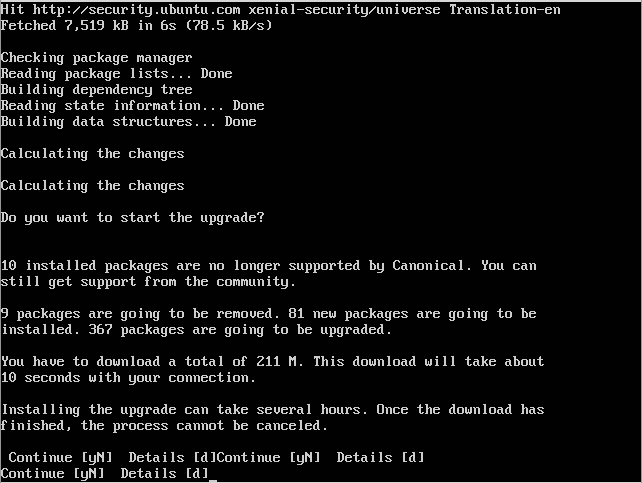
7、随着升级的系统,必须重启某些服务,选择yes并继续
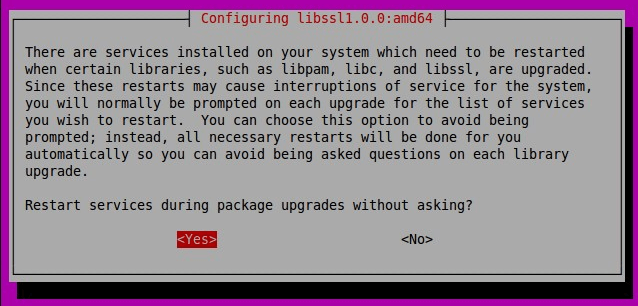
8、系统会提示删除过时的包,输入“y”,并在升级过程完成后,使用以下命令重新启动服务器:
|
1
|
$ sudo init 6 |
现在server已经升级到ubuntu server 16.04(xenial xerus)lts。
以上就是本文的全部内容,希望对大家的学习有所帮助,也希望大家多多支持服务器之家。
原文链接:http://blog.csdn.net/chszs/article/details/51236698














