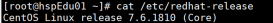前言
ffmpeg是一个重要的应用软件,用于运行与视频文件转换成不同的视频流格式的视频网站,可以安装在linux系统上来使用。本文主要记录的是在centos 6.X升级ffmpeg包的步骤,由于比较难找,简单在此记录下,有需要的可以参考借鉴。
实现方法
|
1
2
3
4
5
6
7
8
9
10
11
12
13
14
15
16
17
18
19
20
21
22
23
24
25
26
27
|
[root@vultrvpn yum.repos.d]# ll总用量 36-rw-r--r--. 1 root root 1991 8月 3 2015 CentOS-Base.repo-rw-r--r--. 1 root root 647 8月 3 2015 CentOS-Debuginfo.repo-rw-r--r--. 1 root root 289 8月 3 2015 CentOS-fasttrack.repo-rw-r--r--. 1 root root 630 8月 3 2015 CentOS-Media.repo-rw-r--r--. 1 root root 6259 8月 3 2015 CentOS-Vault.repo-rw-r--r-- 1 root root 143 5月 2 07:14 dag.repo-rw-r--r-- 1 root root 957 11月 5 2012 epel.repo-rw-r--r-- 1 root root 1056 11月 5 2012 epel-testing.repo[root@vultrvpn yum.repos.d]# rpm -ihv http://download1.rpmfusion.org/free/el/updates/6/i386/rpmfusion-free-release-6-1.noarch.rpmRetrieving http://download1.rpmfusion.org/free/el/updates/6/i386/rpmfusion-free-release-6-1.noarch.rpmwarning: /var/tmp/rpm-tmp.cdwmcw: Header V3 RSA/SHA256 Signature, key ID 849c449f: NOKEYPreparing... ########################################### [100%] 1:rpmfusion-free-release ########################################### [100%][root@vultrvpn yum.repos.d]# ll总用量 44-rw-r--r--. 1 root root 1991 8月 3 2015 CentOS-Base.repo-rw-r--r--. 1 root root 647 8月 3 2015 CentOS-Debuginfo.repo-rw-r--r--. 1 root root 289 8月 3 2015 CentOS-fasttrack.repo-rw-r--r--. 1 root root 630 8月 3 2015 CentOS-Media.repo-rw-r--r--. 1 root root 6259 8月 3 2015 CentOS-Vault.repo-rw-r--r-- 1 root root 143 5月 2 07:14 dag.repo-rw-r--r-- 1 root root 957 11月 5 2012 epel.repo-rw-r--r-- 1 root root 1056 11月 5 2012 epel-testing.repo-rw-r--r-- 1 root root 1002 5月 14 2011 rpmfusion-free-updates.repo-rw-r--r-- 1 root root 1062 6月 19 2012 rpmfusion-free-updates-testing.repo |
然后卸载掉原本的,在进行安装,否则会报错
|
1
2
3
4
5
6
7
8
9
10
11
12
13
14
15
16
17
18
19
20
21
22
|
[root@vultrvpn yum.repos.d]# yum remove ffmpeg已加载插件:fastestmirror设置移除进程解决依赖关系--> 执行事务检查---> Package ffmpeg.x86_64 0:0.6.5-1.el6.rf will be 删除--> 处理依赖关系 libavutil.so.50()(64bit),它被软件包 ffmpeg-libpostproc-0.6.5-1.el6.rf.x86_64 需要--> 处理依赖关系 libavutil.so.50(LIBAVUTIL_50)(64bit),它被软件包 ffmpeg-libpostproc-0.6.5-1.el6.rf.x86_64 需要--> 执行事务检查---> Package ffmpeg-libpostproc.x86_64 0:0.6.5-1.el6.rf will be 删除--> 完成依赖关系计算[root@vultrvpn yum.repos.d]# yum install ffmpeg已加载插件:fastestmirror设置安装进程Loading mirror speeds from cached hostfile * base: mirror.amsiohosting.net * epel: ftp.iij.ad.jp * extras: mirror.cj2.nl * rpmfusion-free-updates: mirrors.ustc.edu.cn * updates: mirror.cj2.nl解决依赖关系 |
总结
以上就是这篇文章的全部内容了,希望本文的内容对大家的学习或者工作能带来一定的帮助,如果有疑问大家可以留言交流。