最近有不少用户在使用Windows11系统开机的时候总是提示Couldn‘t find Edge installation .Do you have a version installed that’s compatible with this WebView2 SDK version?那么遇到这种问题我们应该怎么解决呢?下面小编就带着大家一起看看吧!
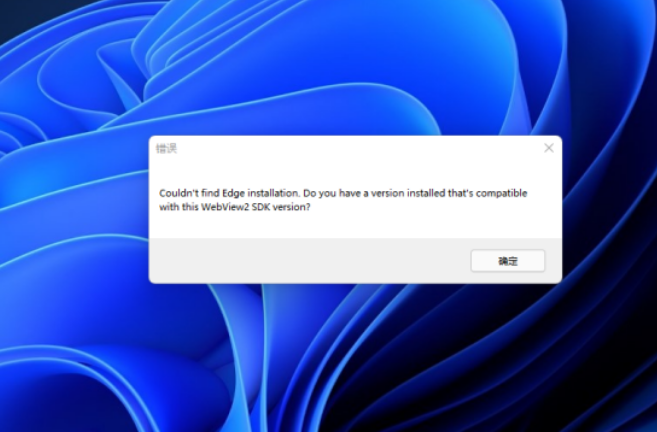
操作方法:
下载Beta或者Dev版本的Edge浏览器,或者关闭Teams和wigets。这两个组件均需要beta版的开发版的edge WebView2支持。
方法一:卸载teams
打开开始菜单-》设置。
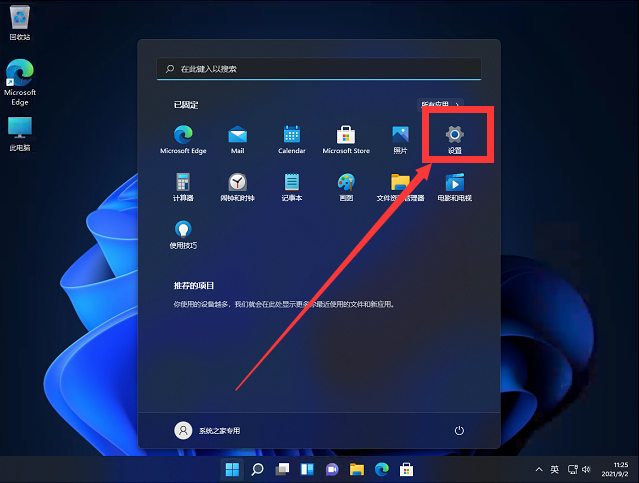
找到应用-》应用和功能。
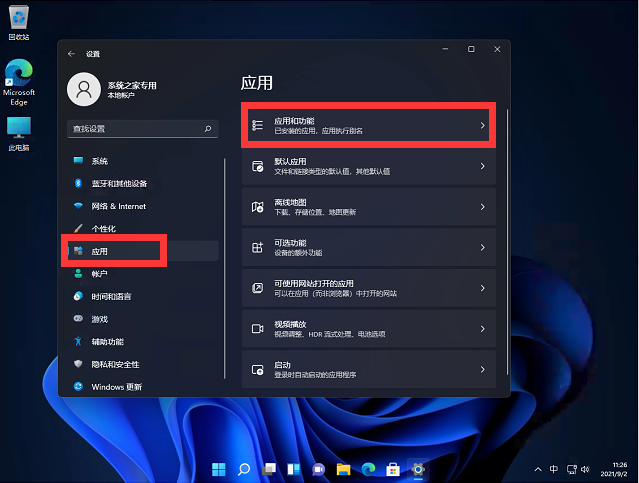
找到Microsoft teams并且卸载该软件即可。
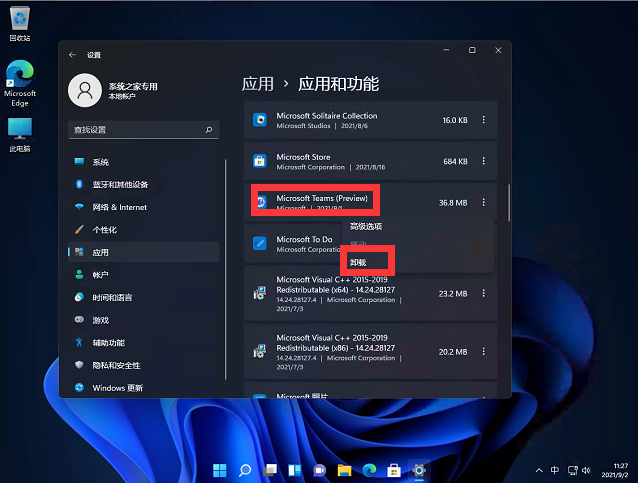
方法二:下载新版edge浏览器
复制以下网址,进入下载新版edge浏览器
https://www.microsoftedgeinsider.com/zh-cn
下载完成后,直接安装即可。


















