本文实例为大家分享了Qt自定义控件实现线条型加载条的具体代码,供大家参考,具体内容如下
上效果图:
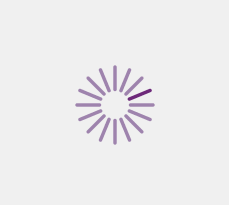
思路:先画一个线条,然后旋转坐标系再画其他线条,突出颜色的线条可以画死再旋转,也可以按照角度递增让特定线画突出颜色(这里使用的是这种)。
|
1
2
3
4
5
6
7
8
9
10
11
12
13
14
15
16
17
18
19
20
21
22
23
24
25
26
27
28
29
30
31
32
33
34
35
36
37
38
39
40
41
42
43
44
45
46
47
48
49
50
51
52
53
54
55
56
57
58
59
60
61
62
63
64
65
66
67
68
69
70
71
72
73
74
75
76
77
78
79
|
LoadingBarA::LoadingBarA(QWidget *parent) : QWidget(parent){ timer = new QTimer(this); //定时器 timer->setInterval(50); connect(timer,QTimer::timeout,this,[=](){ if(pointRect<=rectCount){ pointRect++; }else{ pointRect = pointRect%rectCount; } update(); });}void LoadingBarA::paintEvent(QPaintEvent *event){ //重绘事件 int width = this->width(); int height = this->height(); int side = qMin(width, height); QPainter painter(this); painter.setRenderHints(QPainter::Antialiasing | QPainter::TextAntialiasing); painter.translate(width / 2, height / 2); painter.scale(side / 200.0, side / 200.0); float degree = 360.0/rectCount; //rectCount:共有多少根线条 for(int i =0;i<rectCount;i++){ painter.rotate(degree); if(i == pointRect - 1){ drawRect(&painter,darkColor); //突出颜色 }else{ drawRect(&painter,lightColor);//非突出颜色 } }}void LoadingBarA::drawRect(QPainter* painter,QColor color){//画线条 painter->save(); painter->setPen(Qt::NoPen); painter->setBrush(color); QRect rect(arcLength,-rectHeight/2,rectWidth,rectHeight); painter->drawRoundedRect(rect,rectHeight/2,rectHeight/2); painter->restore();}void LoadingBarA::setDarkColor(QColor tempColor){ this->darkColor = tempColor; update();}void LoadingBarA::setLightColor(QColor lightColor){ this->lightColor = lightColor; update();}void LoadingBarA::setRectWidth(int l){ this->rectWidth = l; update();}void LoadingBarA::setRectHeight(int l){ this->rectHeight = l; update();}void LoadingBarA::setArcLength(int l){ this->arcLength = l; update();}void LoadingBarA::setRectCount(int l){ this->rectCount = l; update();}void LoadingBarA::startLoading(){ //设置开始 timer->start();} |
以上就是本文的全部内容,希望对大家的学习有所帮助,也希望大家多多支持服务器之家。
原文链接:https://blog.csdn.net/parkchorong/article/details/103591123#Qt16_2














