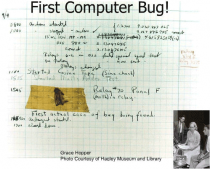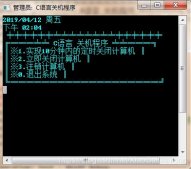本文实例为大家分享了Qt自定义控件实现进度仪表盘的具体代码,供大家参考,具体内容如下
先看效果图:
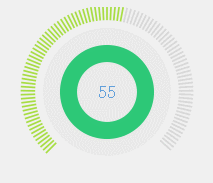
思路:外围的线共100根(自定义,可改变),总共占270度,然后按照 先画一条线然后旋转坐标系的思路画出完整的线。内部即是一个灰色的背景圆,一个圆弧和中间的value对应的文字。
关键代码:CMPassrate2.cpp
|
1
2
3
4
5
6
7
8
9
10
11
12
13
14
15
16
17
18
19
20
21
22
23
24
25
26
27
28
29
30
31
32
33
34
35
36
37
38
39
40
41
42
43
44
45
46
47
48
49
50
51
52
53
54
55
56
57
58
59
60
61
62
63
64
65
66
67
68
69
70
71
72
73
74
75
76
|
void CMPassrate2::paintEvent(QPaintEvent *event){//界面绘制事件 int width = this->width(); int height = this->height(); int side = qMin(width, height); QPainter painter(this); painter.setRenderHints(QPainter::Antialiasing | QPainter::TextAntialiasing); painter.translate(width / 2, height / 2); painter.scale(side / 200.0, side / 200.0); drawBGE(&painter); //画背景圆 drawTextE(&painter);//画文字所在圆弧 drawText(&painter);//画文字 drawLines(&painter);//画最外部的线}void CMPassrate2::updateValue(float value){//提供给外部的方法,用于更新value this->value = value; update();//每次更新value后,都重绘界面}void CMPassrate2::drawLines(QPainter* painter){ painter->save(); QPen pen; pen.setColor(QColor("#A7DD42")); pen.setWidth(2); painter->setPen(pen); float range = 270.0/lineCount; //自定义所有的线加起来占270度,100条线 painter->rotate(135);//旋转135度,开始画线,总共画270度。 QLine line(QPoint(outLineRadius,0),QPoint(innLineRadius,0)); for(int i = 1;i<=lineCount;i++){ if(i>value){ QPen pen; pen.setColor(QColor("#D7D7D7")); pen.setWidth(2); painter->setPen(pen); } painter->drawLine(line); painter->rotate(range); } painter->restore();}void CMPassrate2::drawBGE(QPainter* painter){ painter->save(); painter->setPen(Qt::NoPen); painter->setBrush(QColor("#EAEAEA")); QRect rect(-bgERadius,-bgERadius,bgERadius*2,bgERadius*2); painter->drawEllipse(rect); painter->restore();}void CMPassrate2::drawTextE(QPainter* painter){ painter->save(); painter->setPen(Qt::NoPen); painter->setBrush(QColor("#2DC877")); QPainterPath path; QRect rectOut(-textOutRadius,-textOutRadius,textOutRadius*2,textOutRadius*2); path.arcTo(rectOut,0,360); QPainterPath subPath; QRect rectInn(-textInnRadius,-textInnRadius,textInnRadius*2,textInnRadius*2); subPath.addEllipse(rectInn); path -= subPath; painter->drawPath(path); painter->restore();}void CMPassrate2::drawText(QPainter* painter){ painter->save(); painter->setPen(QColor("#62A0DB")); QRect rectInn(-textInnRadius,-textInnRadius,textInnRadius*2,textInnRadius*2); QFont font = painter->font(); font.setPixelSize(textSize); painter->setFont(font); painter->drawText(rectInn,Qt::AlignCenter,QString::number(value)); painter->restore();} |
以上就是本文的全部内容,希望对大家的学习有所帮助,也希望大家多多支持服务器之家。
原文链接:https://blog.csdn.net/parkchorong/article/details/102538818