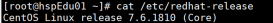linux系统查看ip地址常用命令是【ifconfig】,CentOS 7.0最小安装是没有ifconfig命令怎么办?当然可用【ip addr】查看;还有一种方法就是安装ifconfig命令
1、输入【yum search ifconfig】命令,查看ifconfig所属命令包是net-tools.x86_64
2、【yum install net-tools.x86_64】安装命令包,中途会询问“Is this os [y/d/n]”,按y回车,Complete完成安装。
3、输入【ifconfig】查看安装成果