搭建个ssm框架居然花费了我好长时间!特此记录!
需要准备的环境:
- idea 2017.1
- jdk1.8
- maven 3.3.9
请提前将idea与maven、jdk配置好,本次项目用的都是比较新的
注:配置完ide红线报错没关系!可以run!
步骤:
一、首先使用idea新建一个maven webapp项目
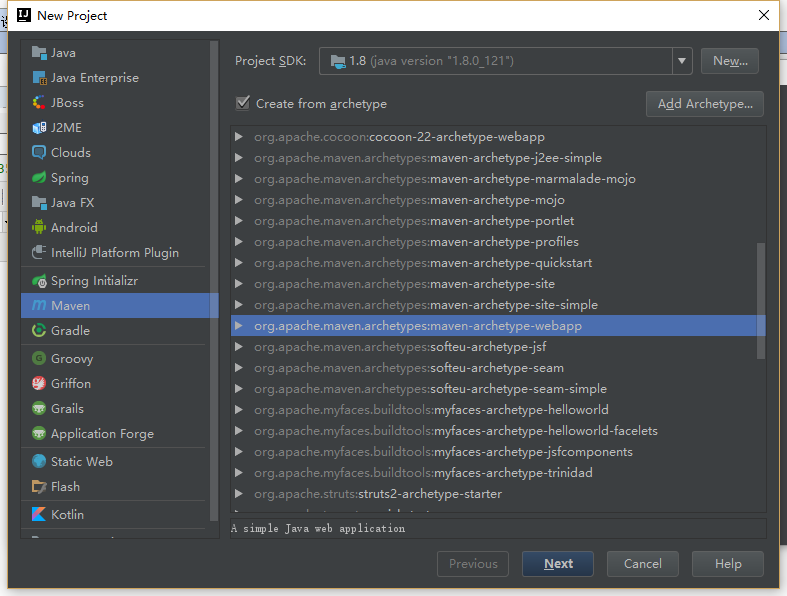
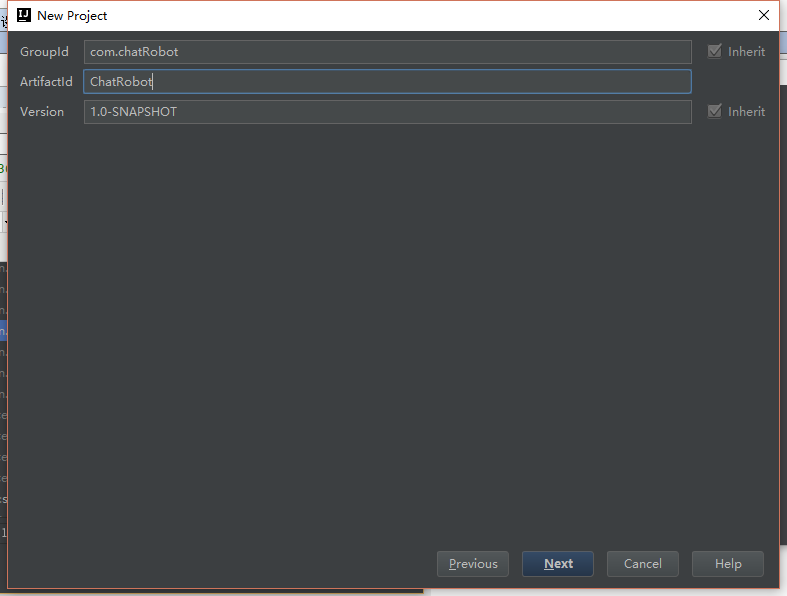
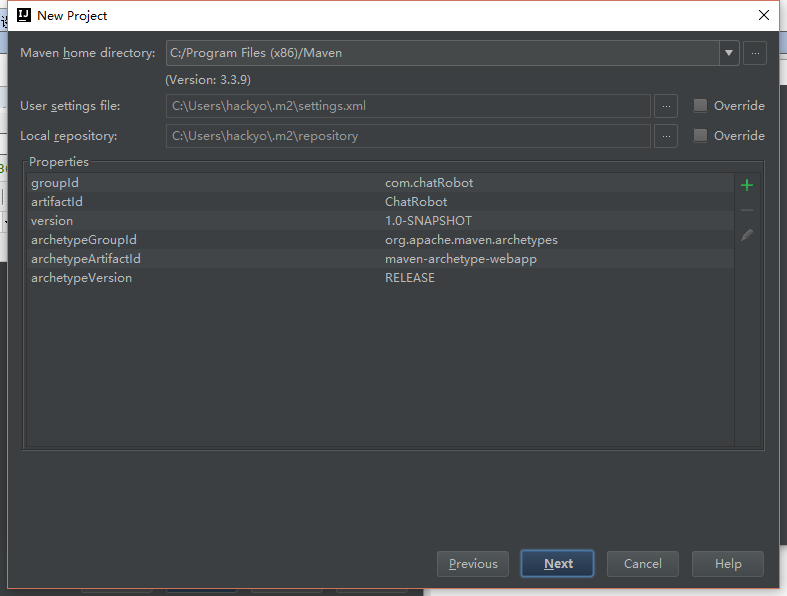
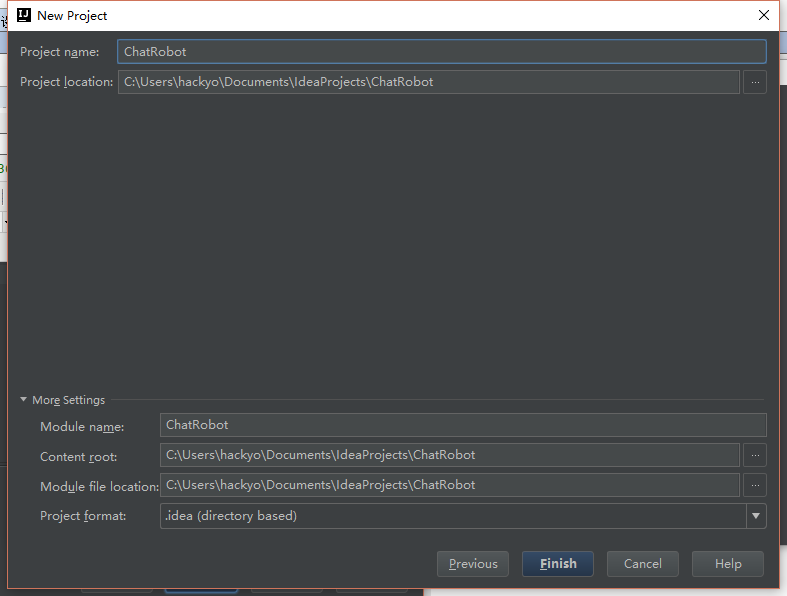
点击finish,第一次搭建可能会很慢,甚至可能需要vpn才能搭建成功
二、搭建目录结构
我这里列出的是搭建完了之后所有的目录和文件,诸位先把目录文件建起来,然后我在给出文件内容
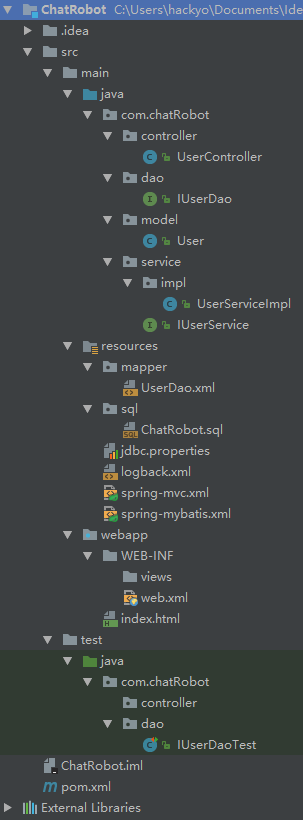
这里的目录建好之后还需要设置一下,让idea识别目录作用,选择file-project structure
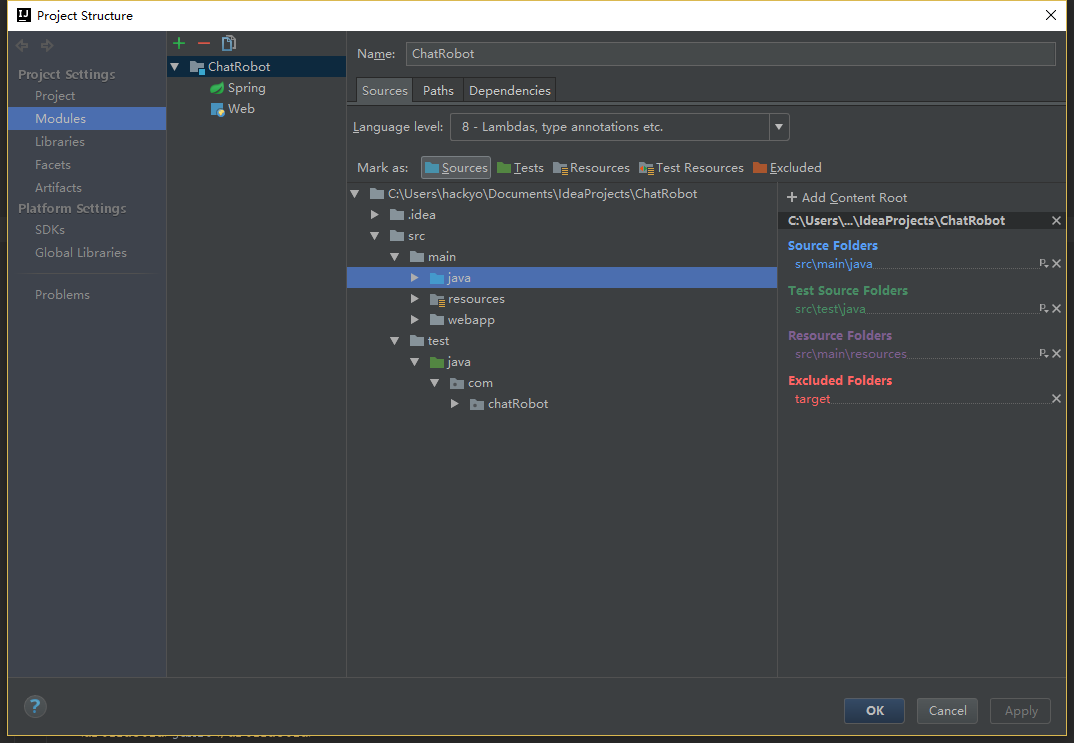
设置完成后ok
三、配置文件内容
pom.xml
|
1
2
3
4
5
6
7
8
9
10
11
12
13
14
15
16
17
18
19
20
21
22
23
24
25
26
27
28
29
30
31
32
33
34
35
36
37
38
39
40
41
42
43
44
45
46
47
48
49
50
51
52
53
54
55
56
57
58
59
60
61
62
63
64
65
66
67
68
69
70
71
72
73
74
75
76
77
78
79
80
81
82
83
84
85
86
87
88
89
90
91
92
93
94
95
96
97
98
99
100
101
102
103
104
105
106
107
108
109
110
111
112
113
114
115
116
117
118
119
120
121
122
123
124
125
126
127
128
129
130
131
132
133
134
135
136
137
138
139
140
141
142
|
<project xmlns="http://maven.apache.org/pom/4.0.0" xmlns:xsi="http://www.w3.org/2001/xmlschema-instance" xsi:schemalocation="http://maven.apache.org/pom/4.0.0 http://maven.apache.org/maven-v4_0_0.xsd"> <modelversion>4.0.0</modelversion> <groupid>com.chatrobot</groupid> <artifactid>chatrobot</artifactid> <packaging>war</packaging> <version>1.0-snapshot</version> <name>chatrobot maven webapp</name> <url>http://maven.apache.org</url> <properties> <!-- 设置项目编码编码 --> <project.build.sourceencoding>utf-8</project.build.sourceencoding> <project.reporting.outputencoding>utf-8</project.reporting.outputencoding> <!-- spring版本号 --> <spring.version>4.3.5.release</spring.version> <!-- mybatis版本号 --> <mybatis.version>3.4.1</mybatis.version> </properties> <dependencies> <!-- java ee --> <dependency> <groupid>javax</groupid> <artifactid>javaee-api</artifactid> <version>7.0</version> </dependency> <!-- 单元测试 --> <dependency> <groupid>junit</groupid> <artifactid>junit</artifactid> <version>4.12</version> </dependency> <!-- 实现slf4j接口并整合 --> <dependency> <groupid>ch.qos.logback</groupid> <artifactid>logback-classic</artifactid> <version>1.2.2</version> </dependency> <!-- json --> <dependency> <groupid>com.fasterxml.jackson.core</groupid> <artifactid>jackson-databind</artifactid> <version>2.8.7</version> </dependency> <!-- 数据库 --> <dependency> <groupid>mysql</groupid> <artifactid>mysql-connector-java</artifactid> <version>5.1.41</version> <scope>runtime</scope> </dependency> <!-- 数据库连接池 --> <dependency> <groupid>com.mchange</groupid> <artifactid>c3p0</artifactid> <version>0.9.5.2</version> </dependency> <!-- mybatis --> <dependency> <groupid>org.mybatis</groupid> <artifactid>mybatis</artifactid> <version>${mybatis.version}</version> </dependency> <!-- mybatis/spring整合包 --> <dependency> <groupid>org.mybatis</groupid> <artifactid>mybatis-spring</artifactid> <version>1.3.1</version> </dependency> <!-- spring --> <dependency> <groupid>org.springframework</groupid> <artifactid>spring-core</artifactid> <version>${spring.version}</version> </dependency> <dependency> <groupid>org.springframework</groupid> <artifactid>spring-beans</artifactid> <version>${spring.version}</version> </dependency> <dependency> <groupid>org.springframework</groupid> <artifactid>spring-context</artifactid> <version>${spring.version}</version> </dependency> <dependency> <groupid>org.springframework</groupid> <artifactid>spring-jdbc</artifactid> <version>${spring.version}</version> </dependency> <dependency> <groupid>org.springframework</groupid> <artifactid>spring-tx</artifactid> <version>${spring.version}</version> </dependency> <dependency> <groupid>org.springframework</groupid> <artifactid>spring-web</artifactid> <version>${spring.version}</version> </dependency> <dependency> <groupid>org.springframework</groupid> <artifactid>spring-webmvc</artifactid> <version>${spring.version}</version> </dependency> <dependency> <groupid>org.springframework</groupid> <artifactid>spring-test</artifactid> <version>${spring.version}</version> </dependency> </dependencies> <build> <finalname>chatrobot</finalname> <plugins> <plugin> <groupid>org.apache.maven.plugins</groupid> <artifactid>maven-compiler-plugin</artifactid> <configuration> <!-- 设置jdk版本 --> <source>1.8</source> <target>1.8</target> </configuration> </plugin> </plugins> </build></project> |
注意右下角更新pom
logback.xml
|
1
2
3
4
5
6
7
8
9
10
11
|
<?xml version="1.0" encoding="utf-8"?><configuration debug="true"> <appender name="stdout" class="ch.qos.logback.core.consoleappender"> <encoder> <pattern>%d{hh:mm:ss.sss} [%thread] %-5level %logger{36} - %msg%n</pattern> </encoder> </appender> <root level="debug"> <appender-ref ref="stdout"/> </root></configuration> |
这里可以控制输出格式和内容,有兴趣的可以自己设置
jdbc.properties
|
1
2
3
4
5
6
7
8
9
10
11
12
13
14
15
16
17
|
jdbc.driver=com.mysql.jdbc.driver#数据库地址jdbc.url=jdbc:mysql://xxxxxxxxx:3306/chatrobot?useunicode=true&characterencoding=utf8#用户名jdbc.username=xxxx#密码jdbc.password=xxxxx#最大连接数c3p0.maxpoolsize=30#最小连接数c3p0.minpoolsize=10#关闭连接后不自动commitc3p0.autocommitonclose=false#获取连接超时时间c3p0.checkouttimeout=10000#当获取连接失败重试次数c3p0.acquireretryattempts=2 |
spring-mybatis.xml
|
1
2
3
4
5
6
7
8
9
10
11
12
13
14
15
16
17
18
19
20
21
22
23
24
25
26
27
28
29
30
31
32
33
34
35
36
37
38
39
40
41
42
43
44
45
46
47
48
49
50
51
52
53
54
55
56
57
58
59
|
<?xml version="1.0" encoding="utf-8"?><beans xmlns="http://www.springframework.org/schema/beans" xmlns:xsi="http://www.w3.org/2001/xmlschema-instance" xmlns:context="http://www.springframework.org/schema/context" xmlns:tx="http://www.springframework.org/schema/tx" xsi:schemalocation="http://www.springframework.org/schema/beans http://www.springframework.org/schema/beans/spring-beans.xsd http://www.springframework.org/schema/context http://www.springframework.org/schema/context/spring-context.xsd http://www.springframework.org/schema/tx http://www.springframework.org/schema/tx/spring-tx.xsd"> <!-- 扫描service包下所有使用注解的类型 --> <context:component-scan base-package="com.chatrobot.service"/> <!-- 配置数据库相关参数properties的属性:${url} --> <context:property-placeholder location="classpath:jdbc.properties"/> <!-- 数据库连接池 --> <bean id="datasource" class="com.mchange.v2.c3p0.combopooleddatasource"> <property name="driverclass" value="${jdbc.driver}"/> <property name="jdbcurl" value="${jdbc.url}"/> <property name="user" value="${jdbc.username}"/> <property name="password" value="${jdbc.password}"/> <property name="maxpoolsize" value="${c3p0.maxpoolsize}"/> <property name="minpoolsize" value="${c3p0.minpoolsize}"/> <property name="autocommitonclose" value="${c3p0.autocommitonclose}"/> <property name="checkouttimeout" value="${c3p0.checkouttimeout}"/> <property name="acquireretryattempts" value="${c3p0.acquireretryattempts}"/> </bean> <!-- 配置sqlsessionfactory对象 --> <bean id="sqlsessionfactory" class="org.mybatis.spring.sqlsessionfactorybean"> <!-- 注入数据库连接池 --> <property name="datasource" ref="datasource"/> <!-- 扫描model包 使用别名 --> <property name="typealiasespackage" value="com.chatrobot.model"/> <!-- 扫描sql配置文件:mapper需要的xml文件 --> <property name="mapperlocations" value="classpath:mapper/*.xml"/> </bean> <!-- 配置扫描dao接口包,动态实现dao接口,注入到spring容器中 --> <bean class="org.mybatis.spring.mapper.mapperscannerconfigurer"> <!-- 注入sqlsessionfactory --> <property name="sqlsessionfactorybeanname" value="sqlsessionfactory"/> <!-- 给出需要扫描dao接口包 --> <property name="basepackage" value="com.chatrobot.dao"/> </bean> <!-- 配置事务管理器 --> <bean id="transactionmanager" class="org.springframework.jdbc.datasource.datasourcetransactionmanager"> <!-- 注入数据库连接池 --> <property name="datasource" ref="datasource"/> </bean> <!-- 配置基于注解的声明式事务 --> <tx:annotation-driven transaction-manager="transactionmanager"/></beans> |
spring-mvc.xml
|
1
2
3
4
5
6
7
8
9
10
11
12
13
14
15
16
17
18
19
20
21
22
23
24
25
26
27
28
29
|
<?xml version="1.0" encoding="utf-8"?><beans xmlns="http://www.springframework.org/schema/beans" xmlns:xsi="http://www.w3.org/2001/xmlschema-instance" xmlns:context="http://www.springframework.org/schema/context" xmlns:mvc="http://www.springframework.org/schema/mvc" xsi:schemalocation="http://www.springframework.org/schema/beans http://www.springframework.org/schema/beans/spring-beans.xsd http://www.springframework.org/schema/context http://www.springframework.org/schema/context/spring-context.xsd http://www.springframework.org/schema/mvc http://www.springframework.org/schema/mvc/spring-mvc-3.0.xsd"> <!-- 扫描web相关的bean --> <context:component-scan base-package="com.chatrobot.controller"/> <!-- 开启springmvc注解模式 --> <mvc:annotation-driven/> <!-- 静态资源默认servlet配置 --> <mvc:default-servlet-handler/> <!-- 配置jsp 显示viewresolver --> <bean class="org.springframework.web.servlet.view.internalresourceviewresolver"> <property name="viewclass" value="org.springframework.web.servlet.view.jstlview"/> <property name="prefix" value="/web-inf/views/"/> <property name="suffix" value=".jsp"/> </bean></beans> |
web.xml
|
1
2
3
4
5
6
7
8
9
10
11
12
13
14
15
16
17
18
19
20
21
22
23
24
25
26
27
28
29
30
31
32
33
34
35
36
37
38
39
40
41
42
43
44
45
46
|
<?xml version="1.0" encoding="utf-8"?><web-app xmlns="http://xmlns.jcp.org/xml/ns/javaee" xmlns:xsi="http://www.w3.org/2001/xmlschema-instance" xsi:schemalocation="http://xmlns.jcp.org/xml/ns/javaee http://xmlns.jcp.org/xml/ns/javaee/web-app_3_1.xsd" version="3.1"> <display-name>chatrobot</display-name> <description>chatrobot_alpha_0.0.1</description> <!-- 编码过滤器 --> <filter> <filter-name>encodingfilter</filter-name> <filter-class>org.springframework.web.filter.characterencodingfilter</filter-class> <init-param> <param-name>encoding</param-name> <param-value>utf-8</param-value> </init-param> </filter> <filter-mapping> <filter-name>encodingfilter</filter-name> <url-pattern>/*</url-pattern> </filter-mapping> <!-- 配置dispatcherservlet --> <servlet> <servlet-name>springmvc</servlet-name> <servlet-class>org.springframework.web.servlet.dispatcherservlet</servlet-class> <!-- 配置springmvc需要加载的配置文件--> <init-param> <param-name>contextconfiglocation</param-name> <param-value>classpath:spring-*.xml</param-value> </init-param> <load-on-startup>1</load-on-startup> <async-supported>true</async-supported> </servlet> <servlet-mapping> <servlet-name>springmvc</servlet-name> <!-- 匹配所有请求,此处也可以配置成 *.do 形式 --> <url-pattern>/</url-pattern> </servlet-mapping> <welcome-file-list> <welcome-file>index.html</welcome-file> </welcome-file-list></web-app> |
到这里基本上环境就搭建完成了,下面开始测试
四、测试
先导入一份数据库测试文件
|
1
2
3
4
5
6
7
8
9
10
11
12
13
14
|
create table `user` ( `id` int(11) not null auto_increment comment '用户id', `email` varchar(255) not null comment '用户邮箱', `password` varchar(255) not null comment '用户密码', `username` varchar(255) not null comment '用户昵称', `role` varchar(255) not null comment '用户身份', `status` int(1) not null comment '用户状态', `regtime` datetime not null comment '注册时间', `regip` varchar(255) not null comment '注册ip', primary key (`id`), unique key `email` (`email`) using btree) engine=innodb auto_increment=2 default charset=utf8;insert into `user` values ('1', 'xxx', 'xxxxx', 'xxxxx', 'root', '0', '2017-03-28 09:40:31', '127.0.0.1');set foreign_key_checks=1; |
接下来配置类
usercontroller
|
1
2
3
4
5
6
7
8
9
10
11
12
13
14
15
16
17
18
19
20
21
22
23
24
25
26
27
28
29
30
31
32
33
|
package com.chatrobot.controller;import javax.servlet.http.httpservletrequest;import com.chatrobot.model.user;import com.chatrobot.service.iuserservice;import com.fasterxml.jackson.databind.objectmapper;import org.springframework.stereotype.controller;import org.springframework.web.bind.annotation.requestmapping;import javax.annotation.resource;import javax.servlet.http.httpservletresponse;import java.io.ioexception;@controller@requestmapping("/user")public class usercontroller { @resource private iuserservice userservice; @requestmapping("/showuser.do") public void selectuser(httpservletrequest request, httpservletresponse response) throws ioexception { request.setcharacterencoding("utf-8"); response.setcharacterencoding("utf-8"); long userid = long.parselong(request.getparameter("id")); user user = this.userservice.selectuser(userid); objectmapper mapper = new objectmapper(); response.getwriter().write(mapper.writevalueasstring(user)); response.getwriter().close(); }} |
iuserdao
|
1
2
3
4
5
6
7
8
9
|
package com.chatrobot.dao;import com.chatrobot.model.user;public interface iuserdao { user selectuser(long id);} |
user
|
1
2
3
4
5
6
7
8
9
10
11
12
13
14
15
16
17
18
19
20
21
22
23
24
25
26
27
28
29
30
31
32
33
34
35
36
37
38
39
40
41
42
43
44
45
46
47
48
49
50
51
52
53
54
55
56
57
58
59
60
61
62
63
64
65
66
67
68
69
70
71
72
73
74
75
76
77
78
79
80
|
package com.chatrobot.model;import java.util.date;public class user { private long id; private string email; private string password; private string username; private string role; private int status; private date regtime; private string regip; public long getid() { return id; } public void setid(int id) { this.id = id; } public string getemail() { return email; } public void setemail(string email) { this.email = email; } public string getpassword() { return password; } public void setpassword(string password) { this.password = password; } public string getusername() { return username; } public void setusername(string username) { this.username = username; } public string getrole() { return role; } public void setrole(string role) { this.role = role; } public int getstatus() { return status; } public void setstatus(int status) { this.status = status; } public date getregtime() { return regtime; } public void setregtime(date regtime) { this.regtime = regtime; } public string getregip() { return regip; } public void setregip(string regip) { this.regip = regip; }} |
iuserservice
|
1
2
3
4
5
6
7
8
9
|
package com.chatrobot.service;import com.chatrobot.model.user;public interface iuserservice { public user selectuser(long userid);} |
userserviceimpl
|
1
2
3
4
5
6
7
8
9
10
11
12
13
14
15
16
17
18
19
20
|
package com.chatrobot.service.impl;import com.chatrobot.dao.iuserdao;import com.chatrobot.model.user;import com.chatrobot.service.iuserservice;import org.springframework.stereotype.service;import javax.annotation.resource;@service("userservice")public class userserviceimpl implements iuserservice { @resource private iuserdao userdao; public user selectuser(long userid) { return this.userdao.selectuser(userid); }} |
userdao.xml
|
1
2
3
4
5
6
7
8
9
10
11
|
<?xml version="1.0" encoding="utf-8"?><!doctype mapper public "-//mybatis.org//dtd mapper 3.0//en" "http://mybatis.org/dtd/mybatis-3-mapper.dtd"><!-- 设置为iuserdao接口方法提供sql语句配置 --><mapper namespace="com.chatrobot.dao.iuserdao"> <select id="selectuser" resulttype="user" parametertype="long"> select * from user where id = #{id} </select></mapper> |
然后新建个测试类,来测试mybatis
iuserdaotest
|
1
2
3
4
5
6
7
8
9
10
11
12
13
14
15
16
17
18
19
20
21
22
23
24
25
|
package com.chatrobot.dao;import com.chatrobot.model.user;import org.junit.test;import org.junit.runner.runwith;import org.springframework.beans.factory.annotation.autowired;import org.springframework.test.context.contextconfiguration;import org.springframework.test.context.junit4.springjunit4classrunner;// 加载spring配置文件@runwith(springjunit4classrunner.class)@contextconfiguration({"classpath:spring-mybatis.xml"})public class iuserdaotest { @autowired private iuserdao dao; @test public void testselectuser() throws exception { long id = 1; user user = dao.selectuser(id); system.out.println(user.getusername()); }} |
运行后结果应该是会在控制台输出id为1的用户名,没成功的话就找bug去吧...
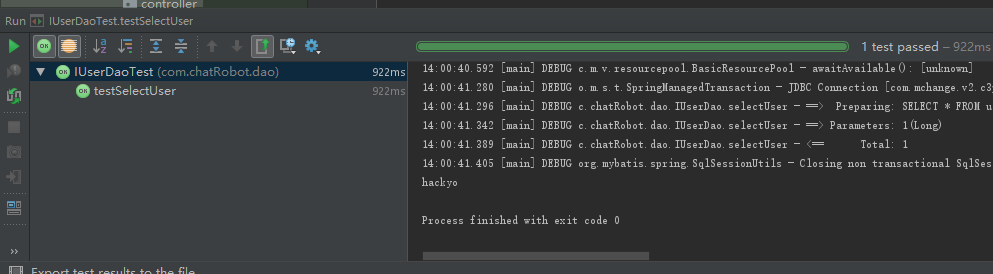
继续新建个页面来测试springmvc和mybatis
index.html
|
1
2
3
4
5
6
7
8
9
10
11
12
13
14
15
16
17
18
19
20
21
22
23
24
|
<!doctype html><html><head> <meta charset="utf-8"> <title>test</title></head><script> function selectuser() { var xmlhttp = new xmlhttprequest(); xmlhttp.onreadystatechange = function () { if (xmlhttp.readystate == 4 && xmlhttp.status == 200) { document.getelementbyid("test").innerhtml = xmlhttp.responsetext; } } xmlhttp.open("post", "user/showuser.do", true); xmlhttp.setrequestheader("content-type", "application/x-www-form-urlencoded"); xmlhttp.send("id=1"); }</script><body><p id="test">hello world!</p><button type="button" onclick="selectuser()">onclick test</button></body></html> |
新建完成后配置项目运行环境,点击run-edit configurations...
点击加号新建运行环境,选择tomcat server-local
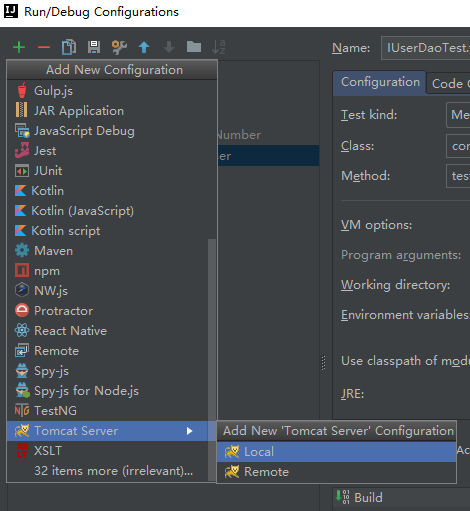
选中新建好的服务器,右边选择deployment,点击加号-atifact...
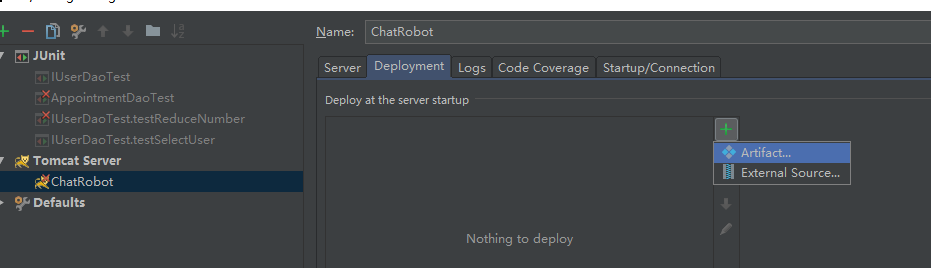
选择第二项
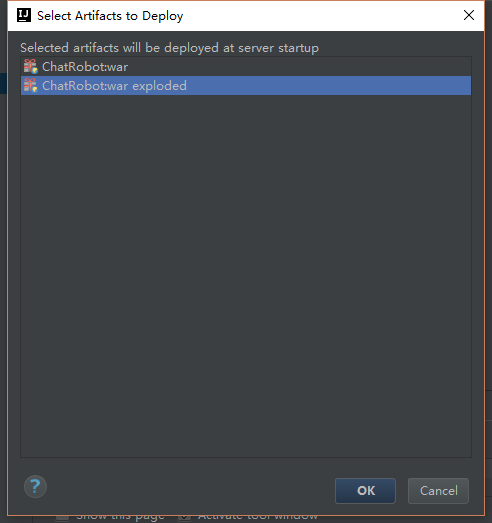
然后在右边application context配置你的项目名
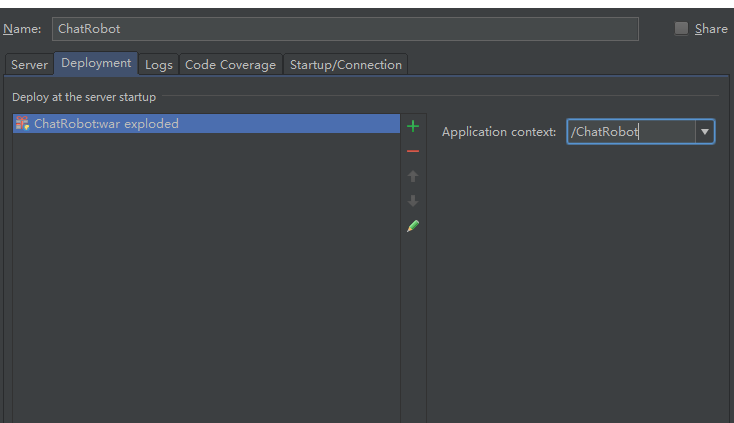
最后运行项目,在打开的页面中点击按钮测试,成功的话会在页面上显示id为1的用户信息
以上就是本文的全部内容,希望对大家的学习有所帮助,也希望大家多多支持服务器之家。
原文链接:https://www.cnblogs.com/hackyo/p/6646051.html















