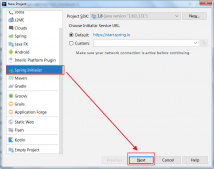前言
尴尬:access denied for user 'root'@'localhost' using password yes
有时候,在连接 mysql 数据的时候,会报一个错误信息 "access denied for user 'root'@'localhost' using password yes",看到这个错误不要一脸懵逼,造成错误的原因就是数据库访问的用户名或密码不正确,这时候一般又分为以下两种情况,分别说一说解决方法。
一、新安mysql未设置密码,这种情况就需要添加密码,如何添加?
1、用空密码方式使用root用户登录 mysql
|
1
|
mysql -u root |
2、修改root用户的密码:
|
1
2
3
|
mysql>update 数据库名称 set password=password('新的密码') where user='root'mysql>flush privileges;mysql>quit |
3、重新启动mysql,就可以使用新密码登录了
二、好久不用,忘记密码
1、打开dos进入mysql下bin目录:本人:d:\development\mysql-5.5.29-winx64\bin
2、停止mysql服务,net stop mysql
3、在d:\development\mysql-5.5.29-winx64\bin 后面输入:
|
1
|
mysqld --defaults-file="d:\development\mysql-5.5.29-winx64\bin\my.ini" --console --skip-grant-tables |
4、重新打开一个dos窗口,在d:\development\mysql-5.5.29-winx64\bin后面输入:mysql -root -p
5、提示输入密码,在enter后面输入密码,进入mysql>
6、在mysql>下输入:
|
1
2
3
|
mysql>update 数据库名称 set password=password('新的密码') where user='root'mysql>flush privileges;mysql>quit |
注意:若有多个数据库可多次update操作即可。
通过属性文件来配置mysql
一、常见的连接数据的方式
- 编码方式,将数据库配置信息直接写入java代码之中
- properties属性文件,将数据库配置信息写在属性文件中,然后在程序中读取该属性文件。
- 数据源,用jndi来获取datasource 对象,从而的到connection对象。
- hibernate配置
- spring配置
二、属性文件(.properties)配置与读取
1、配置文件users.properties
|
1
2
3
4
|
jdbc.drivers=com.mysql.jdbc.driverjdbc.url=jdbc:mysql://localhost:3306/databasenamejdbc.username=rootjdbc.password=upassword |
2、读取属性文件
(1) 创建properties的对象;
|
1
|
properties properties = new properties(); |
这一步也可以这样做:创建继承properties的类,并以单例模式获取对象。
(2) 使用class对象的getresourceasstream()方法,把指定的属性文件读入到输入流中,并使用properties类中的load()方法,从输入流中读取属性列表(键/值对);
|
1
2
3
4
|
private string resource = "users.properties";//假如配置文件名为users.propertiesinputstream in = getclass().getresourceasstream(resource);properties.load(in); |
(3) 在使用数据库连接时,使用properties类中的getproperty()方法,通过key获取value值,从而实现数据库连接的操作。
|
1
2
3
4
5
6
7
|
string drivers = props.getproperty("jdbc.drivers");string url = props.getproperty("jdbc.url");string username = props.getproperty("jdbc.username");string password = props.getproperty("jdbc.password");//返回的是connection类的实例class.forname(drivers);return drivermanager.getconnection(url, username, password); |
mysql连接池
一、为什么使用数据源和连接池
应用程序需要频繁的连接数据库的,如果每次操作都连接数据库,然后关闭,这样做性能一定会受限。所以,一定要想办法复用数据库的连接。使用连接池可以达到复用数据库连接的目的。
二、连接池概念
连接池是用来管理connection 对象的,连接池可以从数据源中获得连接,连接池中可以有若干个数据库连接对象,这些连接对象可以被重用。应用程序需要连接时,就向连接池申请,如果连接池中有空闲的连接,就会分配给应用程序,如果没有,可能就需要在等待队列里等待。
三、mysql连接池配置
1、把数据库驱动包 以及jstl的jar包 copy 到 %catalina_home%\lib 下。
2、修改 %catalina_home%\conf\server.xml 文件,在 <host> 节点下添加:
|
1
2
3
4
5
6
7
8
9
|
<!-- appname 为项目名 docbase一定要准确 &符号要换成&--!><context path="/appname" docbase="appname\webroot" auth="container"> <resource name="jdbc/mysqlds" scope="shareable" type="javax.sql.datasource" url="jdbc:mysql://localhost:3306/kqxt?useunicode=true&characterencoding=utf-8" driverclassname="com.mysql.jdbc.driver" username="root" password="root" maxwait="3000" maxidle="100" maxactive="10" /></context> |
3、修改 web.xml,在 <web-app> 节点下添加下面内容
|
1
2
3
4
5
6
|
<resource-ref><description>mysql datasource example</description><res-ref-name>mysqlds</res-ref-name><res-type>javax.sql.datasource</res-type><res-auth>container</res-auth></resource-ref> |
4、在代码中获取数据库连接
|
1
2
3
4
5
6
7
8
9
10
11
12
13
14
15
16
17
18
19
|
// 注意导入的包名import java.sql.connection;import javax.naming.context;import javax.naming.initialcontext;import javax.sql.datasource;public class dbutil {public static connection getconnection() throws exception { context context = new initialcontext(); // 获取数据源 datasource ds = (datasource) context.lookup("java:comp/env/jdbc/mysqlds"); // 获取数据库连接 connection conn = ds.getconnection(); if (conn != null && !conn.isclosed()) { return conn; } else { return null; } }} |
总结
以上就是这篇文章的全部内容了,希望本文的内容对大家的学习或者工作具有一定的参考学习价值,如果有疑问大家可以留言交流,谢谢大家对服务器之家的支持。
原文链接:https://www.jianshu.com/p/48d39d344732