概述
还没玩过spring boot,现在越来越多的公司在用了,不得不学习了。本篇是spring boot的开篇,简单介绍一下如何创建一个spring boot项目和运行起来。
环境准备
1、jdk 1.8
2、idea
创建spring boot的工程
new一个project
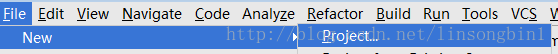
选择spring initializr
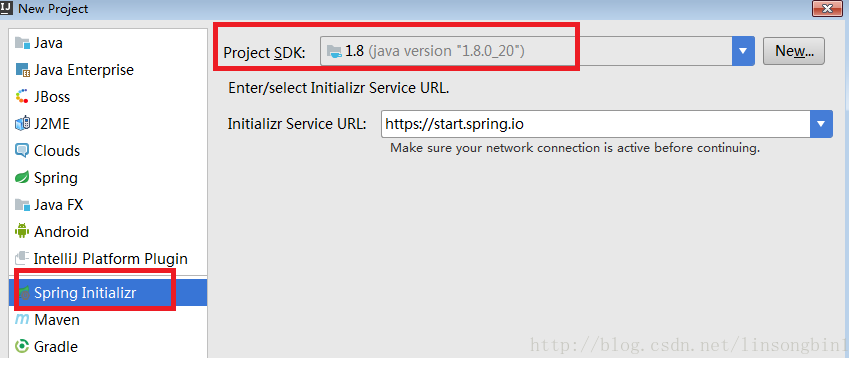
选择使用jdk1.8后,点击next。
填写group和artifact
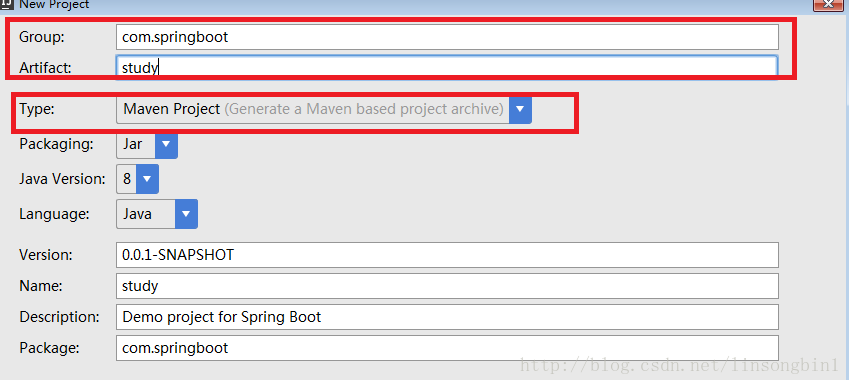
这里我写的是
group: com.springboot
artifact:study
同时选用maven来构建程序。选择完后点击next。
选择spring boot的版本和组件
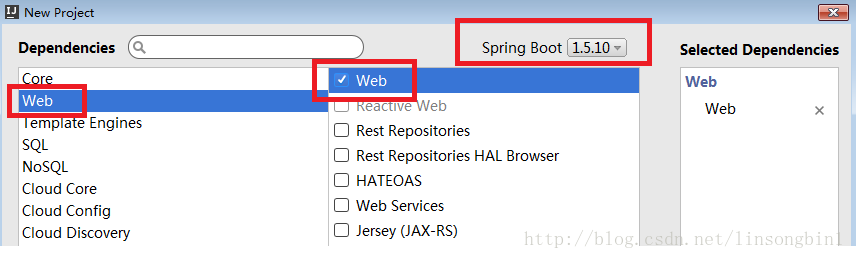
为了演示方便,目前就先勾选web组件即可。选完后点击next。
修改工程名称
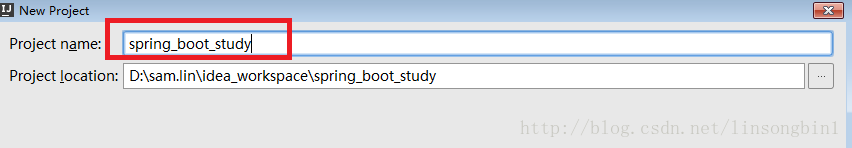
本文使用的工程名称是
spring_boot_study
修改完后,点击finish按钮。
运行spring boot程序
经过上面的步骤后,spring boot为我们默认生成了一个启动类,叫studyapplication,我们就基于这个来编写一个hello程序。
|
1
2
3
4
5
6
7
8
9
10
11
12
13
14
15
16
17
18
19
20
|
package com.springboot;import org.springframework.boot.springapplication;import org.springframework.boot.autoconfigure.springbootapplication;import org.springframework.web.bind.annotation.requestmapping;import org.springframework.web.bind.annotation.restcontroller;@springbootapplication@restcontrollerpublic class studyapplication { @requestmapping("/hello") public string hello() { return "hello,spring boot"; } public static void main(string[] args) { springapplication.run(studyapplication.class, args); }} |
直接在idea中运行这个main方法,就可以启动这个spring boot程序了。访问路径如下:
http://localhost:8080/hello
输出结果如下
hello,spring boot
可以从启动日志中,看到默认端口号是8080。

到此,一个简单的spring boot的程序就构建成功了。
以上就是本文的全部内容,希望对大家的学习有所帮助,也希望大家多多支持服务器之家。
原文链接:http://blog.csdn.net/linsongbin1/article/details/79240357















