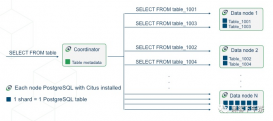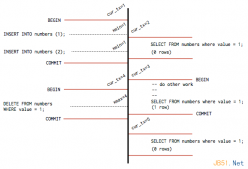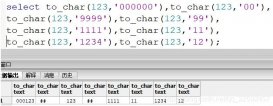一、中标麒麟v10sp1在飞腾2000+系统安装略
二、系统依赖包安装
|
1
2
3
4
5
6
7
8
9
10
11
12
13
14
15
16
17
18
19
20
21
22
23
24
25
26
|
[root@ft2000db opt]# yum install bzip*[root@ft2000db opt]# nkvers############## Kylin Linux Version #################Release:Kylin Linux Advanced Server release V10 (Tercel)Kernel:4.19.90-17.ky10.aarch64Build:Kylin Linux Advanced Serverrelease V10 (SP1) /(Tercel)-aarch64-Build04/20200711#################################################[root@ft2000db opt] # yum install -y perl-ExtUtils-Embed[root@ft2000db opt]# yum install -y flexroot@ft2000db opt]# yum install -y bisonroot@ft2000db opt]# yum install -y readline-develroot@ft2000db opt]# yum install -y zlib-develroot@ft2000db opt]# yum install -y openssl-develroot@ft2000db opt]# yum install -y pam-develroot@ft2000db opt]# yum install -y libxml2-develroot@ft2000db opt]# yum install -y libxslt-develroot@ft2000db opt]# yum install -y openldap-develroot@ft2000db opt]# yum install -y python-develroot@ft2000db opt]# yum install -y gcc-c++root@ft2000db opt]# yum install -y libssh2-devel |
下载安装软件及创建安装目录
|
1
2
3
4
5
6
7
8
9
10
11
12
13
14
15
16
17
|
[root@ft2000db opt]# wget http://ftp.postgresql.org/pub/source/v13.1/postgresql-13.1.tar.bz2[root@ft2000db opt]# tar xjvf postgresql-13.1.tar.bz2[root@ft2000db opt]# cd postgresql-13.1/[root@ft2000db postgresql-13.1]# mkdir -p /opt/pgsql[root@ft2000db postgresql-13.1]# ./configure --prefix=/opt/pgsql................................................................configure: creating ./config.statusconfig.status: creating GNUmakefileconfig.status: creating src/Makefile.globalconfig.status: creating src/include/pg_config.hconfig.status: creating src/include/pg_config_ext.hconfig.status: creating src/interfaces/ecpg/include/ecpg_config.hconfig.status: linking src/backend/port/tas/dummy.s to src/backend/port/tas.sconfig.status: linking src/backend/port/posix_sema.c to src/backend/port/pg_sema.cconfig.status: linking src/backend/port/sysv_shmem.c to src/backend/port/pg_shmem.cconfig.status: linking src/include/port/linux.h to src/include/pg_config_os.hconfig.status: linking src/makefiles/Makefile.linux to src/Makefile.port |
[root@ft2000db postgresql-13.1]# gmake //这里编译时间大约30分钟,如果失败一般都是系统依赖包原因,根据提示解决
.............................................................................................................
|
1
2
3
4
5
6
7
8
9
10
11
12
13
|
gmake[2]: 离开目录“/opt/postgresql-13.1/src/test/isolation”gmake -C test/perl allgmake[2]: 进入目录“/opt/postgresql-13.1/src/test/perl”gmake[2]: 对“all”无需做任何事。gmake[2]: 离开目录“/opt/postgresql-13.1/src/test/perl”gmake[1]: 离开目录“/opt/postgresql-13.1/src”gmake -C config allgmake[1]: 进入目录“/opt/postgresql-13.1/config”gmake[1]: 对“all”无需做任何事。gmake[1]: 离开目录“/opt/postgresql-13.1/config”All of PostgreSQL successfully made. Ready to install.[root@ft2000db postgresql-13.1]#gmake install |
..........................................................................................
|
1
2
3
4
5
6
7
8
|
gmake[1]: 离开目录“/opt/postgresql-13.1/src”gmake -C config installgmake[1]: 进入目录“/opt/postgresql-13.1/config”/usr/bin/mkdir -p '/opt/pgsql/lib/pgxs/config'/usr/bin/install -c -m 755 ./install-sh '/opt/pgsql/lib/pgxs/config/install-sh'/usr/bin/install -c -m 755 ./missing '/opt/pgsql/lib/pgxs/config/missing'gmake[1]: 离开目录“/opt/postgresql-13.1/config”PostgreSQL installation complete. |
三、检查安装的版本
|
1
2
|
[root@ft2000db postgresql-13.1]# /opt/pgsql/bin/postgres --versionpostgres (PostgreSQL) 13.1 |
创建用户和组
|
1
2
3
4
5
|
[root@ft2000db postgresql-13.1]# groupadd -g 1002 postgres[root@ft2000db postgresql-13.1]# useradd -g 1002 -u 1002 postgres[root@ft2000db postgresql-13.1]# passwd postgres[root@ft2000db postgresql-13.1]# chown -R postgres:postgres /opt/[root@ft2000db postgresql-13.1]# chmod -R 775 /opt/ |
配置环境变量
|
1
2
3
4
5
6
7
8
9
10
11
12
13
14
|
[postgres@ft2000db ~]$ cat .bash_profile# Source /root/.bashrc if user has one[ -f ~/.bashrc ] && . ~/.bashrc# User specific environment and startup programsPATH=$PATH:$HOME/.local/bin:$HOME/binexport PATHPATH=/opt/pgsql/bin:$PATHexport PATHLD_LIBRARY_PATH=/opt/pgsql/libexport LD_LIBRARY_PATH |
初始化数据库
|
1
2
3
4
5
6
7
8
9
10
11
12
13
14
15
16
17
18
19
20
21
22
23
24
25
26
27
28
29
30
|
[postgres@ft2000db ~]$ mkdir -p /opt/pgsql/data[postgres@ft2000db ~]$ initdb -D /opt/pgsql/dataThe files belonging to this database system will be owned by user "postgres".This user must also own the server process.The database cluster will be initialized with locale "zh_CN.UTF-8".The default database encoding has accordingly been set to "UTF8".initdb: could not find suitable text search configuration for locale "zh_CN.UTF-8"The default text search configuration will be set to "simple".Data page checksums are disabled.fixing permissions on existing directory /opt/pgsql/data ... okcreating subdirectories ... okselecting dynamic shared memory implementation ... posixselecting default max_connections ... 100selecting default shared_buffers ... 128MBselecting default time zone ... Asia/Shanghaicreating configuration files ... okrunning bootstrap script ... okperforming post-bootstrap initialization ... oksyncing data to disk ... okinitdb: warning: enabling "trust" authentication for local connectionsYou can change this by editing pg_hba.conf or using the option -A, or--auth-local and --auth-host, the next time you run initdb.Success. You can now start the database server using:pg_ctl -D /opt/pgsql/data -l logfile start |
启动数据库
|
1
2
3
4
5
6
7
8
9
|
[postgres@ft2000db ~]$ pg_ctl -D /opt/pgsql/data startwaiting for server to start....2020-11-20 16:01:05.881 CST [34826] LOG: starting PostgreSQL 13.1 on aarch64-unknown-linux-gnu, compiled by gcc (GCC) 7.3.0, 64-bit2020-11-20 16:01:05.882 CST [34826] LOG: listening on IPv6 address "::1", port 54322020-11-20 16:01:05.882 CST [34826] LOG: listening on IPv4 address "127.0.0.1", port 54322020-11-20 16:01:05.882 CST [34826] LOG: listening on Unix socket "/tmp/.s.PGSQL.5432"2020-11-20 16:01:05.884 CST [34827] LOG: database system was shut down at 2020-11-20 16:00:27 CST2020-11-20 16:01:05.887 CST [34826] LOG: database system is ready to accept connectionsdoneserver started |
登录数据库
|
1
2
3
4
5
|
[postgres@ft2000db ~]$ psql -p 5432psql (13.1)type "help" for help.postgres=# |
到此postgresql数据库安装完毕。
到此这篇关于开源数据库postgreSQL13在麒麟v10sp1源码安装过程详解的文章就介绍到这了,更多相关postgreSQL13在麒麟v10sp1源码安装内容请搜索服务器之家以前的文章或继续浏览下面的相关文章希望大家以后多多支持服务器之家!
原文链接:https://blog.csdn.net/m0_46573967/article/details/112302237