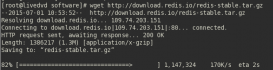CentOS是Linux发行版之一,已经发布多个版本,那么你知道你使用的CentOS是哪个版本的吗?下面小编就给大家介绍下查看CentOS版本信息的方法,一起来学习下吧。
有以下命令可以查看:
# lsb_release -a
LSB Version: :core-3.1-ia32:core-3.1-noarch:graphics-3.1-ia32:graphics-3.1-noarch
Distributor ID: CentOS
Description: CentOS release 5.4 (Final)
Release: 5.4
Codename: Final
这个命令适用于所有的linux,包括Redhat、SuSE、Debian、Centos等发行版。
root@MyMail ~ # uname
Linux
root@MyMail ~ # uname -r
2.6.18-164.el5
[root@localhost ~]# uname -a
Linux localhost.localdomain 2.6.18-194.el5 #1 SMP Fri Apr 2 14:58:35 EDT 2010 i686 i686 i386 GNU/Linux
以下二种方法适用于RedHat,CentOS
root@MyMail ~ # cat /etc/redhat-release
CentOS release 5.4 (Final)
登录到linux执行rpm -q redhat-release
#rpm -q redhat-release
或CentOS
root@MyMail ~ # rpm -q centos-release
centos-release-5-4.el5.centos.1
当前centos 版本与redhat对应的版本的命令
# cat /proc/version
Linux version 2.6.9-78.ELsmp (mockbuild@builder16.centos.org) (gcc version 3.4.6 20060404 (Red Hat 3.4.6-10)) #1 SMP Fri Jul 25 00:04:28 EDT 2008
方法:
1)[root@localhost ~]# cat /proc/version
Linux version 2.6.18-194.el5 (mockbuild@builder10.centos.org) (gcc version 4.1.2 20080704 (Red Hat 4.1.2-48)) #1 SMP Fri Apr 2 14:58:14 EDT 2010
2)
[root@localhost ~]# uname -a
Linux localhost.localdomain 2.6.18-194.el5 #1 SMP Fri Apr 2 14:58:14 EDT 2010 x86_64 x86_64 x86_64 GNU/Linux
3)
[root@localhost ~]# uname -r
2.6.18-194.el5
2. 查看linux版本:
1) 列出所有版本信息,
[root@localhost ~]# lsb_release -a
LSB Version: :core-3.1-amd64:core-3.1-ia32:core-3.1-noarch:graphics-3.1-amd64:graphics-3.1-ia32:graphics-3.1-noarch
Distributor ID: CentOS
Description: CentOS release 5.5 (Final)
Release: 5.5
Codename: Final
注:这个命令适用于所有的linux,包括RedHat、SUSE、Debian等发行版。
2) 执行cat /etc/issue,例如如下:
[root@localhost ~]# cat /etc/issue
CentOS release 5.5 (Final)
Kernel r on an m
3) 执行cat /etc/redhat-release ,例如如下:
[root@localhost ~]# cat /etc/redhat-release
CentOS release 5.5 (Final)
查看系统是64位还是32位:
1、getconf LONG_BIT or getconf WORD_BIT
[root@localhost ~]# getconf LONG_BIT
64
2、file /bin/ls
[root@localhost ~]# file /bin/ls
/bin/ls: ELF 64-bit LSB executable, AMD x86-64, version 1 (SYSV), for GNU/Linux 2.6.9, dynamically linked (uses shared libs), for GNU/Linux 2.6.9, stripped
3、lsb_release -a
[root@localhost ~]# lsb_release -a
LSB Version: :core-3.1-amd64:core-3.1-ia32:core-3.1-noarch:graphics-3.1-amd64:graphics-3.1-ia32:graphics-3.1-noarch
Distributor ID: CentOS
Description: CentOS release 5.5 (Final)
Release: 5.5
Codename: Final
4、或者是使用查看文件的方法。
vim /ect/issue
上面就是查看CentOS版本信息的介绍了,除了能够知道你使用的是哪个版本外,还能够查看你所使用的CentOS系统是32位还是64位的。