目前微信服务号自定义菜单最多包括3个一级菜单,每个一级菜单最多包含5个二级菜单。一级菜单最多4个汉字,二级菜单最多7个汉字,多出来的部分将会以“...”代替。请注意,创建自定义菜单后,由于微信客户端缓存,需要24小时微信客户端才会展现出来。建议测试时可以尝试取消关注公众账号后再次关注,则可以看到创建后的效果。
目前自定义菜单接口可实现两种类型按钮,如下:
click:
用户点击click类型按钮后,微信服务器会通过消息接口推送消息类型为event 的结构给开发者(参考消息接口指南),并且带上按钮中开发者填写的key值,开发者可以通过自定义的key值与用户进行交互;
view:
用户点击view类型按钮后,微信客户端将会打开开发者在按钮中填写的url值 (即网页链接),达到打开网页的目的,建议与网页授权获取用户基本信息接口结合,获得用户的登入个人信息。
接口调用请求说明
http请求方式:POST(请使用https协议) https://api.weixin.qq.com/cgi-bin/menu/create?access_token=ACCESS_TOKEN
请求示例(JSON数据请使用UTF-8编码)
|
1
2
3
4
5
6
7
8
9
10
11
12
13
14
15
|
{ "button":[ {"type":"click","name":"我的信息","sub_button":[ {"type":"click","name":"拇指查询","key":"BUTTON_1"}, {"type":"click","name":"拇指请假","key":"BUTTON_2"}, {"type":"view","name":"工号绑定","url":"http://XXXXXXXXXXXXXXXXX"}] }, {"type":"click","name":"业务流程","key":"BUTTON_3"}, {"name":"员工建议","sub_button":[ {"type":"view","name":"思想火花","url":"http://XXXXXXXXXXXXXXXXXX"}, {"type":"view","name":"奖品兑换","url":"http://XXXXXXXXXXXXXXXXXX"}, {"type":"click","name":"赞一下我们","key":"BUTTON_ZAN"}] } ]} |
参数说明
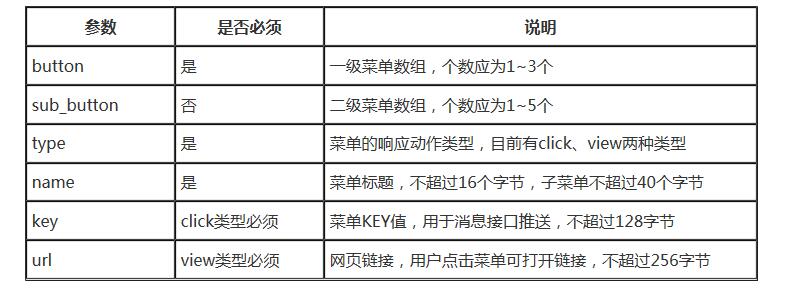
返回结果
正确时的返回JSON数据包如下:
{"errcode":0,"errmsg":"ok"}
错误时的返回JSON数据包如下(示例为无效菜单名长度):
{"errcode":40018,"errmsg":"invalid button name size"}
以下是示例代码(PHP)。
|
1
2
3
4
5
6
7
8
9
10
11
12
13
14
15
16
17
18
19
20
21
22
23
24
25
26
27
28
29
30
31
32
33
34
35
36
37
38
39
40
|
<!DOCTYPE html PUBLIC "-//W3C//DTD XHTML 1.0 Transitional//EN" "http://www.w3.org/TR/xhtml1/DTD/xhtml1-transitional.dtd"><html xmlns="http://www.w3.org/1999/xhtml" lang="zh-CN"> <head> <meta http-equiv="Content-Type" content="text/html; charset=UTF-8" /> <meta name="author" content="Chris Mao" /> </head> <body> <?php $url = "https://api.weixin.qq.com/cgi-bin/token?grant_type=client_credential&appid=APPID&secret=APPSECRET"; $ch = curl_init($url); curl_setopt($ch, CURLOPT_HEADER, 0); curl_setopt($ch, CURLOPT_RETURNTRANSFER, 1); curl_setopt($ch, CURLOPT_POST, 0); curl_setopt($ch, CURLOPT_SSL_VERIFYHOST, FALSE); curl_setopt($ch, CURLOPT_SSL_VERIFYPEER, FALSE); $output = curl_exec($ch); curl_close($ch); if (empty($output)) { var_dump($output); exit; } $result = json_decode($output); $token = $result->access_token; //创建菜单 $url = "https://api.weixin.qq.com/cgi-bin/menu/create?access_token=$token"; $jsonData = file_get_contents("menu.json"); $ch = curl_init($url); curl_setopt($ch, CURLOPT_HEADER, 0); curl_setopt($ch, CURLOPT_RETURNTRANSFER, 1); curl_setopt($ch, CURLOPT_POST, 1); curl_setopt($ch, CURLOPT_POSTFIELDS, $jsonData); curl_setopt($ch, CURLOPT_USERAGENT, $_SERVER['HTTP_USER_AGENT']); curl_setopt($ch, CURLOPT_SSL_VERIFYHOST, FALSE); curl_setopt($ch, CURLOPT_SSL_VERIFYPEER, FALSE); $output = curl_exec($ch); curl_close($ch); var_dump($output); ?> </body></html> |
menu.json
|
1
2
3
4
5
6
7
8
9
10
11
12
13
14
15
|
{ "button":[ {"type":"click","name":"我的信息","sub_button":[ {"type":"click","name":"拇指查询","key":"BUTTON_1"}, {"type":"click","name":"拇指请假","key":"BUTTON_2"}, {"type":"view","name":"工号绑定","url":"http://XXXXXXXXXXXXXXXXX"}] }, {"type":"click","name":"业务流程","key":"BUTTON_3"}, {"name":"员工建议","sub_button":[ {"type":"view","name":"思想火花","url":"http://XXXXXXXXXXXXXXXXXX"}, {"type":"view","name":"奖品兑换","url":"http://XXXXXXXXXXXXXXXXXX"}, {"type":"click","name":"赞一下我们","key":"BUTTON_ZAN"}] } ]} |
响应自定义菜单事件
|
1
2
3
4
5
6
7
8
9
10
11
12
13
14
15
16
17
18
19
20
21
22
23
24
25
26
27
28
29
30
31
32
33
34
35
36
37
38
39
40
41
42
43
44
45
46
47
48
49
50
51
52
53
54
55
56
57
58
59
60
61
62
63
64
65
66
67
68
69
70
71
72
73
74
75
76
77
78
79
80
81
82
83
84
85
86
87
88
89
90
91
92
93
94
95
96
97
98
99
100
101
102
103
104
105
106
107
108
109
110
111
112
113
114
115
116
117
118
119
120
121
122
123
124
125
126
127
128
129
130
131
132
133
134
135
136
137
138
139
140
141
142
143
144
145
146
147
148
149
150
151
152
153
154
155
156
157
158
159
160
161
162
163
|
$wechatObj = new wechatCallbackAPI(); if (isset($_GET["echostr"])) { $wechatObj->valid(); } else { $wechatObj->responseMsg(); } class wechatCallbackAPI { private $token = "WEIXIN"; private $appId = "APPID"; private $appSecret = "APPSECRET"; private function checkSignature() { $signature = $_GET["signature"]; $timestamp = $_GET["timestamp"]; $nonce = $_GET["nonce"]; $tmpArr = array($this->token, $timestamp, $nonce); sort($tmpArr); $tmpStr = implode($tmpArr); $tmpStr = sha1($tmpStr); if($tmpStr == $signature) { return true; } else { return false; } } private function getAccessToken() { $url = "https://api.weixin.qq.com/cgi-bin/token?grant_type=client_credential&appid=$this->appId&secret=$this->appSecret"; $ch = curl_init($url); $curl_setopt($ch, CURLOPT_HEADER, 0); $curl_setopt($ch, CURLOPT_RETURNTRANSFER, 1); $curl_setopt($ch, CURLOPT_POST, 0); $curl_setopt($ch, CURLOPT_SSL_VERIFYHOST, FALSE); $curl_setopt($ch, CURLOPT_SSL_VERIFYPEER, FALSE); $output = curl_exec($ch); curl_close($ch); if (empty($output)) { return ""; } $result = json_decode($result); return $result->access_token; } public function valid() { $echoStr = $_GET["echostr"]; //valid signature, option if($this->checkSignature()){ echo $echoStr; exit; } } public function responseMsg() { //get post data, May be due to the different environments $postStr = $GLOBALS["HTTP_RAW_POST_DATA"]; if (empty($postStr)){ echo ""; exit; } //extract post data $postObj = simplexml_load_string($postStr, 'SimpleXMLElement', LIBXML_NOCDATA); $fromUsername = $postObj->FromUserName; $toUsername = $postObj->ToUserName; $time = time(); //文本消息模板 $textTpl = "<xml> <ToUserName><![CDATA[%s]]></ToUserName> <FromUserName><![CDATA[%s]]></FromUserName> <CreateTime>%s</CreateTime> <MsgType><![CDATA[%s]]></MsgType> <Content><![CDATA[%s]]></Content> <FuncFlag>0</FuncFlag> </xml>"; switch (strtolower(trim($postObj->MsgType))) { case "text": //文本消息 $keyword = trim($postObj->Content); if(!empty($keyword)) { $msgType = "text"; $contentStr = "$fromUsername, 您发送了文本信息: $keyword "; if (strtolower($keyword) == "time") { $contentStr = date("Y-m-d H:i:s", $time); } $resultStr = sprintf($textTpl, $fromUsername, $toUsername, $time, $msgType, $contentStr); } else { $resultStr = "Input something..."; } break; case "image": //图片消息 $msgType = "text"; $contentStr = "$fromUsername, 您发送了图片信息"; $resultStr = sprintf($textTpl, $fromUsername, $toUsername, $time, $msgType, $contentStr); break; case "voice": //声音消息 $msgType = "text"; $contentStr = "$fromUsername, 您发送了声音信息"; $resultStr = sprintf($textTpl, $fromUsername, $toUsername, $time, $msgType, $contentStr); break; case "video": //视频消息 $msgType = "text"; $contentStr = "$fromUsername, 您发送了视频信息"; $resultStr = sprintf($textTpl, $fromUsername, $toUsername, $time, $msgType, $contentStr); break; case "location": //位置消息 $msgType = "text"; $contentStr = "$fromUsername, 您发送了位置信息"; $resultStr = sprintf($textTpl, $fromUsername, $toUsername, $time, $msgType, $contentStr); break; case "link": //链接消息 $msgType = "text"; $contentStr = "$fromUsername, 您发送了链接信息"; $resultStr = sprintf($textTpl, $fromUsername, $toUsername, $time, $msgType, $contentStr); break; case "event": //事件 switch (strtolower(trim($postObj->Event))) { case "subscribe": //关注事件 $msgType = "text"; $contentStr = "欢迎您关注XXXXXXX"; $resultStr = sprintf($textTpl, $fromUsername, $toUsername, $time, $msgType, $contentStr); break; case "unsubscribe": //取消关注事件 break; case "scan": //用户已关注时扫描二维码事件 $msgType = "text"; $contentStr = "$fromUsername, 您扫描了二维码"; $resultStr = sprintf($textTpl, $fromUsername, $toUsername, $time, $msgType, $contentStr); break; case "location": //上传地理位置事件 $msgType = "text"; $contentStr = "$fromUsername, 您上传地理位置"; $resultStr = sprintf($textTpl, $fromUsername, $toUsername, $time, $msgType, $contentStr); break; case "click": //自定义菜单事件 $msgType = "text"; $contentStr = "$fromUsername, 您点击了自定义菜单 $postObj->EventKey "; if ("BUTTON_ZAN" == $postObj->EventKey) { $contentStr = "感谢您的赞,我们会继续提供更优质的服务。"; } $resultStr = sprintf($textTpl, $fromUsername, $toUsername, $time, $msgType, $contentStr); ; break; default: $resultStr = ""; } break; default: $resultStr = ""; } echo $resultStr; } }?> |
自定义菜单查询
使用接口创建自定义菜单后,开发者还可使用接口查询自定义菜单的结构。
请求说明
http请求方式:GET
https://api.weixin.qq.com/cgi-bin/menu/get?access_token=ACCESS_TOKEN
返回说明
对应创建接口,正确的Json返回结果:
自定义菜单删除
使用接口创建自定义菜单后,开发者还可使用接口删除当前使用的自定义菜单。
请求说明
http请求方式:GET
https://api.weixin.qq.com/cgi-bin/menu/delete?access_token=ACCESS_TOKEN
返回说明
对应创建接口,正确的Json返回结果:
{"errcode":0,"errmsg":"ok"}
以上就是本文的全部内容,希望对大家的学习有所帮助,也希望大家多多支持服务器之家。











