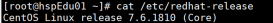Redhat Fedora项目下有一个 EPEL(Extra Packages for Enterprise Linux),EPEL是RHEL 的 Fedora 软件仓库,把它添上,你就可以获得 很多支持RHEL/CentOS 的免费软件包。比如现在流行的nginx, openvpn等等,都可以很方便的安装更新。
EPEL(http://fedoraproject.org/wiki/EPEL) 是由 Fedora 社区打造,为 RHEL 及衍生发行版如 CentOS、Scientific Linux 等提供高质量软件包的项目。装上了 EPEL,就像在 Fedora 上一样,可以通过 yum install package-name,随意安装软件。
安装 EPEL 非常简单:
安装完毕之后,即可使用 yum 来安装软件,比如 Nagios: