前言
本文主要给大家介绍的是关于obix协议在java中的配置和使用,分享出来供大家参考学习,下面话不多说了,来一起看看详细的介绍吧。
什么是 obix?
简单来讲,obix是一种 xml 通讯协议,使用http request/post方式进行数据通讯。所有数据通过可读字符进行传送,一个obix对象可以有唯一的一个url识别。
obix的实现原理
首先数据储存在niagara的服务平台上,我们需要做的是从niagara获取数据,并且储存在influxdb中。下面是实现的流程方法。
- 加粗 ctrl + b
- 斜体 ctrl + i
- 引用 ctrl + q
- 插入链接 ctrl + l
- 插入代码 ctrl + k
- 插入图片 ctrl + g
- 提升标题 ctrl + h
- 有序列表 ctrl + o
- 无序列表 ctrl + u
- 横线 ctrl + r
- 撤销 ctrl + z
- 重做 ctrl + y
我们都需要定义哪些类以及变量?
| 类/接口 名 | 用途 |
|---|---|
| calculator | |
| discoverengine | 搜索工具 |
| factorinfo | 定义所采集元素的信息 |
| factornamedecoderinterface | 元素名称解码接口 |
| factornamedecoderobixurlimpl | |
| newvalueinterface | |
| newvalueinterfaceimpl | |
| obixclientmgr | |
| obixclient | |
| obixfetcher | 循环抓取obix传输的数据 |
1、遍历各个点

2、先遍历各个设备,将相同的typeid的设备存入同一个hashmap中
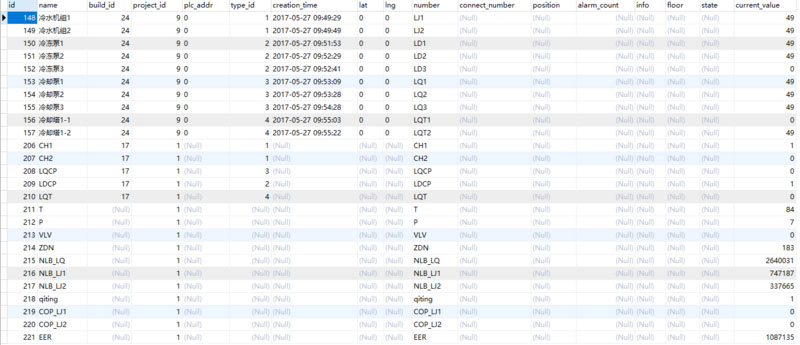
3、开始执行主程序,先从数据库中查询出项目名称

4、开始搜索!
|
1
2
3
4
5
6
7
8
9
10
11
12
13
14
15
16
17
18
19
20
21
22
23
|
public class obixfetcher implements jobinterface{ //这个是接口的抽象方法 public void cycleonce() { //从数据库中取出项目信息 list<project> ps = dao.selectbyexample(new projectexample()); //遍历项目信息,如果项目信息的关键信息不为null for(project p : ps){ if(p.getobixbaseaddress() != null && p.getobixusername() != null && p.getobixpassword() != null){ //开启探索工具 (应该还是一个内部类),将关键项目信息传入探索工具, discoverengine de = new discoverengine(p.getobixbaseaddress(), p.getobixusername(), p.getobixpassword()); //从build数据库中将数据取出,存入bulidnametoid(同样还是构造方法) //从device数据库中将数据取出,存入devicenumbertoid(同样还是构造方法) de.setnewvalueinterface(new newvalueinterfaceimpl(p.getid(), deviceservice, devicedao, devicetypedao, builddao)); //return回来一个factorinfo de.setfactornamedecoderinterface(new factornamedecoderobixurlimpl()); de.run(); } } }} |
以下是上文 discoverengine de的构造方法
|
1
2
3
4
5
6
|
public class discoverengine { public discoverengine(string baseurl, string username, string password){ this.baseurl = baseurl; obixclient = new obixclient(baseurl, username, password); }} |
以下是上文obixclient = new obixclient(baseurl, username, password)的构造方法
|
1
2
3
4
5
6
7
8
9
10
11
12
13
14
15
|
public class obixclient { public obixclient(string baseurl, string username, string password){ this.baseurl = baseurl; this.username = username; this.password = password; init(); } //uri中存放着路由地址,然后传给session,session会在后面用到 private void init() { uri uri = new uri(baseurl); session = new obixsession (uri, username, password); }} |
this就是说这个类的当前这个对象,也就是构造方法产生的对象。
以下信息好像并没有用到
|
1
2
3
4
5
6
7
8
9
10
11
12
13
14
15
16
17
18
19
20
21
22
|
public class newvalueinterfaceimpl implements newvalueinterface{ hashmap<string, integer> buildnametoid = new hashmap<string, integer>(); hashmap<string, integer> devicenumbertoid = new hashmap<string, integer>(); public newvalueinterfaceimpl(integer projectid, idevicemanagementservice deviceservice, devicemapper devicedao, devicetypemapper devicetypedao,buildmapper builddao) { this.devicedao = devicedao; this.devicetypedao = devicetypedao; this.builddao = builddao; this.projectid = projectid; this.deviceservice = deviceservice; //遍历数据库中的建筑,存入map list<build> bs = builddao.selectbyexample(new buildexample()); for(build b : bs){ buildnametoid.put(b.getname(), b.getid()); } //遍历数据库中的设备,存入map list<device> ds = devicedao.selectbyexample(new deviceexample()); for(device d : ds){ devicenumbertoid.put(d.getnumber(), d.getid()); } }} |
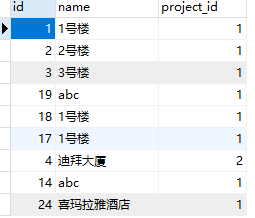
以上信息好像并没有用到
接着跑了下面两个接口
还没搞懂什么意思以下
|
1
2
3
4
5
6
7
8
9
10
|
public class discoverengine { //此处一直用内部类来实现,上面定义了一个匿名内部类,此处给匿名内部类赋值 public void setnewvalueinterface(newvalueinterface inft){ newvalueinterface = inft; } //同上 public void setfactornamedecoderinterface(factornamedecoderinterface inft){ factornamedecoderinterface = inft; }} |
以上
然后开始无情的 run 起来这个搜索工具
|
1
2
3
4
5
6
7
8
9
10
11
12
13
14
15
16
17
18
19
20
21
22
23
24
25
26
27
28
29
30
31
32
|
public class discoverengine { //首先传进来url地址 public void run(){ readurl(baseurl); } public void readurl(string url){// system.out.println("processing url " + url); //此处用到session方法 obj obj = obixclient.read(url); if(obj == null){ return; } //新建一个obj,用于储存 out 所对应的 value obj outobj = obj.get("out");//此处的out是储存的值(理解成标签的id) if(outobj != null){ //如果****那么就新建一个fi 将项目信息分项保存 if(this.factornamedecoderinterface != null){ factorinfo fi = factornamedecoderinterface.decode(obj.gethref().get()); if(newvalueinterface != null && fi != null){ //如果信息不为空,我们就要准备存读出来的数了 newvalueinterface.onnewvalue(fi, outobj.tostring()); } } } else{ for(obj o : obj.list()){ readurl(url + o.gethref()); } } }} |
下面用到了session
|
1
2
3
4
5
6
7
8
9
10
11
12
13
|
public class obixclient { public obj read(string url){ try { //根据我们传进去的url中读出一个obj,这个obj如果有value,就返回一个数,否则就返回地址 href="http://115.28.2.201:28088/obix/config/drivers/niagaranetwork/himalayas_pc/points/himalayas_301/points/jf/"/> obj obj = session.read(new uri(url)); return obj; } catch (exception e) { e.printstacktrace(); return null; } }} |
将url地址中的信息分项保存
|
1
2
3
4
5
6
7
8
9
10
11
12
13
14
15
16
17
18
19
20
21
22
|
public class factornamedecoderobixurlimpl implements factornamedecoderinterface{ @override public factorinfo decode(string url) { string[] tokens = url.split(":")[2].split("\\/"); //新建一个 对象 将url中解析出的信息分享保存到这个对象中 factorinfo fi = new factorinfo(); fi.setdevicename(tokens[tokens.length - 2]); fi.setdevicetypename(tokens[tokens.length - 3]); fi.setfactorname(tokens[tokens.length - 1]); fi.setbuildname(""); fi.setfloorname(""); fi.setprojectname(""); return fi; }} |
|
1
2
3
4
5
6
7
8
9
10
11
12
13
14
15
16
17
18
19
20
21
22
23
24
25
26
27
28
29
30
31
32
33
34
35
36
37
38
39
40
41
42
43
44
45
46
47
48
49
50
51
52
53
54
55
56
57
58
59
60
61
62
63
64
65
66
67
68
69
70
71
72
73
74
75
76
77
78
79
80
81
82
83
84
85
86
87
88
|
public class newvalueinterfaceimpl implements newvalueinterface{ static concurrenthashmap<string, long> datainfluxtime = new concurrenthashmap<string, long>(); devicemapper devicedao; idevicemanagementservice deviceservice; devicetypemapper devicetypedao; buildmapper builddao; integer projectid; hashmap<string, integer> buildnametoid = new hashmap<string, integer>(); hashmap<string, integer> devicenumbertoid = new hashmap<string, integer>(); public newvalueinterfaceimpl(integer projectid, idevicemanagementservice deviceservice, devicemapper devicedao, devicetypemapper devicetypedao,buildmapper builddao) { this.devicedao = devicedao; this.devicetypedao = devicetypedao; this.builddao = builddao; this.projectid = projectid; this.deviceservice = deviceservice; list<build> bs = builddao.selectbyexample(new buildexample()); for(build b : bs){ buildnametoid.put(b.getname(), b.getid()); } list<device> ds = devicedao.selectbyexample(new deviceexample()); for(device d : ds){ devicenumbertoid.put(d.getnumber(), d.getid()); } } @override public void onnewvalue(factorinfo fi, string value) { //先将url中的设备名称信息取出来,然后再取出对应的id string number = fi.getdevicename(); integer deviceid = devicenumbertoid.get(number); if(deviceid == null){ number = fi.getdevicename(); device record = new device(); record.setname(number); record.setnumber(number); record.setprojectid(projectid); record.settypeid(fi.getdevicetypeid()); deviceservice.insert(record ); deviceid = record.getid(); system.out.println("found new device id=" + deviceid + ", name=" + number); devicenumbertoid.put(number, deviceid); } double val = null; //然后将id存入device中 device updaterecord = new device(); updaterecord.setid(deviceid); //将取出的值也存入device try{ double d = double.parsedouble(value); updaterecord.setcurrentvalue(d.intvalue()); val = d; } catch(exception e){ if(value.equalsignorecase("true")){ updaterecord.setcurrentvalue(1); val = 1.0; } else if(value.equalsignorecase("false")){ updaterecord.setcurrentvalue(0); val = 0.0; } } if(updaterecord.getcurrentvalue() != null){ devicedao.updatebyprimarykeyselective(updaterecord ); } //将所得所得数据存入influxdb try{ string timekey = projectid+"_"+deviceid+"_"+fi.getfactorname(); long t = datainfluxtime.get(timekey); if(t == null) t = new long(0); long now = system.currenttimemillis(); if(now - t > 10 * 60 * 1000){ influxdbutil.insert(projectid, deviceid, convert10minutes(now), fi.getfactorname(), val); datainfluxtime.put(timekey, now); } } catch(exception e){ e.printstacktrace(); } } |
总结
以上就是这篇文章的全部内容了,希望本文的内容对大家的学习或者工作能带来一定的帮助,如果有疑问大家可以留言交流,谢谢大家对服务器之家的支持。
原文链接:https://segmentfault.com/a/1190000010890756















