周末这天手痒,正好没事干,想着写一个分页的例子出来给大家分享一下。
这个案例分前端和后台两部分,前端使用面向对象的方式写的,里面用到了一些回调函数和事件代理,有兴趣的朋友可以研究一下。后台的实现技术是将分页pager作为一个实体对象放到domain层,当前页、单页数据量、当前页开始数、当前页结束数、总数据条数、总页数都作为成员属性放到实体类里面。
以前项目数据库用的是oracle,sql语句的写法会从当前页开始数到当前页结束数查询数据。刚刚在这纠结了很长时间,查询到的数据显示数量总是有偏差,后来发现mysql的语句limit用的是当前页开始数到查询的条数,the fuck,我还一直以为它也是到当前页结束数呢。
第一步,搭建这个小案例,引入spring和mybtis的jar包,配置对应的配置文件:
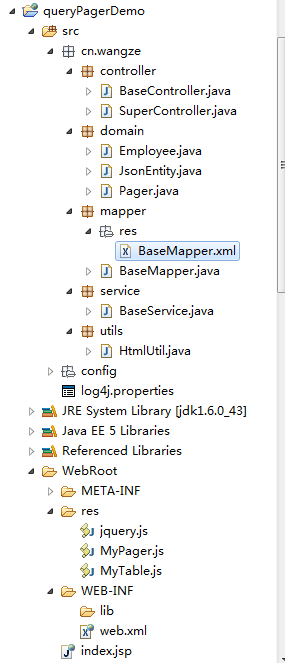
第二步,前端页面和数据的处理:
页面布局很简单。我将table和pager单独作为对象来处理,各自处理各自该干的事情,做到了很好的封装处理。个人认为这两个js和java的类很相似。
其它的地方都是按照正常分页的流程走的,话不多说,看看代码吧。
|
1
|
|
2
3
4
5
6
7
8
9
10
11
12
13
14
15
16
17
18
19
20
21
22
23
24
25
26
27
28
29
30
31
32
33
34
35
36
37
38
39
40
41
42
43
44
45
46
47
48
49
50
51
|
<%@ page language="java" import="java.util.*" pageencoding="utf-8"%><%@taglib prefix="c" uri="http://java.sun.com/jsp/jstl/core" %><!doctype html public "-//w3c//dtd html 4.01 transitional//en"><html> <head> <style> .hide{display:none} .mypager{height:40px;border-bottom:1px solid #eee;} .mypager .pagerrow{width:100%;float:left;height:30px;margin-top:10px;} .mypager .showpage{width:100%;float:left;height:30px;margin-top:10px;text-align: left;} .mypager .showpage .numdiv{display:inline-block;} .mypager .showpage .tobtn{color:#fff;font-size:20px;} .mypager .showpage .disable{background-color: #c9c9c9;} .mypager .showpage .nable{background-color:rgb(10%,65%,85%);cursor:default;} .mypager .showpage .numdiv .disable{color:#777;} .mypager .showpage .numdiv .nable{color:#fff;} .mypager .showpage .cursor_default{cursor:default;} .mypager .showpage .cursor_pointer{cursor:pointer;} .showpage span{display: inline-block;padding: 0px 0px 1px 1px;margin-left:5px; width: 21px;height: 21px;border-radius: 12px;line-height: 22px;font-size: 12px; text-align: center;overflow: hidden;} </style> <script type="text/javascript" src="<c:url value='/res/jquery.js'/>"></script> <script type="text/javascript" src="<c:url value='/res/mypager.js'/>"></script> <script type="text/javascript" src="<c:url value='/res/mytable.js'/>"></script> <script> $(function(){ var $btn = $(".sub_btn"); $btn.click(function(){ $(this).addclass("hide"); new mytable("employeetab","<c:url value='/mam/querylistpage'/>"); }) }) </script> </head> <body> <div class="wrap"> <table class="employeetab"> <tr> <th>id</th> <th>姓名</th> <th>年龄</th> <th>性别</th> </tr> </table> <button class="sub_btn">显示数据</button> </div> </body></html> |
页面引入了mypager.js和mytable.js,mypager这套东西是封装的比较好的,有兴趣的朋友可以直接拿去用。现在插件满天飞,自己造的轮子肯定会逊色很多,但是这里涉及到js很多基础的知识点,初学的朋友可以当做学习参考使用;
|
1
|
|
2
3
4
5
6
7
8
9
10
11
12
13
14
15
16
17
18
19
20
21
22
23
24
25
26
27
28
29
30
31
32
33
34
35
36
37
38
39
40
41
42
43
44
45
46
47
48
49
50
51
52
53
54
55
56
57
58
59
60
61
62
63
64
65
66
67
68
69
70
71
72
73
74
75
76
77
78
79
80
81
82
83
84
85
86
87
88
89
90
91
92
93
94
95
96
97
98
99
100
101
102
103
104
105
106
107
108
109
110
111
112
113
114
115
|
pager.getspan = function(value,classname){ return $("<span class='"+classname+"'>"+value+"</span>");}function pager($parent){ this.$parent = $parent; this.pagecallback = $.noop; this.preval = "<"; this.nextval = ">"; this.splitchar = "…"; this.init(); this.spacestep = 2;}pager.prototype.setpagecallback = function(pagecallback){ this.pagecallback = pagecallback; return this;}pager.prototype.init = function(){ if(this.$parent.length == 0){ alert("pagediv not exists "); } this.$divrow = $("<div class='pagerrow'></div>").appendto(this.$parent); this.$div = $("<div class='showpage'>").appendto(this.$parent);}pager.prototype.clear = function(){ this.$div.empty(); this.$divrow.empty();}pager.prototype.addspan = function(value,classname){ var $span = pager.getspan(value,classname).appendto(this.$numdiv); $span.css("width",this.getspanwidth(value)+"px"); return $span;}pager.prototype.getspanwidth = function(value){ var width = 21; var curneed = 0; if(!isnan(value)){ curneed = value.tostring().length * 8; } return curneed>width?curneed:width;}pager.prototype.disable = function($span,flag){ var removeclass = flag?"nable cursor_pointer":"disable cursor_default"; var addclass = flag?"disable cursor_default":"nable cursor_pointer"; $span.removeclass(removeclass).addclass(addclass); return $span;}pager.prototype.show = function(pagecount,curpage,rowcount){ alert(0) this.clear(); this.$divrow.html(" 共有"+pagecount+"页,"+rowcount+"条数据"); pagecount = pagecount?pagecount-0:0; if(pagecount<=0){ return; } var self = this; this.$prev = pager.getspan(this.preval,"tobtn").appendto(this.$div); this.$numdiv = $("<div class='numdiv'></div>").appendto(this.$div); this.$nextval = pager.getspan(this.nextval,"tobtn").appendto(this.$div); curpage = curpage?curpage-0:1; curpage = curpage<1?1:curpage; curpage = curpage>pagecount?pagecount:curpage; this.disable(this.$prev,curpage == 1); if(curpage>1){ this.$prev.click(function(){ self.pagecallback(curpage-1); }); } this.disable(this.$nextval,curpage == pagecount); if(curpage<pagecount){ this.$nextval.click(function(){ self.pagecallback(curpage+1); }); } var steps = this.getsteps(pagecount,curpage); for(var i in steps){ if(i == curpage){ this.addspan(steps[i],"nable"); continue; } if(steps[i] == this.splitchar){ this.addspan(steps[i]); continue; } this.addspan(steps[i],"disable").hover($.proxy(this.mouseover,this),$.proxy(this.mouseout,this)) .click(function(){ alert(0) self.pagecallback($(this).html()); }); }}pager.prototype.mouseout = function(e){ var $span = $(e.target); this.disable($span,true);}pager.prototype.mouseover = function(e){ var $span = $(e.target); this.disable($span,false);}pager.prototype.getsteps = function (pagecount,curpage){ var steps = {}; var curstar = curpage-3; var curend = curpage+3; for(var i=1;i<=pagecount;i++){ if((i>this.spacestep && i<curstar)||(i>curend && i<pagecount-1)){ continue; } if((i==curstar && i>this.spacestep) || (i==curend && i<pagecount-1)){ steps[i]=this.splitchar; continue; } steps[i]=i; } return steps;} |
下面是mytable的实现代码:
|
1
|
|
2
3
4
5
6
7
8
9
10
11
12
13
14
15
16
17
18
19
20
21
22
23
24
25
26
27
28
29
30
31
32
33
34
35
36
37
38
39
40
41
|
function mytable(tabname,url){ this.$tab = $("."+tabname); this.$wrap = this.$tab.parent(); this.queryurl = url; this.querydata = null; this.pager = null; this.init();}mytable.prototype.init = function(){ this.pager = new pager($("<div class='mypager'><div>").insertafter(this.$wrap)) .setpagecallback($.proxy(this.gotopage,this)); this.gotopage(1);}mytable.prototype.gotopage = function(curpage){ if(curpage){ this.querydata = {"curpage":curpage}; } $.post(this.queryurl,this.querydata,$.proxy(this.show,this),"json");}mytable.prototype.show = function(data){ this.clear(); var list = data.list; var len = list.length; var df = document.createdocumentfragment(); for(var i=0;i<len;i++){ var $tr = $("<tr></tr>"); var $id = $("<td>"+list[i].id+"</td>").appendto($tr); var $name = $("<td>"+list[i].name+"</td>").appendto($tr); var $age = $("<td>"+list[i].age+"</td>").appendto($tr); var $sex = $("<td>"+list[i].sex+"</td>").appendto($tr); df.appendchild($tr[0]); } this.$tab[0].appendchild(df); this.pager.show(data.pager.pagecount, data.pager.curpage, data.pager.rowcount);}mytable.prototype.clear = function(){ this.$tab.empty();} |
前端页面的处理就是这些,展示效果如下:
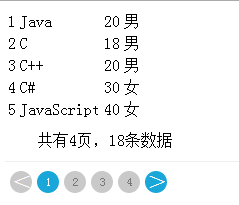
第三步:后台的处理
后台的处理很简单,因为是自己写的数据,所以没有做太复杂的处理,首先我先把数据库的数据贴出来
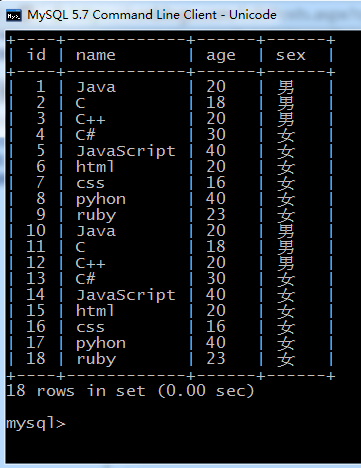
一共18条数据,四个字段,id为主键。下面是controller处理前端请求的代码:
|
1
|
|
2
3
4
5
6
7
8
9
10
11
12
13
14
15
16
17
18
19
20
21
22
23
24
25
26
27
|
package cn.wangze.controller;import javax.servlet.http.httpservletresponse;import org.springframework.beans.factory.annotation.autowired;import org.springframework.stereotype.controller;import org.springframework.web.bind.annotation.requestmapping;import cn.wangze.domain.employee;import cn.wangze.domain.pager;import cn.wangze.service.baseservice;@controller@requestmapping("/mam")public class basecontroller extends supercontroller{ @autowired private baseservice<employee> baseservice; @requestmapping(value="/querylistpage") public void querylistpage(employee employee, pager pager, httpservletresponse response){ if(employee == null || pager == null){ senderror("参数错误",response); } sendjsonpager(pager, baseservice.querylistpage(employee,pager), response); }} |
这个页面涉及到了前端返回值得处理,senderror和sendjsonpager方法在它的父类中有声明,代码如下:
|
1
|
|
2
3
4
5
6
7
8
9
10
11
12
13
14
15
16
17
18
|
public void sendparam(boolean successflag,object key,object value,httpservletresponse response){ stringbuffer sb = append(null,success,successflag?success:error); if(!isempty(key)){ append(sb,key,value); } if(!message.equals(key)){ append(sb,message,successflag?"操作已成功":"操作以失败"); } writejsonbuffer(sb.append("}"),response);}public void sendmsg(boolean successflag,string errmsg,httpservletresponse response){ sendparam(successflag,message,errmsg,response);}public void senderror(string msg,httpservletresponse response){ sendmsg(false,msg,response);} |
|
1
|
|
2
3
4
5
6
7
8
9
10
11
12
13
14
15
|
public void sendjsonpager(pager pager, list<? extends jsonentity> list, int i, httpservletresponse response){ stringbuffer sb = append(null, message, "success"); if(list==null || list.size()==0){ sendmsg(false, "查无数据", response); }else{ sb.append(",").append(getjsonlist(list,i)).append(pager.tojsonstring()); } sb.append("}"); logger.debug(sb); htmlutil.writer(response, sb.tostring()); } public void sendjsonpager(pager pager, list<? extends jsonentity> list, httpservletresponse response){ sendjsonpager(pager, list, 0, response); } |
通过上面basecontroller的处理,我们可以看到它调用了baseservice的querylistpager方法,
|
1
|
|
2
3
4
5
6
7
8
9
10
11
12
13
14
15
16
17
18
19
20
21
22
23
24
25
26
|
package cn.wangze.service;import java.util.list;import org.springframework.beans.factory.annotation.autowired;import org.springframework.stereotype.service;import cn.wangze.domain.pager;import cn.wangze.mapper.basemapper;@servicepublic class baseservice<t> { @autowired private basemapper<t> basemapper; public pager queryrowcount(t t, pager pager){ return pager.initrowcount(basemapper.queryrowcount(t)); } public list<t> querylistpage(t t, pager pager){ pager = this.queryrowcount(t,pager); if(pager == null) return null; return basemapper.querylistpage(t, pager.getpagesize(), pager.getstart()); }} |
baseservie的queryrowcount方法先查询了一下数据的总条数,然后调用了basemapper的querylistpage方法,我们来看一下:
|
1
|
|
2
3
4
5
6
7
8
9
10
|
package cn.wangze.mapper;import java.util.list;import org.apache.ibatis.annotations.param;public interface basemapper<t> { public int queryrowcount(t t); public list<t> querylistpage(@param("t") t t,@param("end") integer end,@param("start") integer start);} |
这个basemapper对应的是mybatis的xml文件,它负责编写sql语句:
|
1
|
|
2
3
4
5
6
7
8
9
10
11
12
13
14
15
16
17
18
19
20
21
22
23
24
25
26
27
28
29
30
31
32
33
34
35
36
37
38
39
40
41
42
43
|
<?xml version="1.0" encoding="utf-8"?><!doctype mapper public "-//mybatis.org//dtd mapper 3.0//en" "http://mybatis.org/dtd/mybatis-3-mapper.dtd"><mapper namespace="cn.wangze.mapper.basemapper"> <sql id="columnlist"> id,name,age,sex </sql> <sql id="columnlist_t" > t.id,t.name,t.age,t.sex </sql> <sql id="valuelist"> #{id},#{name},#{age},#{sex} </sql> <sql id="whereclause"> where 1=1 <if test="id!=null and id!=''">and id=#{id}</if> <if test="name!=null and name!=''">and name=#{name}</if> <if test="age!=null and age!=''">and age=#{age}</if> <if test="sex!=null and sex!=''">and sex=#{sex}</if> </sql> <sql id="whereclause_pager" > where 1=1 <if test="t.id!=null and t.id!=''">and t.id=#{t.id}</if> <if test="t.name!=null and t.name!=''">and t.name=#{t.name}</if> <if test="t.age!=null">and t.age=#{t.age}</if> <if test="t.sex!=null and t.sex!=''">and t.sex=#{t.sex}</if> </sql> <sql id="setclause" > set <trim suffixoverrides="," > <if test="id!=null">id=#{id},</if> <if test="name!=null">name=#{name},</if> <if test="pid!=null">age=#{age},</if> <if test="url!=null">sex=#{sex},</if> </trim> </sql> <select id="queryrowcount" resulttype="int" parametertype="employee"> select count(1) from employee <!-- <include refid="whereclause"/>--> </select> <select id="querylistpage" resulttype="employee"> <!-- 0-4 3-7 6-10 --> select <include refid="columnlist"/> from employee limit #{start},#{end}; </select></mapper> |
最后我们看下employee和pager的实体类把:
|
1
|
|
2
3
4
5
6
7
8
9
10
11
12
13
14
15
16
17
18
19
20
21
22
23
24
25
26
27
28
29
30
31
32
33
34
35
36
37
38
39
40
41
|
package cn.wangze.domain;public class employee extends jsonentity{ private int id; private string name; private string age; private string sex; public int getid() { return id; } public void setid(int id) { this.id = id; } public string getname() { return name; } public void setname(string name) { this.name = name; } public string getage() { return age; } public void setage(string age) { this.age = age; } public string getsalary() { return sex; } public void setsalary(string sex) { this.sex = sex; } @override protected void addjsonfields(int i) { addfield("id", id).addfield("name",name).addfield("age", age).addfield("sex", sex); } @override public string tostring() { return "id:"+id+",name:"+name+",age:"+age+",sex:"+sex; }} |
|
1
|
|
2
3
4
5
6
7
8
9
10
11
12
13
14
15
16
17
18
19
20
21
22
23
24
25
26
27
28
29
30
31
32
33
34
35
36
37
38
39
40
41
42
43
44
45
46
47
48
49
50
51
52
53
54
55
56
57
58
59
60
61
62
63
64
65
66
67
68
69
70
71
72
73
74
75
76
77
78
79
|
package cn.wangze.domain;public class pager { private int curpage = 1; private int pagesize = 5; private int start = 0; private int end = 0; private int pagecount; private int rowcount; public int getcurpage() { return curpage; } public void setcurpage(int curpage) { this.curpage = curpage; } public int getpagesize() { return pagesize; } public void setpagesize(int pagesize) { this.pagesize = pagesize; } public int getstart() { return start; } public void setstart(int start) { this.start = start; } public int getend() { return end; } public void setend(int end) { this.end = end; } public int getpagecount() { return pagecount; } public void setpagecount(int pagecount) { this.pagecount = pagecount; } public int getrowcount() { return rowcount; } public void setrowcount(int rowcount) { this.rowcount = rowcount; } public pager initrowcount(int rowcount) { if (rowcount == 0) { return null; } int ps = getpagesize(); if (ps == 0) { ps = 5; } int pc = (rowcount + ps - 1) / ps;// int cp = getcurpage(); cp = cp > pc ? pc : cp; cp = cp < 1 ? 1 : cp; this.setpagecount(pc); this.setcurpage(cp); this.setend(cp * ps ); this.setstart((cp - 1) * ps); this.rowcount = rowcount; return this; } public stringbuffer tojsonstring() { return new stringbuffer(","+"\"pager\":{\"curpage\":\"" + this.curpage + "\",\"pagecount\":\"" + this.pagecount + "\",\"rowcount\":\"" + this.rowcount + "\"}"); } @override public string tostring() { return "pager [curpage=" + curpage + ", pagesize=" + pagesize + ", start=" + start + ", end=" + end + ", pagecount=" + pagecount + ", rowcount=" + rowcount + "]"; }} |
不知道你还记不记得在baseservice的处理方法里面调用了pager的initrowcount方法没,这个方法就是判断当前执行到第几页,从哪个数字开始,到那个数字结束,是分页查询里面一个很关键的方法。
第四步:通过前后端的配合,看下实现后效果:
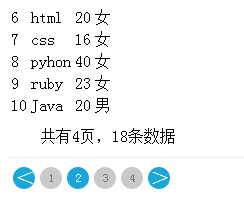
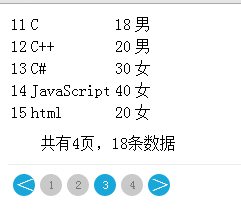
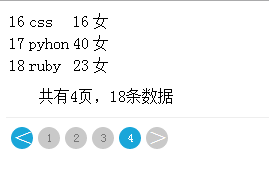
很low,页面我没做太多处理,这其实是一个table哈哈。分页查询大概就是这些了
以上就是本文的全部内容,希望对大家的学习有所帮助,也希望大家多多支持服务器之家。
原文链接:http://www.cnblogs.com/blue-wz/p/7353276.html?utm_source=tuicool&utm_medium=referral















