1.1、获取http请求参数是一种刚需
我想有的小伙伴肯定有过获取http请求的需要,比如想
- 前置获取参数,统计请求数据
- 做服务的接口签名校验
- 敏感接口监控日志
- 敏感接口防重复提交
等等各式各样的场景,这时你就需要获取 HTTP 请求的参数或者请求body,一般思路有两种,一种就是自定义个AOP去拦截目标方法,第二种就是使用拦截器。整体比较来说,使用拦截器更灵活些,因为每个接口的请求参数定义不同,使用AOP很难细粒度的获取到变量参数,本文主线是采用拦截器来获取HTTP请求。
1.2、定义拦截器获取请求
基于 spring-boot-starter-parent 2.1.9.RELEASE
看起来这个很简单,这里就直接上code,定义个拦截器
|
1
2
3
4
5
6
7
8
9
10
11
12
13
14
15
16
17
18
19
20
21
22
|
/** * @author axin * @summary HTTP请求拦截器 */@Slf4jpublic class RequestInterceptor implements HandlerInterceptor { @Override public boolean preHandle(HttpServletRequest request, HttpServletResponse response, Object handler) throws Exception { //获取请求参数 String queryString = request.getQueryString(); log.info("请求参数:{}", queryString); //获取请求body byte[] bodyBytes = StreamUtils.copyToByteArray(request.getInputStream()); String body = new String(bodyBytes, request.getCharacterEncoding()); log.info("请求体:{}", body); return true; }} |
然后把这个拦截器配置一下中:
|
1
2
3
4
5
6
7
8
9
10
11
|
/** * WebMVC配置,你可以集中在这里配置拦截器、过滤器、静态资源缓存等 */@Configurationpublic class WebMvcConfig implements WebMvcConfigurer { @Override public void addInterceptors(InterceptorRegistry registry) { registry.addInterceptor(new RequestInterceptor()).addPathPatterns("/**"); }} |
定义个接口测试一下
|
1
2
3
4
5
6
7
8
9
10
11
12
13
14
15
16
17
18
19
20
21
|
/** * @author axin * @summary 提交测试接口 */@Slf4j@RestControllerpublic class MyHTTPController { @GetMapping("/v1/get") public void get(@RequestParam("one") String one, @RequestParam("two") BigDecimal number) { log.info("参数:{},{}", one, number); } @PostMapping("/v1/post") public void check(@RequestBody User user) { log.info("{}", JSON.toJSONString(user)); }} |
GET请求获取请求参数示例:
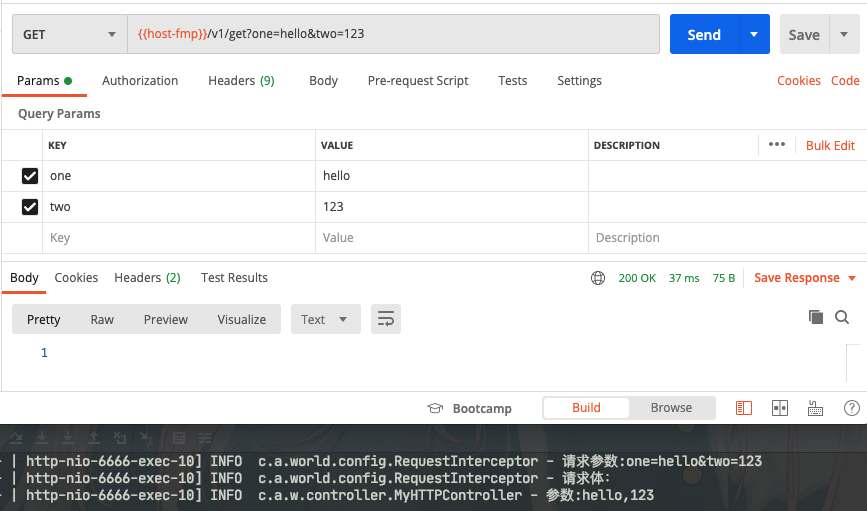
POST请求获取请求Body示例:
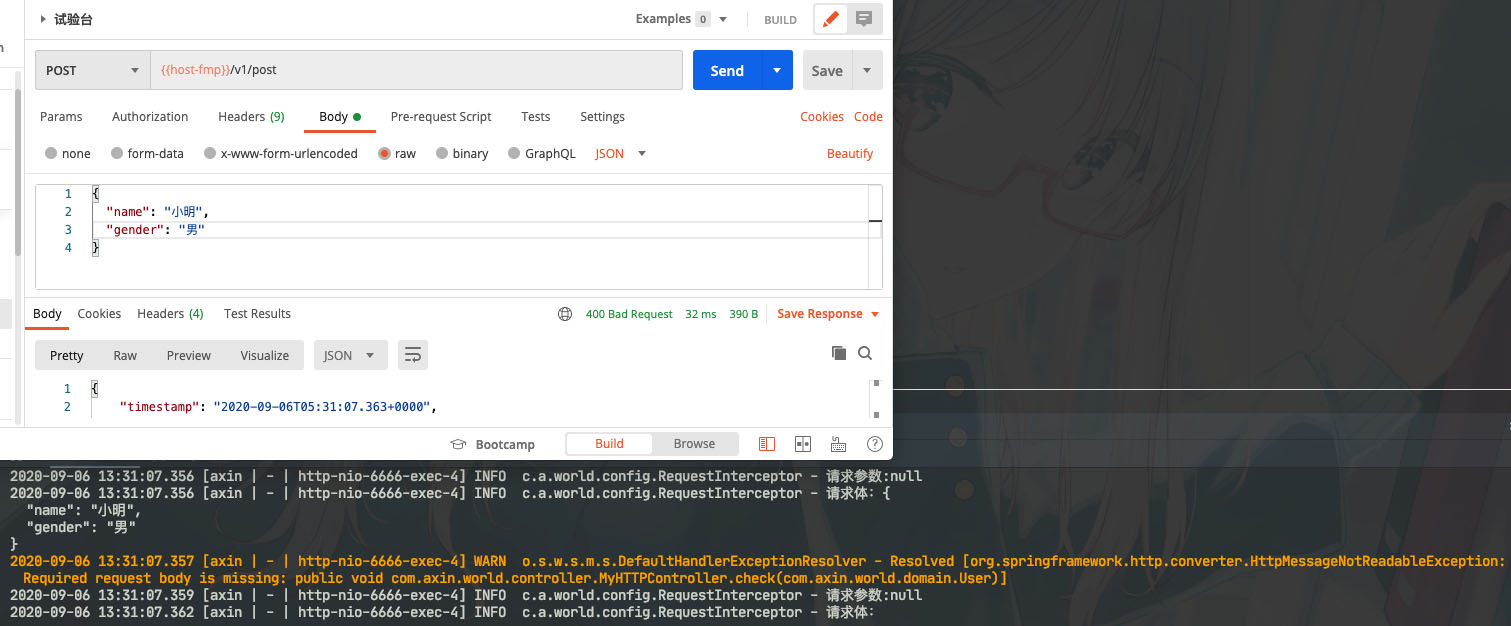
我们发现拦截器在获取HTTP请求的body时出现了 400 (Required request body is missing: public void com.axin.world.controller.MyHTTPController.check(com.axin.world.domain.User));同时也发现拦截器竟然走了两遍,这又是咋回事呢?

1.3、为什么拦截器会重复调两遍呢?
其实是因为 tomcat截取到异常后就转发到/error页面,就在这个转发的过程中导致了springmvc重新开始DispatcherServlet的整个流程,所以拦截器执行了两次,我们可以看下第二次调用时的url路径:
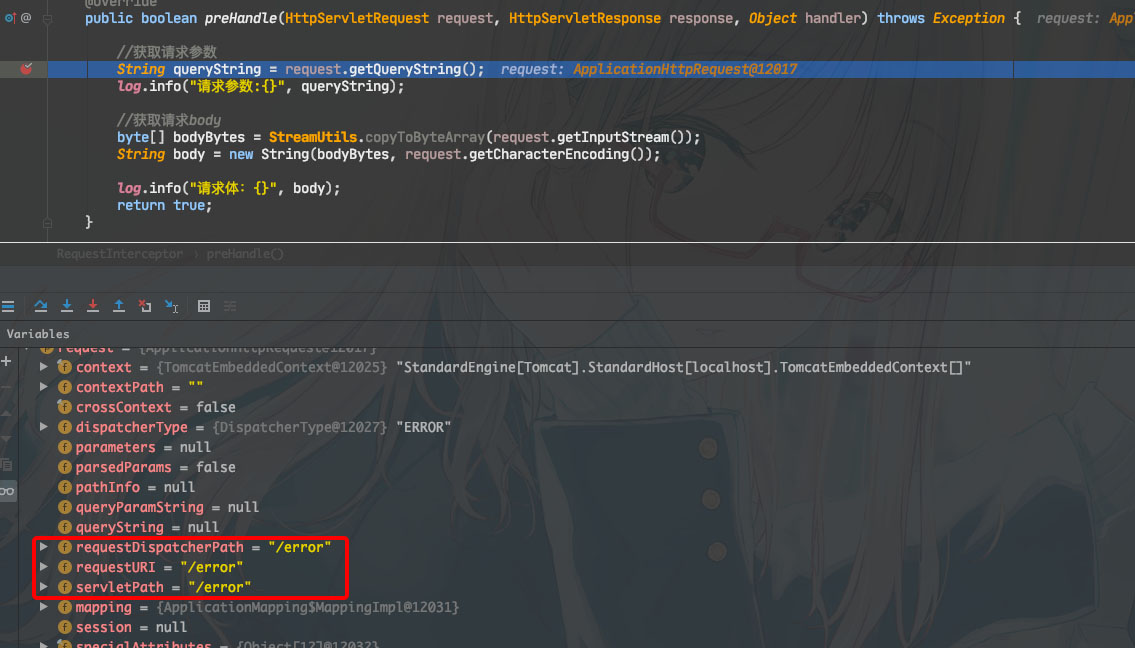
1.4、ServletInputStream(CoyoteInputStream) 输入流无法重复调用
而之前出现的 Required request body is missing 错误 其实是ServletInputStream被读取后无法第二次再读取了,所以我们要把读取过的内容存下来,然后需要的时候对外提供可被重复读取的ByteArrayInputStream。
对于MVC的过滤器来说,我们就需要重写 ServletInputStream 的 getInputStream()方法。
1.5、自定义 HttpServletRequestWrapper
为了 重写 ServletInputStream 的 getInputStream()方法,我们需要自定义一个 HttpServletRequestWrapper :
|
1
2
3
4
5
6
7
8
9
10
11
12
13
14
15
16
17
18
19
20
21
22
23
24
25
26
27
28
29
30
31
32
33
34
35
36
37
38
39
40
41
42
43
44
45
46
47
48
49
50
51
52
53
54
55
56
57
58
|
/*** @author Axin* @summary 自定义 HttpServletRequestWrapper 来包装输入流*/public class AxinHttpServletRequestWrapper extends HttpServletRequestWrapper { /** * 缓存下来的HTTP body */ private byte[] body; public AxinHttpServletRequestWrapper(HttpServletRequest request) throws IOException { super(request); body = StreamUtils.copyToByteArray(request.getInputStream()); } /** * 重新包装输入流 * @return * @throws IOException */ @Override public ServletInputStream getInputStream() throws IOException { InputStream bodyStream = new ByteArrayInputStream(body); return new ServletInputStream() { @Override public int read() throws IOException { return bodyStream.read(); } /** * 下面的方法一般情况下不会被使用,如果你引入了一些需要使用ServletInputStream的外部组件,可以重点关注一下。 * @return */ @Override public boolean isFinished() { return false; } @Override public boolean isReady() { return true; } @Override public void setReadListener(ReadListener readListener) { } }; } @Override public BufferedReader getReader() throws IOException { InputStream bodyStream = new ByteArrayInputStream(body); return new BufferedReader(new InputStreamReader(getInputStream())); }} |
然后定义一个 DispatcherServlet子类来分派 上面自定义的 AxinHttpServletRequestWrapper :
|
1
2
3
4
5
6
7
8
9
10
11
12
13
14
15
16
17
|
/*** @author Axin* @summary 自定义 DispatcherServlet 来分派 AxinHttpServletRequestWrapper*/public class AxinDispatcherServlet extends DispatcherServlet { /** * 包装成我们自定义的request * @param request * @param response * @throws Exception */ @Override protected void doDispatch(HttpServletRequest request, HttpServletResponse response) throws Exception { super.doDispatch(new AxinHttpServletRequestWrapper(request), response); }} |
然后配置一下:
|
1
2
3
4
5
6
7
8
9
10
11
12
13
14
15
16
17
|
/** * WebMVC配置,你可以集中在这里配置拦截器、过滤器、静态资源缓存等 */@Configurationpublic class WebMvcConfig implements WebMvcConfigurer { @Override public void addInterceptors(InterceptorRegistry registry) { registry.addInterceptor(new RequestInterceptor()).addPathPatterns("/**"); } @Bean @Qualifier(DispatcherServletAutoConfiguration.DEFAULT_DISPATCHER_SERVLET_BEAN_NAME) public DispatcherServlet dispatcherServlet() { return new AxinDispatcherServlet(); }} |
再调用一下 POST请求:
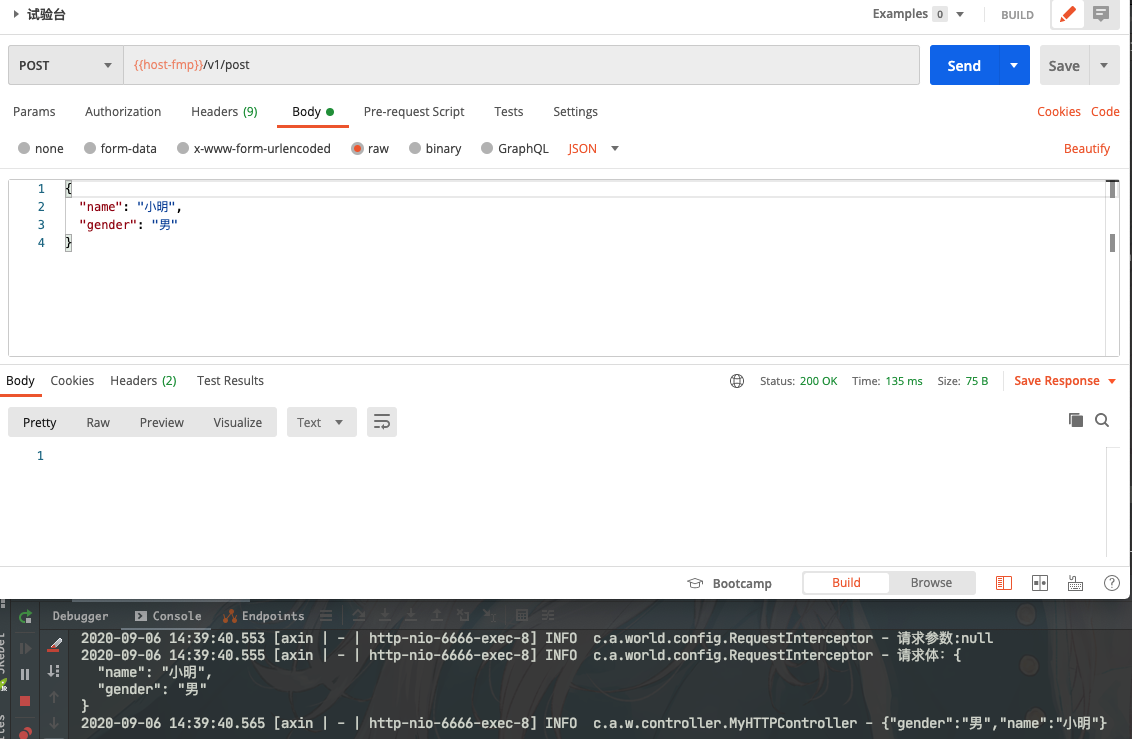
请求成功!
1.5、总结一下 展望一下
如果你想对HTTP请求做些骚操作,那么前置获取HTTP请求参数是前提,为此文本给出了使用MVC拦截器获取参数的样例。
在获取HTTP Body 的时候,出现了 Required request body is missing 的错误,同时拦截器还出现执行了两遍的问题,这是因为 ServletInputStream被读取了两遍导致的,tomcat截取到异常后就转发到 /error 页面 被拦截器拦截到了,拦截器也就执行了两遍。
为此我们通过自定义 HttpServletRequestWrapper 来包装一个可被重读读取的输入流,来达到期望的拦截效果。
在获取到HTTP的请求参数后,我们可以前置做很多操作,比如常用的服务端接口签名验证,敏感接口防重复请求等等。
个人水平有限,如果文章有逻辑错误或表述问题还请指出,欢迎一起交流。
到此这篇关于SpringBoot拦截器如何获取http请求参数的文章就介绍到这了,更多相关SpringBoot拦截器获取http请求参数内容请搜索服务器之家以前的文章或继续浏览下面的相关文章希望大家以后多多支持服务器之家!
原文链接:https://www.cnblogs.com/keeya/p/13634015.html















